After finally getting my current PC back on it's feet for the most part following malware/virus, I'm looking at maybe upgrading by mid-Summer/Fall. This current system still works pretty well for casual older gaming, but the increased requirements of the current generation of games and internet combined with the trends in MMOGs and the like make some kind of upgrade a wise choice.
This system is at least four years old, if not five or six in actuality. I would like to keep running 32-bit Windows XP SP3 - I have not been real impressed by anything I've seen or read with 7 or Vista, so sticking with XP is a must.
(In fact, I was looking at picking up Microsoft Windows XP Home SP2 OEM rather than relying on an old Gateway disk a relative had for backup/repair.)
Component-wise, it has been a while since I've built a PC but given that I have access to the internet this time that should I hope not be an issue.
This is what I was looking at for a baseline moderate gaming/home system, with room to expand or upgrade as necessary. I will not be doing any overclocking although that option is available later, and am not absolutely tied to these items. These are just the ones that seemed to have better reviews and would be most likely to work together that I can budget enough to buy. Paying somewhat extra on a few items is OK for long-term reliability.
Core Components
AMD Phenom II X2 555 Black Edition Callisto 3.2GHz 2 x 512KB L2 Cache 6MB L3 Cache Socket AM3 80W Dual-Core Desktop Processor - C3 Revision HDZ555WFGMBOX
GIGABYTE GA-870A-UD3 AM3 AMD 870 SATA 6Gb/s USB 3.0 ATX AMD Motherboard
G.SKILL Ripjaws Series 4GB (2 x 2GB) 240-Pin DDR3 SDRAM DDR3 1600 (PC3 12800) Desktop Memory Model F3-12800CL9D-4GBRL
HIS H467QR1GH Radeon HD 4670 1GB 128-bit DDR3 PCI Express 2.0 x16 HDCP Ready CrossFireX Support Video Card
Other Components
Western Digital Caviar Blue WD3200AAKX 320GB 7200 RPM 16MB Cache SATA 6.0Gb/s 3.5" Internal Hard Drive -Bare Drive
TEAC Black 16X DVD-ROM 48X CD-ROM IDE/ATAPI DVD-ROM Drive Model DV516E/B/S
Antec Three Hundred Illusion Black Steel ATX Mid Tower Computer Case
SeaSonic X750 Gold 750W ATX12V V2.3/EPS 12V V2.91 SLI Ready 80 PLUS GOLD Certified Modular Active PFC Power Supply
Nice to have, but not essential at this time.
COOLER MASTER Hyper 212 Plus RR-B10-212P-G1 "Heatpipe Direct Contact" Long Life Sleeve 120mm CPU Cooler Compatible Intel Core i5 & Intel Core i7
HP Black 24X DVD+R 8X DVD+RW 12X DVD+R DL 12X DVD-RAM 16X DVD-ROM 48X CD-R 32X CD-RW 48X CD-ROM SATA 24X Multiformat DVD Writer
AFT PRO-55U All-in-one USB 2.0 Card Reader
Hooking it all together -- Not very sure on this one, as I have never had a PC case with a bottom PSU or SATA.
Rosewill 18" Serial ATA Black Flat Cable w/ Locking Latch Support 6 Gbps, 3 Gbps, and 1.5 Gbps transfer rate Model RC-18"-SA2-BK
Some kind of IDE cable for Teac optical drive.
Some kind of longer/additional molex connectors for PSU to other components?
Edited by Smilodon_UP, 04 June 2011 - 11:21 PM.

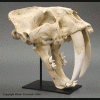















 Sign In
Sign In Create Account
Create Account

