computer freezes
Started by
computerlost
, Jun 10 2011 09:20 AM
#16

 Posted 12 June 2011 - 09:25 PM
Posted 12 June 2011 - 09:25 PM

#17

 Posted 12 June 2011 - 09:33 PM
Posted 12 June 2011 - 09:33 PM

If you wanted to try and replace the PSU yourself I am including the following tutorial on how to replace the PSU in a system. The tutorial includes step by step instructions along with pictures to help guide you through the process. The tutorial is located HERE if you would like to take a look through it.
#18

 Posted 14 June 2011 - 12:00 PM
Posted 14 June 2011 - 12:00 PM

thank you so much for your help, I think I will try replacing it myself, I went to the instructions you sent and it was a real help, It had a link to purchase the PSU, any suggestions on how to ensure that I purchase the correct one?
#19

 Posted 14 June 2011 - 12:21 PM
Posted 14 June 2011 - 12:21 PM

I would open your system and get the make and model of your current PSU. Post that and I will help find a suitable replacement. The one thing I highly recommend is don't be cheap on a PSU as a substandard PSU can cause more problems then what you are having now.
#20

 Posted 14 June 2011 - 02:01 PM
Posted 14 June 2011 - 02:01 PM

it also has to be equal to or higher wattage then whats in there now
#21

 Posted 14 June 2011 - 05:03 PM
Posted 14 June 2011 - 05:03 PM

Hipro
HP-D2537F3R
AC input 47-63Hz
DC output +5V=/25A, +12V=/14A
+3.3V-/18A, -12V/0.8A
+5VS8=/2A
+5V & +3.3V/SHALL NOT EXCEED 165W
+5V & +12V SHALL NOT EXCEED 218W
MAX OUTPUT POWER 250W
Hope that helps the both of us, I really appreciate all the help, your great.
HP-D2537F3R
AC input 47-63Hz
DC output +5V=/25A, +12V=/14A
+3.3V-/18A, -12V/0.8A
+5VS8=/2A
+5V & +3.3V/SHALL NOT EXCEED 165W
+5V & +12V SHALL NOT EXCEED 218W
MAX OUTPUT POWER 250W
Hope that helps the both of us, I really appreciate all the help, your great.
#23

 Posted 18 June 2011 - 10:37 AM
Posted 18 June 2011 - 10:37 AM

I ordered the PSU, and it came today, Sad part is it is not the right one. The mother board connector is bigger than the one on my unit, I will send this one back and exchange it, thats not a problem, but how do I ensure that the replacement part will fit?
#25

 Posted 18 June 2011 - 08:55 PM
Posted 18 June 2011 - 08:55 PM

that is awesome, I will check there first before I go into the hassle of returning this one, thank you so much, let ya know how it goes
#26

 Posted 20 June 2011 - 04:47 PM
Posted 20 June 2011 - 04:47 PM

ok so new psu is now in, computer still slow, and i seem to have lost a file somewhere along the way Program Files\Common Files\Update Manager\sgtray.exe hope there is still hope for this poor computer
#27

 Posted 20 June 2011 - 06:43 PM
Posted 20 June 2011 - 06:43 PM

Is system booting into windows now?
If so please do the following:
Go to
Start and then to Run
Type in Chkdsk /r Note the space between k and /
Click Enter ...It will probably ask if you want to do this on the next reboot...click Y
If the window doesn't shutdown on its own then reboot the system manually. On reboot the system will start the chkdsk operation
This one will take longer then chkdsk /f
Note... there are 5 stages...
It may appear to hang at a certain percent for a hour or more or even back up and go over the same area...this is normal...
DO NOT SHUT YOUR COMPUTER DOWN WHILE CHKDSK IS RUNNING OR YOU CAN HAVE SEVERE PROBLEMS
This can take several hours to complete.
When completed it will boot the system back into windows.
Reboot after your done running chkdsk /r...
then Go to Start...Run and type: eventvwr.msc press Enter
When Event Viewer opens, click on Applications... then scroll down to Winlogon and double-click on it. This is the log created after running Checkdisk...copy and paste the log back here
We will advise after studying the log.
If so please do the following:
Go to
Start and then to Run
Type in Chkdsk /r Note the space between k and /
Click Enter ...It will probably ask if you want to do this on the next reboot...click Y
If the window doesn't shutdown on its own then reboot the system manually. On reboot the system will start the chkdsk operation
This one will take longer then chkdsk /f
Note... there are 5 stages...
It may appear to hang at a certain percent for a hour or more or even back up and go over the same area...this is normal...
DO NOT SHUT YOUR COMPUTER DOWN WHILE CHKDSK IS RUNNING OR YOU CAN HAVE SEVERE PROBLEMS
This can take several hours to complete.
When completed it will boot the system back into windows.
Reboot after your done running chkdsk /r...
then Go to Start...Run and type: eventvwr.msc press Enter
When Event Viewer opens, click on Applications... then scroll down to Winlogon and double-click on it. This is the log created after running Checkdisk...copy and paste the log back here
We will advise after studying the log.
#28

 Posted 21 June 2011 - 12:08 PM
Posted 21 June 2011 - 12:08 PM

#29

 Posted 21 June 2011 - 02:34 PM
Posted 21 June 2011 - 02:34 PM

Still problems with being slow?
Go Start and then to Run ("Start Search" in Vista),
Type in: sfc /scannow
Click OK (Enter in Vista).
Have Windows CD/DVD handy.
If System File Checker (sfc) finds any errors, it may ask you for the CD/DVD.
If sfc does not find any errors in Windows XP, it will simply quit, without any message.
In Vista you will receive the following message: "Windows resource protection did not find any integrity violations".
For Vista users ONLY: Navigate to C:\Windows\Logs\CBS folder. You'll see CBS.log file.
Usually, it's pretty big file, so upload it to Flyupload, and post download link.
If you don't have Windows CD....
This applies mostly to Windows XP, since Vista rarely requires use of its DVD while running "sfc"
Note This method will not necessarily work as well, as when using Windows CD, because not always ALL system files are backed up on your hard drive. Also, backed up files may be corrupted as well.
Go Start and then Run
type in regedit and click OK
Navigate to the following key:
HKEY_LOCAL_MACHINE\SOFTWARE\Microsoft\Windows\CurrentVersion\Setup
You will see various entries Values on the right hand side.
The one we want is called: SourcePath
It probably has an entry pointing to your CD-ROM drive, usually D and that is why it is asking for the XP CD.
All we need to do is change it to: C:
Now, double click the SourcePatch setting and a new box will pop up.
Change the drive letter from your CD drive to your root drive, usually C:
Close Registry Editor.
Now restart your computer and try sfc /scannow again!
Thanks to Broni for the instructions
Revised and Simplified:
Do you have a valid XP CD?
If so, place it in your CD ROM drive and follow the instructions below:
SFC - Which stands for System File Checker,
retrieves the correct version of the file from %Systemroot%\System32\Dllcache or the Windows installation source files, and then replaces the incorrect file.
If you want to see what was replaced, right-click My Computer and click on Manage. In the new window that appears, expand the Event Viewer (by clicking on the + symbol next to it) and then click on System.
Go Start and then to Run ("Start Search" in Vista),
Type in: sfc /scannow
Click OK (Enter in Vista).
Have Windows CD/DVD handy.
If System File Checker (sfc) finds any errors, it may ask you for the CD/DVD.
If sfc does not find any errors in Windows XP, it will simply quit, without any message.
In Vista you will receive the following message: "Windows resource protection did not find any integrity violations".
For Vista users ONLY: Navigate to C:\Windows\Logs\CBS folder. You'll see CBS.log file.
Usually, it's pretty big file, so upload it to Flyupload, and post download link.
If you don't have Windows CD....
This applies mostly to Windows XP, since Vista rarely requires use of its DVD while running "sfc"
Note This method will not necessarily work as well, as when using Windows CD, because not always ALL system files are backed up on your hard drive. Also, backed up files may be corrupted as well.
Go Start and then Run
type in regedit and click OK
Navigate to the following key:
HKEY_LOCAL_MACHINE\SOFTWARE\Microsoft\Windows\CurrentVersion\Setup
You will see various entries Values on the right hand side.
The one we want is called: SourcePath
It probably has an entry pointing to your CD-ROM drive, usually D and that is why it is asking for the XP CD.
All we need to do is change it to: C:
Now, double click the SourcePatch setting and a new box will pop up.
Change the drive letter from your CD drive to your root drive, usually C:
Close Registry Editor.
Now restart your computer and try sfc /scannow again!
Thanks to Broni for the instructions
Revised and Simplified:
Do you have a valid XP CD?
If so, place it in your CD ROM drive and follow the instructions below:
- Click on Start and select Run... type sfc /scannow (note the space) (Let this run undisturbed until the window with the blue progress bar goes away)
SFC - Which stands for System File Checker,
retrieves the correct version of the file from %Systemroot%\System32\Dllcache or the Windows installation source files, and then replaces the incorrect file.
If you want to see what was replaced, right-click My Computer and click on Manage. In the new window that appears, expand the Event Viewer (by clicking on the + symbol next to it) and then click on System.
#30

 Posted 23 June 2011 - 03:52 PM
Posted 23 June 2011 - 03:52 PM

ran that test and it didnt show up anything
Similar Topics
0 user(s) are reading this topic
0 members, 0 guests, 0 anonymous users
As Featured On:










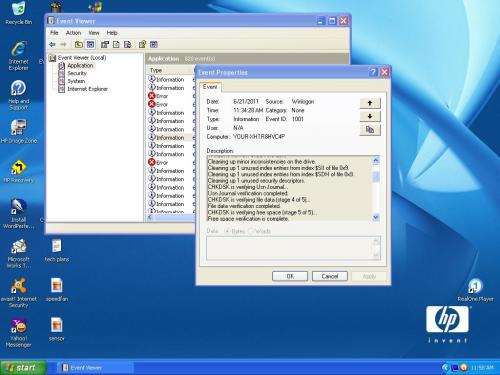
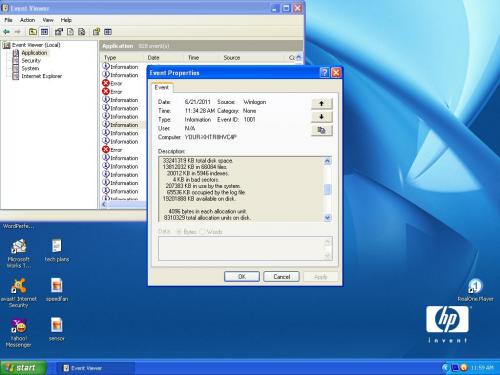
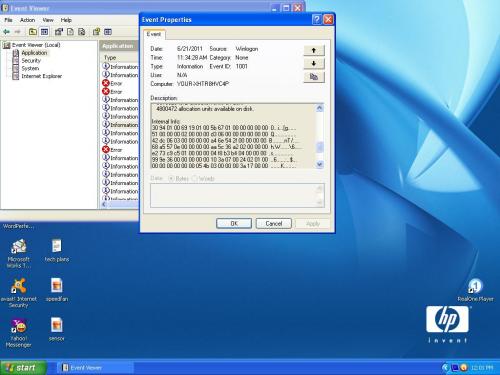




 Sign In
Sign In Create Account
Create Account

