In the past few weeks, I've seen rapidly degrading performance on my machine, where actions such as opening up a browser/program, selecting menu options, or other basic operations will freeze the machine.
I started off in the Malware forum, where SpySentinel was very helpful -- he found some malware present and removed it. However, the freezing and graphic glitches got worse and worse, and it became apparent that I was dealing primarily with a hardware problem instead.
I ran MemTest86+ on my system and it didn't find anything.
I downloaded CPU Stability Test 6.0 and ran a standard test that lasted 5 hours and 10 minutes, with 10 threads:
QuickSort: 2495.11
Whetstone: 442.48
Fibonacci: 1358.49
Prime Test: 3957.43
Cache Test: 667.18
Peripheral Test: 418.30
One data point: the system will work in safe mode, with occasional slight flickering. With all drivers on, however, it's only a matter of time, sometimes even seconds, before the system will either freeze or the graphic performance on the monitor will finally crash the system.
Another data point: reseating the video card made the problem a lot worse.
Primarily, I want to know if the system can be saved with a new video card (I think a fried video card is the most likely thing that's happened) or whether the system is truly screwed because the motherboard is fried. (Or who knows -- whether it's something else entirely. Bad/corrupted driver?)
My system specs:
Vista SP 2
Dell Dimension DIMC521
AMD Athlon 64 X2 Dual Core Processor 5000+ 2.6 GHz
4.00 GB RAM
Video: Radeon X1300/X1550 Series
Thanks very much for all your help so far...
Edited by bl4derunr, 11 June 2011 - 06:36 AM.




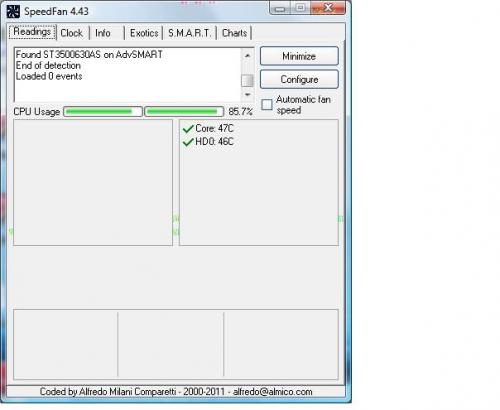
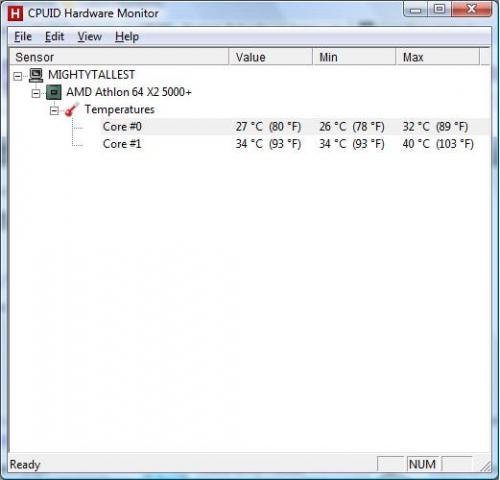











 Sign In
Sign In Create Account
Create Account

