display problems
Started by
misterix
, Jun 13 2011 02:08 AM
#1

 Posted 13 June 2011 - 02:08 AM
Posted 13 June 2011 - 02:08 AM

#2

 Posted 13 June 2011 - 06:28 AM
Posted 13 June 2011 - 06:28 AM

Sadly, you told us absolutely nothing about your system. Mac or Windows? Version of Windows? Notebook or PC? Brand and model? When did problem start?
Have you tried Cleartype?
Have you tried Cleartype?
Similar Topics
0 user(s) are reading this topic
0 members, 0 guests, 0 anonymous users
As Featured On:









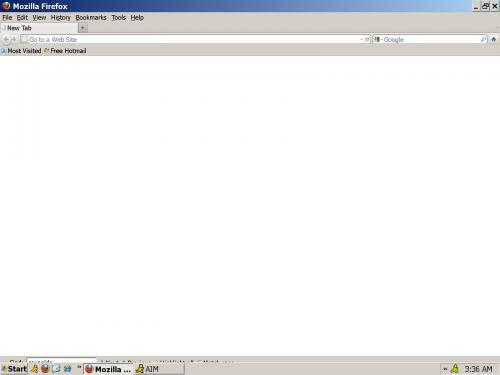






 Sign In
Sign In Create Account
Create Account

