My pc has been fine up to the weekend. I have noticed it running slow & ads etc popping up since :-( Anyway....... I cant run any of the OTL versions....... I have run Rkill and exehelper and MBAM is apparently gonna take about 3 hours to download. HeLP PLEASE !!!!!!
maybe I should say my OS is Windows 7 & I have been using MSE as my antivirus
Wendywoo
Edited by Wendywoo0805, 15 June 2011 - 07:17 AM.


 This topic is locked
This topic is locked

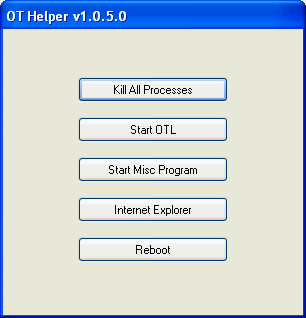











 Sign In
Sign In Create Account
Create Account

