Lognavn: Application
Kilde: Application Error
Dato: 13-07-2011 14:00:19
Hændelses-id: 1000
Opgavekategori:(100)
Niveau: Fejl
Nøgleord: Klassisk
Bruger: I/T
Computer: Daniel-VAIO
Beskrivelse:
Navn på program med fejl: wmplayer.exe, version: 12.0.7601.17514, tidsstempel: 0x4ce7a485
Navn på modul med fejl: nvd3dum.dll, version: 8.17.12.7533, tidsstempel: 0x4dd734f1
Undtagelseskode: 0xc0000005
Forskydning med fejl 0x003ccdd6
Proces-id 0x17a0
Programmets starttidspunkt 0x01cc41546c141787
Programsti: C:\Program Files (x86)\Windows Media Player\wmplayer.exe
Modulsti: C:\Windows\system32\nvd3dum.dll
Rapport-id: ad2df939-ad47-11e0-9fb7-5442495afbf8
Hændelses-Xml:
<Event xmlns="
http://schemas.micro.../events/event">
<System>
<Provider Name="Application Error" />
<EventID Qualifiers="0">1000</EventID>
<Level>2</Level>
<Task>100</Task>
<Keywords>0x80000000000000</Keywords>
<TimeCreated SystemTime="2011-07-13T12:00:19.000000000Z" />
<EventRecordID>35347</EventRecordID>
<Channel>Application</Channel>
<Computer>Daniel-VAIO</Computer>
<Security />
</System>
<EventData>
<Data>wmplayer.exe</Data>
<Data>12.0.7601.17514</Data>
<Data>4ce7a485</Data>
<Data>nvd3dum.dll</Data>
<Data>8.17.12.7533</Data>
<Data>4dd734f1</Data>
<Data>c0000005</Data>
<Data>003ccdd6</Data>
<Data>17a0</Data>
<Data>01cc41546c141787</Data>
<Data>C:\Program Files (x86)\Windows Media Player\wmplayer.exe</Data>
<Data>C:\Windows\system32\nvd3dum.dll</Data>
<Data>ad2df939-ad47-11e0-9fb7-5442495afbf8</Data>
</EventData>
</Event>



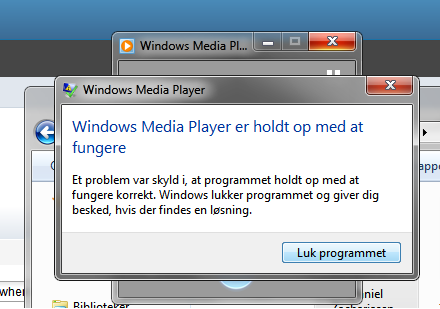














 Sign In
Sign In Create Account
Create Account

