ok now for the main problem:
-my computer has been somewhat running quite slow (on browsing, flash game, games, opening movie files, etc)
-my browsers give me different result (especially when on searching engine) than the one I want, they simply redirect me to some ads or webs
-I suspect something on my system has downloaded something without my permission since my net running slow but I don't know if it is malware/virus/anything
I admit that I don't use any anti virus, why?
Because I think most of them just reducing my computer speed, bugging me by giving notification (which I unable to turn off) or even self auto updating once every few days, they deleted important files wrongly accused them for virus, and plus last time some strange virus infected my anti virus and every time my anti virus running the virus also spread I can only remove them by reinstalling my windows because I can't install any anti virus since it will be deleted (they even deleted the task manager)
So please o great computer experts..
Help this humble computer noob to get rid of those viruses/malware/anything since I believe in you more than I believe in antiviruses xDDD
Edited by Tazeris, 03 July 2011 - 07:27 PM.

 This topic is locked
This topic is locked










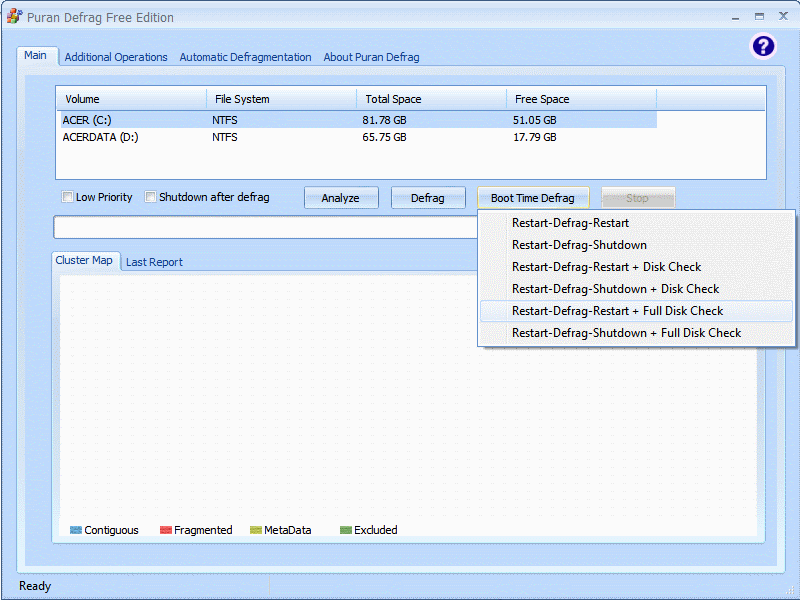











 Sign In
Sign In Create Account
Create Account

