Desktop won't connect to Internet after Factory Restore
Started by
The_Rookie
, Jul 04 2011 08:38 AM
#1

 Posted 04 July 2011 - 08:38 AM
Posted 04 July 2011 - 08:38 AM

#2

 Posted 04 July 2011 - 09:06 AM
Posted 04 July 2011 - 09:06 AM

What make and model is the desktop?
Did you try to go tot he manufacturers website and download the drivers for the desktop wireless card?
If the wireless is a add on card then the drivers from the manufacturer would be needed.
System specs will help to find the correct drivers.
Did you try to go tot he manufacturers website and download the drivers for the desktop wireless card?
If the wireless is a add on card then the drivers from the manufacturer would be needed.
System specs will help to find the correct drivers.
#3

 Posted 04 July 2011 - 02:35 PM
Posted 04 July 2011 - 02:35 PM

It's a Dell Dimension 4700. The desktop itself isn't wireless nor does it have a wireless card, it was wired to the router (which also broadcasts our wireless internet) which in turn was wired to the modem. I know the wireless is working because my laptop (that uses wi-fi) is able to connect to our network and the internet (or I wouldn't be typing this right now) but my hardwired desktop won't connect to the internet.
#4

 Posted 04 July 2011 - 03:01 PM
Posted 04 July 2011 - 03:01 PM

On the desktop Please Go to
1: START and the click on RUN
2: Type in devmgmt.msc
3: Click Enter
To do a screenshot please have click on your Print Screen on your keyboard. It is normally the key above your number pad between the F12 key and the Scroll Lock key
Now go to Start and then to All Programs
Scroll to Accessories and then click on Paint
In the Empty White Area click and hold the CTRL key and then click the V
Go to the File option at the top and click on Save as
Save as file type JPEG and save it to your Desktop
Attach it to your next reply
1: START and the click on RUN
2: Type in devmgmt.msc
3: Click Enter
To do a screenshot please have click on your Print Screen on your keyboard. It is normally the key above your number pad between the F12 key and the Scroll Lock key
Now go to Start and then to All Programs
Scroll to Accessories and then click on Paint
In the Empty White Area click and hold the CTRL key and then click the V
Go to the File option at the top and click on Save as
Save as file type JPEG and save it to your Desktop
Attach it to your next reply
#5

 Posted 05 July 2011 - 10:23 AM
Posted 05 July 2011 - 10:23 AM

#6

 Posted 05 July 2011 - 10:32 AM
Posted 05 July 2011 - 10:32 AM

OK you have more then a network issue going on. Did you install the motherboard chipset driver first?
You should install the drivers in this order:
All original drivers can be found HERE
I suggest downloading everything and save them as the name of the driver...IE: Audio, Video, Lan, Chipset and save them in a folder on your desktop. Once you have them all then burn them to a cd and keep that for future issues you may have or in case you need to format and reinstall again.
You should install the drivers in this order:
- Chipset
- Video
- Network or Nic\Lan
- Sound
All original drivers can be found HERE
I suggest downloading everything and save them as the name of the driver...IE: Audio, Video, Lan, Chipset and save them in a folder on your desktop. Once you have them all then burn them to a cd and keep that for future issues you may have or in case you need to format and reinstall again.
#7

 Posted 05 July 2011 - 01:56 PM
Posted 05 July 2011 - 01:56 PM

Thank you, sir. Internet is up, my hat's off to you!
#8

 Posted 05 July 2011 - 02:49 PM
Posted 05 July 2011 - 02:49 PM

Good job and the other entries in your device manager?
#9

 Posted 05 July 2011 - 03:42 PM
Posted 05 July 2011 - 03:42 PM

Well, everything seems to be working except for the sound... The audio driver you pointed to says "The audio driver software does not support your hardware" when I try to install it, and my sound card seems to be completely missing off of my list of devices.
#10

 Posted 05 July 2011 - 06:00 PM
Posted 05 July 2011 - 06:00 PM

Can you get another device manager screenshot please. 
Hmm let me ask are you using the onboard audio or have you put in a add on card?
Hmm let me ask are you using the onboard audio or have you put in a add on card?
#11

 Posted 05 July 2011 - 07:00 PM
Posted 05 July 2011 - 07:00 PM

#12

 Posted 05 July 2011 - 07:06 PM
Posted 05 July 2011 - 07:06 PM

OK did you download the audio driver as i think you said you did.
Uninstall the yellow exclamation entries and reboot. When it asks for the location of the driver for the audio direct it to where you saved the driver and see if it works.
Uninstall the yellow exclamation entries and reboot. When it asks for the location of the driver for the audio direct it to where you saved the driver and see if it works.
#13

 Posted 06 July 2011 - 02:36 PM
Posted 06 July 2011 - 02:36 PM

How, exactly? The "Found New Hardware" wizard pops up, and I go to do the manual install, I try to tell it where to look, and it won't let me select any locations... Is there any way to find out what kind of sound card I have so I can just install the specific drivers for whomever manufactures the card?
#14

 Posted 06 July 2011 - 02:39 PM
Posted 06 July 2011 - 02:39 PM

Yep we can try Everest.
Download and install Free Everest Home Edition
Open it.
1: In left pane expand Computer folder.
2: Click once on Summary
3: In upper menu, go Report
4: And then to Quick Report-Summary
5: Save it in text file, and paste it in your next post.
Click the + by computer, click on Sensor. Get a screenshot and post it so I can check your temps and voltages...
DO NOT INCLUDE ANYTHING UNDER THE LINE THAT SAYS "DEBUG- PCI"
Download and install Free Everest Home Edition
Open it.
1: In left pane expand Computer folder.
2: Click once on Summary
3: In upper menu, go Report
4: And then to Quick Report-Summary
5: Save it in text file, and paste it in your next post.
Click the + by computer, click on Sensor. Get a screenshot and post it so I can check your temps and voltages...
DO NOT INCLUDE ANYTHING UNDER THE LINE THAT SAYS "DEBUG- PCI"
#15

 Posted 06 July 2011 - 11:47 PM
Posted 06 July 2011 - 11:47 PM

So... I went a LITTLE above your head and using Everest I found that I had an Audigy 2 soundcard, and I just went to the Creative website and got the right driver for it, and now my sound works just fine, but again, thanks for all the help!
Similar Topics
0 user(s) are reading this topic
0 members, 0 guests, 0 anonymous users
As Featured On:










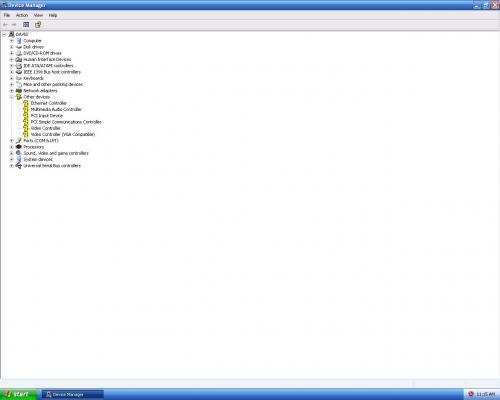
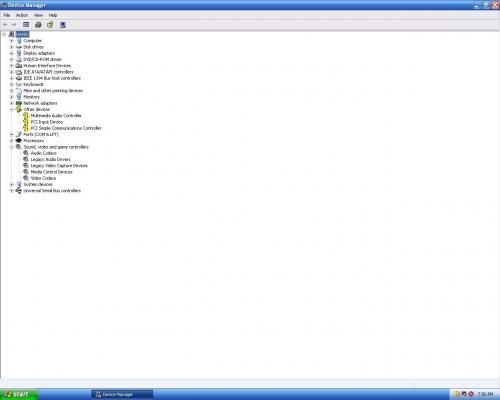




 Sign In
Sign In Create Account
Create Account

