IE7 uploaded over IE6 and corrupt older IE files dating back to 3/11/08 as per Belarc Advisor. The IE7 browser has a black line through it (see attachment) stating, MSN TOOLBAR ENCOUNTERED AN ERROR. I went to a previous set date and the older setting is now corrupt as well (so much for XP). All hardware passed with flying colors but it must be a software problem. Dell did not provide XP disk so I have no copy of the OS.
Active X will not upload or will anything else. Even going to "guest" user, that XP allows seems to be fine but doesn't have the authorization to upload to my laptop. So, I can't run Active X and upload to correct the problem. I could be hear all night writing a novel on the problem but the basics and attachment is all you need for now. Please advise if there is more info you require. I will respond immediately. This is my second attempt to write in as the first was lost when spell check was used.
IE7 seems to be tied into the OP so removing from system may cause me more damage.
XP-3 is OP with IE6 as my primary browser until IE7 automatically took over.
Yahoo brower is my proxy and without it, I wouldn't be able to get this far.
Thanks and I look forward to your reply.....I will stay with this all night so fire away.
Many thanks and God Bless!
Mike

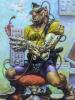


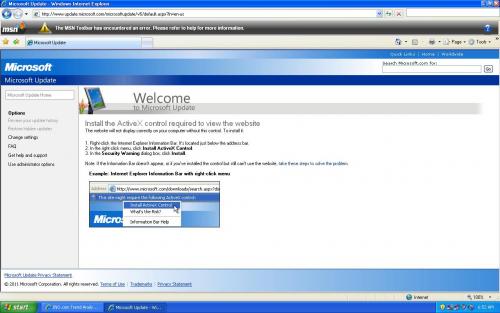












 Sign In
Sign In Create Account
Create Account

