Google Redirects
Started by
chrysalis
, Jul 09 2011 12:06 AM
#16

 Posted 13 July 2011 - 01:37 PM
Posted 13 July 2011 - 01:37 PM

#17

 Posted 13 July 2011 - 02:12 PM
Posted 13 July 2011 - 02:12 PM

Okay, I proceeded to Step 4, but I still don't get how to boot from the CD. I press the DEL key when I start my computer and my only option was to start from Windows 7.
#18

 Posted 13 July 2011 - 03:13 PM
Posted 13 July 2011 - 03:13 PM

did you check this link: http://www.hiren.inf...bios-boot-cdrom
you need to go to the boot and change the order
you need to go to the boot and change the order
#19

 Posted 14 July 2011 - 01:48 PM
Posted 14 July 2011 - 01:48 PM

Yes, I figured it out though, I had to press F2. But, after the downloading bar for Reatogo finished, I got this blue screen with an error:
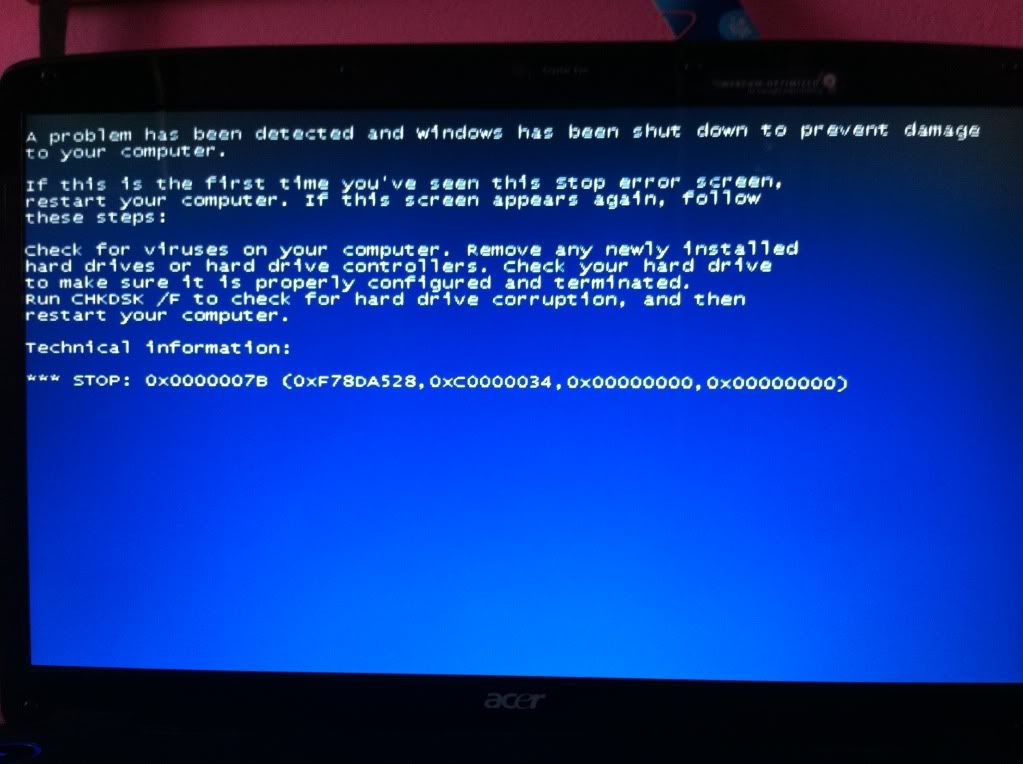
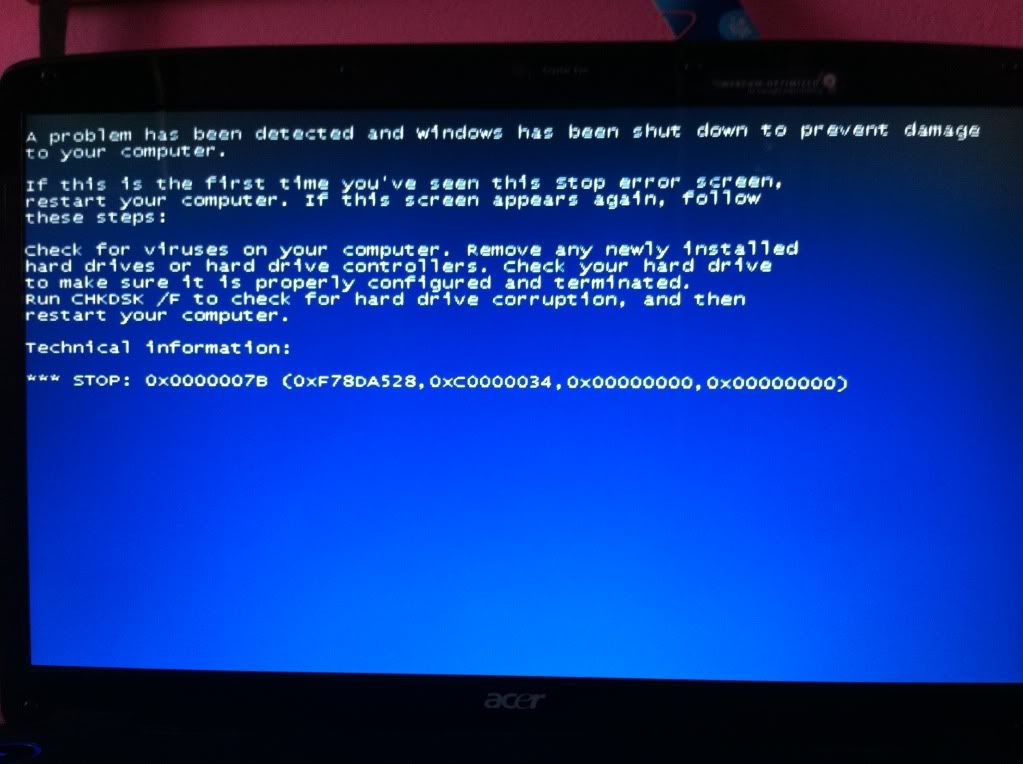
Edited by chrysalis, 14 July 2011 - 01:50 PM.
#20

 Posted 14 July 2011 - 02:16 PM
Posted 14 July 2011 - 02:16 PM

hi
did you try few more times and got that error?
did you try few more times and got that error?
#21

 Posted 14 July 2011 - 03:49 PM
Posted 14 July 2011 - 03:49 PM

Yes, I tried 3 times.
#22

 Posted 14 July 2011 - 04:12 PM
Posted 14 July 2011 - 04:12 PM

hi
delete your current copy of aswMBR
Download aswMBR.exe to your desktop.
Double click the aswMBR.exe to run it
Click the "Scan" button to start scan
On completion of the scan
Click the FIXMBR
Save the log as before and post in your next reply
delete your current copy of aswMBR
Download aswMBR.exe to your desktop.
Double click the aswMBR.exe to run it
Click the "Scan" button to start scan
On completion of the scan
Click the FIXMBR
Save the log as before and post in your next reply
#23

 Posted 14 July 2011 - 04:31 PM
Posted 14 July 2011 - 04:31 PM

aswMBR version 0.9.7.747 Copyright© 2011 AVAST Software
Run date: 2011-07-14 17:28:23
-----------------------------
17:28:23.316 OS Version: Windows x64 6.1.7600
17:28:23.316 Number of processors: 4 586 0x2502
17:28:23.316 ComputerName: ANDYSCOMPUTER UserName: Andy
17:28:25.048 Initialize success
17:28:29.337 Disk 0 (boot) \Device\Harddisk0\DR0 -> \Device\Ide\IAAStorageDevice-1
17:28:29.337 Disk 0 Vendor: TOSHIBA_ FG00 Size: 476940MB BusType: 3
17:28:29.353 Disk 0 MBR read successfully
17:28:29.353 Disk 0 MBR scan
17:28:29.368 Disk 0 unknown MBR code
17:28:29.368 Disk 0 MBR hidden
17:28:29.368 Service scanning
17:28:32.348 Disk 0 trace - called modules:
17:28:32.348 ntoskrnl.exe CLASSPNP.SYS disk.sys >>UNKNOWN [0xfffffa8004a45254]<<
17:28:32.364 1 nt!IofCallDriver -> \Device\Harddisk0\DR0[0xfffffa8004a292e0]
17:28:32.364 3 CLASSPNP.SYS[fffff880015c643f] -> nt!IofCallDriver -> \Device\Ide\IAAStorageDevice-1[0xfffffa8004949050]
17:28:32.364 \Driver\iaStor[0xfffffa80048f0e70] -> IRP_MJ_INTERNAL_DEVICE_CONTROL -> 0xfffffa8004a45254
17:28:32.379 Scan finished successfully
17:28:37.368 Disk 0 Windows 601 MBR fixed successfully
17:30:36.066 Disk 0 MBR has been saved successfully to "C:\Users\Andy\Desktop\MBR.dat"
17:30:36.098 The log file has been saved successfully to "C:\Users\Andy\Desktop\aswMBR.txt"
Run date: 2011-07-14 17:28:23
-----------------------------
17:28:23.316 OS Version: Windows x64 6.1.7600
17:28:23.316 Number of processors: 4 586 0x2502
17:28:23.316 ComputerName: ANDYSCOMPUTER UserName: Andy
17:28:25.048 Initialize success
17:28:29.337 Disk 0 (boot) \Device\Harddisk0\DR0 -> \Device\Ide\IAAStorageDevice-1
17:28:29.337 Disk 0 Vendor: TOSHIBA_ FG00 Size: 476940MB BusType: 3
17:28:29.353 Disk 0 MBR read successfully
17:28:29.353 Disk 0 MBR scan
17:28:29.368 Disk 0 unknown MBR code
17:28:29.368 Disk 0 MBR hidden
17:28:29.368 Service scanning
17:28:32.348 Disk 0 trace - called modules:
17:28:32.348 ntoskrnl.exe CLASSPNP.SYS disk.sys >>UNKNOWN [0xfffffa8004a45254]<<
17:28:32.364 1 nt!IofCallDriver -> \Device\Harddisk0\DR0[0xfffffa8004a292e0]
17:28:32.364 3 CLASSPNP.SYS[fffff880015c643f] -> nt!IofCallDriver -> \Device\Ide\IAAStorageDevice-1[0xfffffa8004949050]
17:28:32.364 \Driver\iaStor[0xfffffa80048f0e70] -> IRP_MJ_INTERNAL_DEVICE_CONTROL -> 0xfffffa8004a45254
17:28:32.379 Scan finished successfully
17:28:37.368 Disk 0 Windows 601 MBR fixed successfully
17:30:36.066 Disk 0 MBR has been saved successfully to "C:\Users\Andy\Desktop\MBR.dat"
17:30:36.098 The log file has been saved successfully to "C:\Users\Andy\Desktop\aswMBR.txt"
#24

 Posted 14 July 2011 - 04:32 PM
Posted 14 July 2011 - 04:32 PM

please zip and attach this file in your next post
C:\Users\Andy\Desktop\MBR.dat
C:\Users\Andy\Desktop\MBR.dat
#25

 Posted 14 July 2011 - 04:38 PM
Posted 14 July 2011 - 04:38 PM

Here you go.
Attached Files
#26

 Posted 15 July 2011 - 11:04 AM
Posted 15 July 2011 - 11:04 AM

hi
Download the recovery console ISO from Here
Also download Imgburn from here and install
Once Imgburn is installed double click the ISO to burn to disc
Allow it to do its thing and then try a reboot to normal windows
http://www.proposeds...-dvd-iso-image/
Download the recovery console ISO from Here
Also download Imgburn from here and install
Once Imgburn is installed double click the ISO to burn to disc
- Insert the disc and select start from the cd
- Select Repair your computer.
- Select the operating system you want to repair, and then click Next
- Select command prompt
- Type in the following command
Bootrec.exe /FixMbr
- Once finished type Exit
Allow it to do its thing and then try a reboot to normal windows
http://www.proposeds...-dvd-iso-image/
#27

 Posted 15 July 2011 - 02:42 PM
Posted 15 July 2011 - 02:42 PM

"Once Imgburn is installed double click the ISO to burn to disc"
What ISO? It shows up on my desktop as a WINRAR file and when I extract, it's 2 folders and a bootmgr file.
What ISO? It shows up on my desktop as a WINRAR file and when I extract, it's 2 folders and a bootmgr file.
#28

 Posted 15 July 2011 - 03:38 PM
Posted 15 July 2011 - 03:38 PM

#29

 Posted 15 July 2011 - 11:08 PM
Posted 15 July 2011 - 11:08 PM

Yes, I have downloaded that and there is no file to double click..
#30

 Posted 16 July 2011 - 08:09 AM
Posted 16 July 2011 - 08:09 AM

That's odd what I attempt to download it , its shown as a .iso file
The archive does not contain a .iso file ?
The archive does not contain a .iso file ?
Similar Topics
0 user(s) are reading this topic
0 members, 0 guests, 0 anonymous users
As Featured On:








 This topic is locked
This topic is locked






 Sign In
Sign In Create Account
Create Account

