Thank You!
OTL logfile created on: 7/9/2011 7:38:32 AM - Run 1
OTL by OldTimer - Version 3.2.26.1 Folder = C:\Users\Ashton Crawford\Downloads
Home Premium Edition (Version = 6.1.7600) - Type = NTWorkstation
Internet Explorer (Version = 8.0.7600.16385)
Locale: 00000409 | Country: United States | Language: ENU | Date Format: M/d/yyyy
1.75 Gb Total Physical Memory | 0.83 Gb Available Physical Memory | 47.38% Memory free
3.50 Gb Paging File | 2.24 Gb Available in Paging File | 64.01% Paging File free
Paging file location(s): ?:\pagefile.sys [binary data]
%SystemDrive% = C: | %SystemRoot% = C:\windows | %ProgramFiles% = C:\Program Files
Drive C: | 223.33 Gb Total Space | 197.53 Gb Free Space | 88.45% Space Free | Partition Type: NTFS
Computer Name: ASHTONCRAWFORD | User Name: Ashton Crawford | Logged in as Administrator.
Boot Mode: Normal | Scan Mode: Current user | Quick Scan
Company Name Whitelist: On | Skip Microsoft Files: On | No Company Name Whitelist: On | File Age = 30 Days
========== Processes (SafeList) ==========
PRC - [2011/07/09 07:37:53 | 000,579,584 | ---- | M] (OldTimer Tools) -- C:\Users\Ashton Crawford\Downloads\OTL.exe
PRC - [2011/07/03 11:06:58 | 003,077,528 | ---- | M] () -- C:\Program Files\Pando Networks\Media Booster\PMB.exe
PRC - [2011/02/25 22:33:07 | 002,614,784 | ---- | M] (Microsoft Corporation) -- C:\Windows\explorer.exe
PRC - [2009/08/27 21:17:58 | 000,117,640 | R--- | M] (Symantec Corporation) -- C:\Program Files\Norton Internet Security\Engine\16.7.0.30\ccSvcHst.exe
PRC - [2009/08/17 10:48:46 | 001,294,136 | ---- | M] (TOSHIBA Corporation) -- C:\Program Files\TOSHIBA\TOSHIBA Service Station\ToshibaServiceStation.exe
PRC - [2009/08/17 10:48:42 | 000,051,512 | ---- | M] (TOSHIBA Corporation) -- C:\Program Files\TOSHIBA\TOSHIBA Service Station\TMachInfo.exe
PRC - [2009/08/10 19:55:46 | 000,185,712 | ---- | M] (TOSHIBA CORPORATION) -- C:\Program Files\TOSHIBA\ConfigFree\CFIWmxSvcs.exe
PRC - [2009/08/05 14:18:50 | 000,464,224 | ---- | M] (TOSHIBA Corporation) -- C:\Program Files\TOSHIBA\Power Saver\TosCoSrv.exe
PRC - [2009/08/05 14:18:08 | 000,476,512 | ---- | M] (TOSHIBA Corporation) -- C:\Program Files\TOSHIBA\Power Saver\TPwrMain.exe
PRC - [2009/08/05 14:04:54 | 000,738,616 | ---- | M] (TOSHIBA Corporation) -- C:\Program Files\TOSHIBA\FlashCards\TCrdMain.exe
PRC - [2009/08/03 18:16:50 | 001,021,272 | ---- | M] (TOSHIBA Corporation) -- C:\Program Files\TOSHIBA\TOSHIBA HDD SSD Alert\TosSENotify.exe
PRC - [2009/08/03 18:16:32 | 000,111,960 | ---- | M] (TOSHIBA Corporation) -- C:\Program Files\TOSHIBA\TOSHIBA HDD SSD Alert\TosSmartSrv.exe
PRC - [2009/07/29 23:54:38 | 000,348,160 | ---- | M] (AMD) -- C:\Windows\System32\atieclxx.exe
PRC - [2009/07/29 23:54:10 | 000,176,128 | ---- | M] (AMD) -- C:\Windows\System32\atiesrxx.exe
PRC - [2009/07/28 15:43:04 | 000,128,344 | ---- | M] (TOSHIBA Corporation) -- C:\Windows\System32\TODDSrv.exe
PRC - [2009/07/28 14:00:10 | 000,460,088 | ---- | M] (TOSHIBA Corporation) -- C:\Program Files\TOSHIBA\SmoothView\SmoothView.exe
PRC - [2009/07/13 18:14:42 | 000,049,152 | ---- | M] (Microsoft Corporation) -- C:\Windows\System32\taskhost.exe
PRC - [2009/03/10 18:51:20 | 000,046,448 | ---- | M] (TOSHIBA CORPORATION) -- C:\Program Files\TOSHIBA\ConfigFree\CFSvcs.exe
PRC - [2009/01/13 21:33:40 | 000,034,088 | ---- | M] (TOSHIBA CORPORATION) -- C:\Program Files\TOSHIBA\Utilities\KeNotify.exe
========== Modules (SafeList) ==========
MOD - [2011/07/09 07:37:53 | 000,579,584 | ---- | M] (OldTimer Tools) -- C:\Users\Ashton Crawford\Downloads\OTL.exe
MOD - [2010/08/20 22:21:32 | 001,680,896 | ---- | M] (Microsoft Corporation) -- C:\Windows\winsxs\x86_microsoft.windows.common-controls_6595b64144ccf1df_6.0.7600.16661_none_420fe3fa2b8113bd\comctl32.dll
========== Win32 Services (SafeList) ==========
SRV - [2011/07/04 08:41:22 | 001,343,400 | ---- | M] (Microsoft Corporation) [Unknown | Stopped] -- C:\Windows\System32\Wat\WatAdminSvc.exe -- (WatAdminSvc)
SRV - [2009/08/27 21:17:58 | 000,117,640 | R--- | M] (Symantec Corporation) [Auto | Running] -- C:\Program Files\Norton Internet Security\Engine\16.7.0.30\ccSvcHst.exe -- (Norton Internet Security)
SRV - [2009/08/27 21:17:26 | 000,332,272 | ---- | M] (Google Inc.) [On_Demand | Stopped] -- C:\ProgramData\Partner\Partner.exe -- (Partner Service)
SRV - [2009/08/17 10:48:42 | 000,051,512 | ---- | M] (TOSHIBA Corporation) [On_Demand | Running] -- C:\Program Files\TOSHIBA\TOSHIBA Service Station\TMachInfo.exe -- (TMachInfo)
SRV - [2009/08/10 19:55:46 | 000,185,712 | ---- | M] (TOSHIBA CORPORATION) [Auto | Running] -- C:\Program Files\TOSHIBA\ConfigFree\CFIWmxSvcs.exe -- (cfWiMAXService)
SRV - [2009/08/05 14:18:50 | 000,464,224 | ---- | M] (TOSHIBA Corporation) [Auto | Running] -- C:\Program Files\TOSHIBA\Power Saver\TosCoSrv.exe -- (TosCoSrv)
SRV - [2009/08/03 18:16:32 | 000,111,960 | ---- | M] (TOSHIBA Corporation) [On_Demand | Running] -- C:\Program Files\TOSHIBA\TOSHIBA HDD SSD Alert\TosSmartSrv.exe -- (TOSHIBA HDD SSD Alert Service)
SRV - [2009/07/29 23:54:10 | 000,176,128 | ---- | M] (AMD) [Auto | Running] -- C:\Windows\System32\atiesrxx.exe -- (AMD External Events Utility)
SRV - [2009/07/28 15:43:04 | 000,128,344 | ---- | M] (TOSHIBA Corporation) [Auto | Running] -- C:\Windows\System32\TODDSrv.exe -- (TODDSrv)
SRV - [2009/07/13 18:16:13 | 000,025,088 | ---- | M] (Microsoft Corporation) [On_Demand | Stopped] -- C:\Windows\System32\sensrsvc.dll -- (SensrSvc)
SRV - [2009/07/13 18:15:41 | 000,680,960 | ---- | M] (Microsoft Corporation) [Auto | Running] -- C:\Program Files\Windows Defender\MpSvc.dll -- (WinDefend)
SRV - [2009/05/22 11:02:20 | 000,250,616 | ---- | M] (WildTangent, Inc.) [On_Demand | Stopped] -- C:\Program Files\TOSHIBA Games\TOSHIBA Game Console\GameConsoleService.exe -- (GameConsoleService)
SRV - [2009/03/10 18:51:20 | 000,046,448 | ---- | M] (TOSHIBA CORPORATION) [Auto | Running] -- C:\Program Files\TOSHIBA\ConfigFree\CFSvcs.exe -- (ConfigFree Service)
========== Driver Services (SafeList) ==========
DRV - [2009/08/27 21:17:59 | 000,875,728 | ---- | M] (Symantec Corporation) [Kernel | On_Demand | Running] -- C:\ProgramData\Norton\{0C55C096-0F1D-4F28-AAA2-85EF591126E7}\Norton\Definitions\VirusDefs\20090713.024\NAVEX15.SYS -- (NAVEX15)
DRV - [2009/08/27 21:17:59 | 000,308,272 | ---- | M] (Symantec Corporation) [File_System | System | Running] -- C:\windows\system32\drivers\NIS\1007000.01E\SRTSP.SYS -- (SRTSP)
DRV - [2009/08/27 21:17:59 | 000,087,888 | ---- | M] (Symantec Corporation) [Kernel | On_Demand | Running] -- C:\ProgramData\Norton\{0C55C096-0F1D-4F28-AAA2-85EF591126E7}\Norton\Definitions\VirusDefs\20090713.024\NAVENG.SYS -- (NAVENG)
DRV - [2009/08/27 21:17:59 | 000,043,696 | ---- | M] (Symantec Corporation) [Kernel | System | Running] -- C:\windows\system32\drivers\NIS\1007000.01E\SRTSPX.SYS -- (SRTSPX) Symantec Real Time Storage Protection (PEL)
DRV - [2009/08/13 08:18:22 | 000,372,736 | ---- | M] (Realtek Semiconductor Corporation ) [Kernel | On_Demand | Running] -- C:\Windows\System32\drivers\RTL8187Se.sys -- (RTL8187Se)
DRV - [2009/07/30 17:45:56 | 000,022,912 | ---- | M] (TOSHIBA Corporation.) [Kernel | On_Demand | Running] -- C:\Windows\System32\drivers\tdcmdpst.sys -- (tdcmdpst)
DRV - [2009/07/30 12:06:30 | 004,994,560 | ---- | M] (ATI Technologies Inc.) [Kernel | On_Demand | Running] -- C:\Windows\System32\drivers\atikmdag.sys -- (atikmdag)
DRV - [2009/07/24 15:57:06 | 000,275,536 | ---- | M] (TOSHIBA Corporation) [Kernel | Boot | Running] -- C:\windows\system32\DRIVERS\tos_sps32.sys -- (tos_sps32)
DRV - [2009/07/14 15:28:42 | 000,023,512 | ---- | M] (TOSHIBA Corporation) [Kernel | Boot | Running] -- C:\windows\system32\DRIVERS\TVALZ_O.SYS -- (TVALZ)
DRV - [2009/07/13 15:13:48 | 001,035,776 | ---- | M] (LSI Corp) [Kernel | On_Demand | Stopped] -- C:\Windows\System32\drivers\AGRSM.sys -- (AgereSoftModem)
DRV - [2009/07/02 14:55:36 | 000,036,208 | ---- | M] (COMPAL ELECTRONIC INC.) [Kernel | Boot | Running] -- C:\windows\system32\DRIVERS\LPCFilter.sys -- (LPCFilter)
DRV - [2009/05/05 00:30:28 | 000,014,392 | ---- | M] (Advanced Micro Devices Inc.) [Kernel | Boot | Running] -- C:\windows\system32\DRIVERS\AtiPcie.sys -- (AtiPcie) AMD PCI Express (3GIO)
========== Standard Registry (SafeList) ==========
========== Internet Explorer ==========
IE - HKLM\SOFTWARE\Microsoft\Internet Explorer\Main,Default_Page_URL = http://www.google.co...=TSNA&bmod=TSNA
IE - HKLM\SOFTWARE\Microsoft\Internet Explorer\Main,Start Page = http://www.google.co...=TSNA&bmod=TSNA
IE - HKCU\SOFTWARE\Microsoft\Internet Explorer\Main,Default_Page_URL = http://www.google.co...=TSNA&bmod=TSNA
IE - HKCU\SOFTWARE\Microsoft\Internet Explorer\Main,Start Page = http://www.facebook....home.php?ref=hp
IE - HKCU\Software\Microsoft\Windows\CurrentVersion\Internet Settings: "ProxyEnable" = 0
FF - HKLM\Software\MozillaPlugins\@microsoft.com/GENUINE: disabled File not found
FF - HKLM\Software\MozillaPlugins\@Microsoft.com/NpCtrl,version=1.0: c:\Program Files\Microsoft Silverlight\3.0.40624.0\npctrl.dll ( Microsoft Corporation)
FF - HKLM\Software\MozillaPlugins\@microsoft.com/WLPG,version=14.0.8081.0709: C:\Program Files\Windows Live\Photo Gallery\NPWLPG.dll (Microsoft Corporation)
FF - HKLM\Software\MozillaPlugins\@pandonetworks.com/PandoWebPlugin: C:\Program Files\Pando Networks\Media Booster\npPandoWebPlugin.dll (Pando Networks)
FF - HKLM\Software\MozillaPlugins\@tools.google.com/Google Update;version=8: C:\Program Files\Google\Update\1.2.183.13\npGoogleOneClick8.dll (Google Inc.)
FF - HKCU\Software\MozillaPlugins\@tools.google.com/Google Update;version=8: C:\Users\Ashton Crawford\AppData\Local\Google\Update\1.2.183.13\npGoogleOneClick8.dll (Google Inc.)
FF - HKCU\Software\MozillaPlugins\pandonetworks.com/PandoWebPlugin: C:\Program Files\Pando Networks\Media Booster\npPandoWebPlugin.dll (Pando Networks)
O1 HOSTS File: ([2009/06/10 14:39:37 | 000,000,824 | ---- | M]) - C:\Windows\System32\drivers\etc\hosts
O2 - BHO: (no name) - {5C255C8A-E604-49b4-9D64-90988571CECB} - No CLSID value found.
O2 - BHO: (Symantec NCO BHO) - {602ADB0E-4AFF-4217-8AA1-95DAC4DFA408} - C:\Program Files\Norton Internet Security\Engine\16.7.0.30\CoIEPlg.dll (Symantec Corporation)
O2 - BHO: (Symantec Intrusion Prevention) - {6D53EC84-6AAE-4787-AEEE-F4628F01010C} - C:\Program Files\Norton Internet Security\Engine\16.7.0.30\IPSBHO.dll (Symantec Corporation)
O2 - BHO: (Partner BHO Class) - {83FF80F4-8C74-4b80-B5BA-C8DDD434E5C4} - C:\ProgramData\Partner\Partner.dll (Google Inc.)
O2 - BHO: (Google Toolbar Notifier BHO) - {AF69DE43-7D58-4638-B6FA-CE66B5AD205D} - C:\Program Files\Google\GoogleToolbarNotifier\5.5.4723.1820\swg.dll (Google Inc.)
O3 - HKLM\..\Toolbar: (Norton Toolbar) - {7FEBEFE3-6B19-4349-98D2-FFB09D4B49CA} - C:\Program Files\Norton Internet Security\Engine\16.7.0.30\CoIEPlg.dll (Symantec Corporation)
O3 - HKLM\..\Toolbar: (no name) - Locked - No CLSID value found.
O4 - HKLM..\Run: [] File not found
O4 - HKLM..\Run: [00TCrdMain] C:\Program Files\TOSHIBA\FlashCards\TCrdMain.exe (TOSHIBA Corporation)
O4 - HKLM..\Run: [HWSetup] C:\Program Files\TOSHIBA\Utilities\HWSetup.exe (TOSHIBA Electronics, Inc.)
O4 - HKLM..\Run: [KeNotify] C:\Program Files\TOSHIBA\Utilities\KeNotify.exe (TOSHIBA CORPORATION)
O4 - HKLM..\Run: [NortonOnlineBackupReminder] C:\Program Files\TOSHIBA\Toshiba Online Backup\Activation\TobuActivation.exe (Toshiba)
O4 - HKLM..\Run: [SmoothView] C:\Program Files\TOSHIBA\SmoothView\SmoothView.exe (TOSHIBA Corporation)
O4 - HKLM..\Run: [StartCCC] C:\Program Files\ATI Technologies\ATI.ACE\Core-Static\CLIStart.exe (Advanced Micro Devices, Inc.)
O4 - HKLM..\Run: [SVPWUTIL] C:\Program Files\TOSHIBA\Utilities\SVPWUTIL.exe (TOSHIBA CORPORATION)
O4 - HKLM..\Run: [ToshibaServiceStation] C:\Program Files\TOSHIBA\TOSHIBA Service Station\ToshibaServiceStation.exe (TOSHIBA Corporation)
O4 - HKLM..\Run: [TosSENotify] C:\Program Files\TOSHIBA\TOSHIBA HDD SSD Alert\TosWaitSrv.exe (TOSHIBA Corporation)
O4 - HKLM..\Run: [TPwrMain] C:\Program Files\TOSHIBA\Power Saver\TPwrMain.exe (TOSHIBA Corporation)
O4 - HKCU..\Run: [MyTOSHIBA] C:\Program Files\TOSHIBA\My Toshiba\MyToshiba.exe (TOSHIBA)
O4 - HKCU..\Run: [Pando Media Booster] C:\Program Files\Pando Networks\Media Booster\PMB.exe ()
O6 - HKLM\SOFTWARE\Microsoft\Windows\CurrentVersion\policies\System: ConsentPromptBehaviorAdmin = 5
O6 - HKLM\SOFTWARE\Microsoft\Windows\CurrentVersion\policies\System: ConsentPromptBehaviorUser = 3
O8 - Extra context menu item: Google Sidewiki... - C:\Program Files\Google\Google Toolbar\Component\GoogleToolbarDynamic_mui_en_96D6FF0C6D236BF8.dll (Google Inc.)
O13 - gopher Prefix: missing
O16 - DPF: {8AD9C840-044E-11D1-B3E9-00805F499D93} http://java.sun.com/...indows-i586.cab (Java Plug-in 1.6.0_14)
O16 - DPF: {CAFEEFAC-0016-0000-0014-ABCDEFFEDCBA} http://java.sun.com/...indows-i586.cab (Java Plug-in 1.6.0_14)
O16 - DPF: {CAFEEFAC-FFFF-FFFF-FFFF-ABCDEFFEDCBA} http://java.sun.com/...indows-i586.cab (Java Plug-in 1.6.0_14)
O17 - HKLM\System\CCS\Services\Tcpip\Parameters: DhcpNameServer = 68.87.85.102 68.87.69.150
O18 - Protocol\Handler\symres {AA1061FE-6C41-421f-9344-69640C9732AB} - C:\Program Files\Norton Internet Security\Engine\16.7.0.30\CoIEPlg.dll (Symantec Corporation)
O20 - HKLM Winlogon: Shell - (explorer.exe) - C:\windows\explorer.exe (Microsoft Corporation)
O20 - HKLM Winlogon: VMApplet - (SystemPropertiesPerformance.exe) - C:\windows\System32\SystemPropertiesPerformance.exe (Microsoft Corporation)
O20 - HKLM Winlogon: VMApplet - (/pagefile) - File not found
O21 - SSODL: WebCheck - {E6FB5E20-DE35-11CF-9C87-00AA005127ED} - CLSID or File not found.
O32 - HKLM CDRom: AutoRun - 1
O32 - AutoRun File - [2009/06/10 14:42:20 | 000,000,024 | ---- | M] () - C:\autoexec.bat -- [ NTFS ]
O34 - HKLM BootExecute: (autocheck autochk *) - File not found
O35 - HKLM\..comfile [open] -- "%1" %*
O35 - HKLM\..exefile [open] -- "%1" %*
O37 - HKLM\...com [@ = comfile] -- "%1" %*
O37 - HKLM\...exe [@ = exefile] -- "%1" %*
========== Files/Folders - Created Within 30 Days ==========
[2011/07/06 04:12:25 | 000,000,000 | ---D | C] -- C:\Users\Ashton Crawford\AppData\Roaming\Microsoft\Windows\Start Menu\Programs\Google Chrome
[2011/07/04 09:58:23 | 000,000,000 | ---D | C] -- C:\windows\System32\Wat
[2011/07/03 19:58:26 | 000,000,000 | ---D | C] -- C:\Users\Ashton Crawford\AppData\Local\TOSHIBA_Corporation
[2011/07/03 12:45:20 | 000,000,000 | ---D | C] -- C:\Users\Ashton Crawford\AppData\Roaming\LolClient
[2011/07/03 11:52:52 | 000,000,000 | ---D | C] -- C:\Riot Games
[2011/07/03 11:52:52 | 000,000,000 | ---D | C] -- C:\ProgramData\Microsoft\Windows\Start Menu\Programs\Riot Games
[2011/07/03 11:26:13 | 000,000,000 | ---D | C] -- C:\Users\Ashton Crawford\Desktop\LeagueOfLegends
[2011/07/03 11:07:27 | 000,000,000 | ---D | C] -- C:\Users\Ashton Crawford\AppData\Local\PMB Files
[2011/07/03 11:07:10 | 000,000,000 | ---D | C] -- C:\ProgramData\PMB Files
[2011/07/03 11:06:50 | 000,000,000 | ---D | C] -- C:\Program Files\Pando Networks
[2011/07/03 10:54:02 | 000,000,000 | ---D | C] -- C:\Users\Ashton Crawford\AppData\Roaming\Macromedia
[2011/07/02 13:44:31 | 000,000,000 | ---D | C] -- C:\Users\Ashton Crawford\AppData\Roaming\WinBatch
[2011/07/02 13:43:39 | 000,000,000 | ---D | C] -- C:\Users\Ashton Crawford\AppData\Local\VirtualStore
[2011/07/02 13:43:37 | 000,000,000 | -HSD | C] -- C:\Users\Ashton Crawford\AppData\Local\Temporary Internet Files
[2011/07/02 13:43:37 | 000,000,000 | -HSD | C] -- C:\Users\Ashton Crawford\Templates
[2011/07/02 13:43:37 | 000,000,000 | -HSD | C] -- C:\Users\Ashton Crawford\Start Menu
[2011/07/02 13:43:37 | 000,000,000 | -HSD | C] -- C:\Users\Ashton Crawford\SendTo
[2011/07/02 13:43:37 | 000,000,000 | -HSD | C] -- C:\Users\Ashton Crawford\Recent
[2011/07/02 13:43:37 | 000,000,000 | -HSD | C] -- C:\Users\Ashton Crawford\PrintHood
[2011/07/02 13:43:37 | 000,000,000 | -HSD | C] -- C:\Users\Ashton Crawford\NetHood
[2011/07/02 13:43:37 | 000,000,000 | -HSD | C] -- C:\Users\Ashton Crawford\Documents\My Videos
[2011/07/02 13:43:37 | 000,000,000 | -HSD | C] -- C:\Users\Ashton Crawford\Documents\My Pictures
[2011/07/02 13:43:37 | 000,000,000 | -HSD | C] -- C:\Users\Ashton Crawford\Documents\My Music
[2011/07/02 13:43:37 | 000,000,000 | -HSD | C] -- C:\Users\Ashton Crawford\My Documents
[2011/07/02 13:43:37 | 000,000,000 | -HSD | C] -- C:\Users\Ashton Crawford\Local Settings
[2011/07/02 13:43:37 | 000,000,000 | -HSD | C] -- C:\Users\Ashton Crawford\AppData\Local\History
[2011/07/02 13:43:37 | 000,000,000 | -HSD | C] -- C:\Users\Ashton Crawford\Cookies
[2011/07/02 13:43:37 | 000,000,000 | -HSD | C] -- C:\Users\Ashton Crawford\Application Data
[2011/07/02 13:43:37 | 000,000,000 | -HSD | C] -- C:\Users\Ashton Crawford\AppData\Local\Application Data
[2011/07/02 13:43:36 | 000,000,000 | --SD | C] -- C:\Users\Ashton Crawford\AppData\Roaming\Microsoft
[2011/07/02 13:43:36 | 000,000,000 | R--D | C] -- C:\Users\Ashton Crawford\Videos
[2011/07/02 13:43:36 | 000,000,000 | R--D | C] -- C:\Users\Ashton Crawford\Saved Games
[2011/07/02 13:43:36 | 000,000,000 | R--D | C] -- C:\Users\Ashton Crawford\Pictures
[2011/07/02 13:43:36 | 000,000,000 | R--D | C] -- C:\Users\Ashton Crawford\Music
[2011/07/02 13:43:36 | 000,000,000 | R--D | C] -- C:\Users\Ashton Crawford\AppData\Roaming\Microsoft\Windows\Start Menu\Programs\Maintenance
[2011/07/02 13:43:36 | 000,000,000 | R--D | C] -- C:\Users\Ashton Crawford\Links
[2011/07/02 13:43:36 | 000,000,000 | R--D | C] -- C:\Users\Ashton Crawford\Favorites
[2011/07/02 13:43:36 | 000,000,000 | R--D | C] -- C:\Users\Ashton Crawford\Downloads
[2011/07/02 13:43:36 | 000,000,000 | R--D | C] -- C:\Users\Ashton Crawford\Documents
[2011/07/02 13:43:36 | 000,000,000 | R--D | C] -- C:\Users\Ashton Crawford\Desktop
[2011/07/02 13:43:36 | 000,000,000 | R--D | C] -- C:\Users\Ashton Crawford\AppData\Roaming\Microsoft\Windows\Start Menu\Programs\Accessories
[2011/07/02 13:43:36 | 000,000,000 | -H-D | C] -- C:\Users\Ashton Crawford\AppData
[2011/07/02 13:43:36 | 000,000,000 | ---D | C] -- C:\Users\Ashton Crawford\AppData\Local\Temp
[2011/07/02 13:43:36 | 000,000,000 | ---D | C] -- C:\Users\Ashton Crawford\AppData\Local\Microsoft
[2011/07/02 13:43:36 | 000,000,000 | ---D | C] -- C:\Users\Ashton Crawford\AppData\Roaming\Media Center Programs
[2011/07/02 11:50:07 | 000,000,000 | ---D | C] -- C:\Users\Ashton Crawford\AppData\Roaming\Adobe
[2011/07/02 11:49:52 | 000,000,000 | ---D | C] -- C:\Users\Ashton Crawford\AppData\Roaming\Google
[2011/07/02 11:49:51 | 000,000,000 | ---D | C] -- C:\Users\Ashton Crawford\AppData\Local\Google
[2011/07/02 11:47:35 | 000,000,000 | ---D | C] -- C:\Users\Ashton Crawford\AppData\Local\TOSHIBA
[2011/07/02 11:46:45 | 000,000,000 | ---D | C] -- C:\Users\Ashton Crawford\AppData\Roaming\ATI
[2011/07/02 11:46:45 | 000,000,000 | ---D | C] -- C:\Users\Ashton Crawford\AppData\Local\ATI
[2011/07/02 11:46:26 | 000,000,000 | R--D | C] -- C:\Users\Ashton Crawford\AppData\Roaming\Microsoft\Windows\Start Menu\Programs\Startup
[2011/07/02 11:46:26 | 000,000,000 | R--D | C] -- C:\Users\Ashton Crawford\Searches
[2011/07/02 11:46:26 | 000,000,000 | R--D | C] -- C:\Users\Ashton Crawford\AppData\Roaming\Microsoft\Windows\Start Menu\Programs\Administrative Tools
[2011/07/02 11:46:08 | 000,000,000 | ---D | C] -- C:\Users\Ashton Crawford\AppData\Roaming\Identities
[2011/07/02 11:46:06 | 000,000,000 | -H-D | C] -- C:\Users\Ashton Crawford\Application Data\Microsoft\Internet Explorer\Quick Launch\User Pinned
[2011/07/02 11:46:01 | 000,000,000 | R--D | C] -- C:\Users\Ashton Crawford\Contacts
[2011/07/02 11:00:38 | 000,000,000 | -HSD | C] -- C:\System Volume Information
[2011/07/02 10:47:33 | 000,000,000 | ---D | C] -- C:\Program Files\Common Files\Toshiba Shared
[2011/07/02 10:47:24 | 000,000,000 | ---D | C] -- C:\ProgramData\Microsoft\Windows\Start Menu\Programs\TOSHIBA DVD PLAYER
[2011/07/02 10:39:57 | 000,024,576 | ---- | C] (COMPAL ELECTRONIC INC.) -- C:\windows\System32\TSBWLS.dll
[2011/07/02 10:39:19 | 000,000,000 | ---D | C] -- C:\windows\System32\Microsoft.VC80.MFC
[2011/07/02 10:39:18 | 000,000,000 | ---D | C] -- C:\ProgramData\XP
[2011/07/02 10:39:18 | 000,000,000 | ---D | C] -- C:\ProgramData\win7_64
[2011/07/02 10:39:18 | 000,000,000 | ---D | C] -- C:\ProgramData\win7_32
[2011/07/02 10:39:18 | 000,000,000 | ---D | C] -- C:\ProgramData\Vista64
[2011/07/02 10:39:18 | 000,000,000 | ---D | C] -- C:\ProgramData\Vista32
[2011/07/02 10:38:05 | 000,000,000 | ---D | C] -- C:\Program Files\Synaptics
[2011/07/02 10:36:12 | 000,000,000 | ---D | C] -- C:\Program Files\Realtek WLAN Driver
[2011/07/02 10:34:01 | 000,000,000 | ---D | C] -- C:\windows\System32\RTCOM
[2011/07/02 10:33:43 | 001,784,352 | ---- | C] (Waves Audio Ltd.) -- C:\windows\System32\WavesLib.dll
[2011/07/02 10:33:42 | 001,933,312 | ---- | C] (Waves Audio Ltd.) -- C:\windows\System32\MaxxAudioEQ.dll
[2011/07/02 10:33:42 | 000,339,968 | ---- | C] (SRS Labs, Inc.) -- C:\windows\System32\SRSTSXT.dll
[2011/07/02 10:33:42 | 000,290,304 | ---- | C] (Dolby Laboratories, Inc.) -- C:\windows\System32\RP3DHT32.dll
[2011/07/02 10:33:42 | 000,290,304 | ---- | C] (Dolby Laboratories, Inc.) -- C:\windows\System32\RP3DAA32.dll
[2011/07/02 10:33:42 | 000,185,776 | ---- | C] (SRS Labs, Inc.) -- C:\windows\System32\SRSTSHD.dll
[2011/07/02 10:33:42 | 000,167,936 | ---- | C] (SRS Labs, Inc.) -- C:\windows\System32\SRSHP360.dll
[2011/07/02 10:33:42 | 000,159,744 | ---- | C] (Waves Audio Ltd.) -- C:\windows\System32\MaxxAudioAPO20.dll
[2011/07/02 10:33:42 | 000,135,168 | ---- | C] (SRS Labs, Inc.) -- C:\windows\System32\SRSWOW.dll
[2011/07/02 10:33:42 | 000,126,976 | ---- | C] (Waves Audio Ltd.) -- C:\windows\System32\MaxxAudioAPO.dll
[2011/07/02 10:33:41 | 000,266,240 | ---- | C] (Fortemedia Corporation) -- C:\windows\System32\FMAPO.dll
[2011/07/02 10:33:41 | 000,000,000 | -H-D | C] -- C:\Program Files\Temp
[2011/07/02 10:33:41 | 000,000,000 | ---D | C] -- C:\Program Files\Realtek
[2011/07/02 10:32:56 | 000,000,000 | ---D | C] -- C:\ProgramData\ATI
[2011/07/02 10:30:55 | 000,000,000 | ---D | C] -- C:\ProgramData\Microsoft\Windows\Start Menu\Programs\Catalyst Control Center
[2011/07/02 10:29:36 | 000,000,000 | ---D | C] -- C:\Program Files\ATI
[2011/07/02 10:29:35 | 000,000,000 | ---D | C] -- C:\Program Files\ATI Technologies
[2011/07/02 10:29:33 | 000,348,160 | ---- | C] (AMD) -- C:\windows\System32\atieclxx.exe
[2011/07/02 10:29:33 | 000,176,128 | ---- | C] (AMD) -- C:\windows\System32\atiesrxx.exe
[2011/07/02 10:29:33 | 000,159,744 | ---- | C] (AMD) -- C:\windows\System32\atitmmxx.dll
[2011/07/02 10:29:33 | 000,011,776 | ---- | C] (AMD) -- C:\windows\System32\atimuixx.dll
[2011/07/02 10:28:38 | 000,000,000 | ---D | C] -- C:\Program Files\Microsoft Office Suite Activation Assistant
[2011/07/02 10:17:48 | 000,000,000 | R--D | C] -- C:\ProgramData\Microsoft\Windows\Start Menu\Programs\Microsoft Office
[2011/07/02 10:17:05 | 000,000,000 | ---D | C] -- C:\Program Files\Common Files\DESIGNER
[2011/07/02 10:16:55 | 000,000,000 | ---D | C] -- C:\Program Files\Microsoft.NET
[2011/07/02 10:15:40 | 000,000,000 | ---D | C] -- C:\ProgramData\Microsoft Help
[2011/07/02 10:15:01 | 000,000,000 | RH-D | C] -- C:\MSOCache
[2011/07/02 10:10:44 | 000,000,000 | ---D | C] -- C:\Program Files\Microsoft Office
[2011/07/02 10:10:30 | 000,000,000 | ---D | C] -- C:\ProgramData\Microsoft\Windows\Start Menu\Programs\Microsoft Works
[2011/07/02 10:10:13 | 000,000,000 | ---D | C] -- C:\Program Files\Microsoft Works
[2011/07/02 10:09:47 | 000,000,000 | ---D | C] -- C:\windows\SoftwareDistribution
[1 C:\windows\*.tmp files -> C:\windows\*.tmp -> ]
========== Files - Modified Within 30 Days ==========
[2011/07/09 07:34:18 | 000,016,080 | -H-- | M] () -- C:\windows\System32\7B296FB0-376B-497e-B012-9C450E1B7327-5P-1.C7483456-A289-439d-8115-601632D005A0
[2011/07/09 07:34:18 | 000,016,080 | -H-- | M] () -- C:\windows\System32\7B296FB0-376B-497e-B012-9C450E1B7327-5P-0.C7483456-A289-439d-8115-601632D005A0
[2011/07/09 07:30:32 | 000,000,896 | ---- | M] () -- C:\windows\tasks\GoogleUpdateTaskUserS-1-5-21-473040798-2775990048-1152663252-1000Core.job
[2011/07/09 07:24:06 | 000,000,882 | ---- | M] () -- C:\windows\tasks\GoogleUpdateTaskMachineCore.job
[2011/07/09 07:21:00 | 000,000,886 | ---- | M] () -- C:\windows\tasks\GoogleUpdateTaskMachineUA.job
[2011/07/09 07:19:28 | 000,000,948 | ---- | M] () -- C:\windows\tasks\GoogleUpdateTaskUserS-1-5-21-473040798-2775990048-1152663252-1000UA.job
[2011/07/09 07:19:09 | 000,067,584 | --S- | M] () -- C:\windows\bootstat.dat
[2011/07/07 17:15:11 | 000,624,178 | ---- | M] () -- C:\windows\System32\perfh009.dat
[2011/07/07 17:15:11 | 000,106,522 | ---- | M] () -- C:\windows\System32\perfc009.dat
[2011/07/06 04:12:41 | 000,002,335 | ---- | M] () -- C:\Users\Ashton Crawford\Desktop\Google Chrome.lnk
[2011/07/05 14:15:32 | 1408,045,056 | -HS- | M] () -- C:\hiberfil.sys
[2011/07/04 10:00:31 | 000,340,792 | ---- | M] () -- C:\windows\System32\FNTCACHE.DAT
[2011/07/03 16:04:52 | 000,039,560 | ---- | M] () -- C:\Users\Ashton Crawford\Desktop\45924_146391222049269_100000351762787_315705_4428676_n.jpg
[2011/07/03 16:01:50 | 000,034,119 | ---- | M] () -- C:\Users\Ashton Crawford\Desktop\260114_219728121382245_100000351762787_799035_1349729_n.jpg
[2011/07/03 11:56:16 | 000,001,731 | ---- | M] () -- C:\Users\Public\Desktop\Play League of Legends.lnk
[2011/07/03 11:42:36 | 000,000,000 | -H-- | M] () -- C:\windows\System32\drivers\Msft_User_WpdFs_01_09_00.Wdf
[2011/07/02 11:49:47 | 000,001,418 | ---- | M] () -- C:\Users\Ashton Crawford\Application Data\Microsoft\Internet Explorer\Quick Launch\Launch Internet Explorer Browser.lnk
[2011/07/02 11:45:15 | 000,000,016 | RHS- | M] () -- C:\windows\System32\drivers\fbd.sys
[2011/07/02 11:42:18 | 000,039,252 | ---- | M] () -- C:\windows\System32\license.rtf
[2011/07/02 10:57:01 | 000,000,000 | ---- | M] () -- C:\windows\NDSTray.INI
[2011/07/02 10:38:11 | 000,000,000 | -H-- | M] () -- C:\windows\System32\drivers\Msft_Kernel_SynTP_01007.Wdf
[2011/07/02 10:03:32 | 000,000,000 | ---- | M] () -- C:\windows\ativpsrm.bin
[1 C:\windows\*.tmp files -> C:\windows\*.tmp -> ]
========== Files Created - No Company Name ==========
[2011/07/06 04:12:41 | 000,002,335 | ---- | C] () -- C:\Users\Ashton Crawford\Desktop\Google Chrome.lnk
[2011/07/06 04:11:44 | 000,000,948 | ---- | C] () -- C:\windows\tasks\GoogleUpdateTaskUserS-1-5-21-473040798-2775990048-1152663252-1000UA.job
[2011/07/06 04:11:30 | 000,000,896 | ---- | C] () -- C:\windows\tasks\GoogleUpdateTaskUserS-1-5-21-473040798-2775990048-1152663252-1000Core.job
[2011/07/03 16:04:56 | 000,039,560 | ---- | C] () -- C:\Users\Ashton Crawford\Desktop\45924_146391222049269_100000351762787_315705_4428676_n.jpg
[2011/07/03 16:01:57 | 000,034,119 | ---- | C] () -- C:\Users\Ashton Crawford\Desktop\260114_219728121382245_100000351762787_799035_1349729_n.jpg
[2011/07/03 12:16:09 | 000,000,886 | ---- | C] () -- C:\windows\tasks\GoogleUpdateTaskMachineUA.job
[2011/07/03 12:16:06 | 000,000,882 | ---- | C] () -- C:\windows\tasks\GoogleUpdateTaskMachineCore.job
[2011/07/03 11:56:16 | 000,001,731 | ---- | C] () -- C:\Users\Public\Desktop\Play League of Legends.lnk
[2011/07/03 11:42:36 | 000,000,000 | -H-- | C] () -- C:\windows\System32\drivers\Msft_User_WpdFs_01_09_00.Wdf
[2011/07/02 13:43:37 | 000,000,290 | ---- | C] () -- C:\Users\Ashton Crawford\Application Data\Microsoft\Internet Explorer\Quick Launch\Shows Desktop.lnk
[2011/07/02 13:43:37 | 000,000,272 | ---- | C] () -- C:\Users\Ashton Crawford\Application Data\Microsoft\Internet Explorer\Quick Launch\Window Switcher.lnk
[2011/07/02 11:49:47 | 000,001,418 | ---- | C] () -- C:\Users\Ashton Crawford\Application Data\Microsoft\Internet Explorer\Quick Launch\Launch Internet Explorer Browser.lnk
[2011/07/02 11:46:27 | 000,001,424 | ---- | C] () -- C:\Users\Ashton Crawford\AppData\Roaming\Microsoft\Windows\Start Menu\Programs\Internet Explorer.lnk
[2011/07/02 11:45:15 | 000,000,016 | RHS- | C] () -- C:\windows\System32\drivers\fbd.sys
[2011/07/02 10:57:01 | 000,000,000 | ---- | C] () -- C:\windows\NDSTray.INI
[2011/07/02 10:39:57 | 000,045,056 | ---- | C] () -- C:\windows\System32\HWS_Ctrl.dll
[2011/07/02 10:38:11 | 000,000,000 | -H-- | C] () -- C:\windows\System32\drivers\Msft_Kernel_SynTP_01007.Wdf
[2011/07/02 10:35:02 | 000,073,728 | ---- | C] () -- C:\windows\System32\RtNicProp32.dll
[2011/07/02 10:33:44 | 000,000,520 | ---- | C] () -- C:\windows\System32\drivers\RTEQEX1.dat
[2011/07/02 10:33:44 | 000,000,520 | ---- | C] () -- C:\windows\System32\drivers\RTEQEX0.dat
[2011/07/02 10:29:33 | 000,219,120 | ---- | C] () -- C:\windows\System32\atiumdva.cap
[2011/07/02 10:29:33 | 000,197,654 | ---- | C] () -- C:\windows\System32\atiicdxx.dat
[2011/07/02 10:29:33 | 000,018,335 | ---- | C] () -- C:\windows\atiogl.xml
[2011/07/02 10:10:49 | 000,002,557 | ---- | C] () -- C:\ProgramData\Microsoft\Windows\Start Menu\Programs\Microsoft Office PowerPoint Viewer 2007.lnk
[2011/07/02 10:10:30 | 000,001,116 | ---- | C] () -- C:\ProgramData\Microsoft\Windows\Start Menu\Programs\Microsoft Works Task Launcher.lnk
[2011/07/02 10:03:32 | 000,000,000 | ---- | C] () -- C:\windows\ativpsrm.bin
[2011/07/02 10:01:42 | 1408,045,056 | -HS- | C] () -- C:\hiberfil.sys
[2009/07/13 21:57:37 | 000,067,584 | --S- | C] () -- C:\windows\bootstat.dat
[2009/07/13 21:33:53 | 000,340,792 | ---- | C] () -- C:\windows\System32\FNTCACHE.DAT
[2009/07/13 19:05:48 | 000,624,178 | ---- | C] () -- C:\windows\System32\perfh009.dat
[2009/07/13 19:05:48 | 000,291,294 | ---- | C] () -- C:\windows\System32\perfi009.dat
[2009/07/13 19:05:48 | 000,106,522 | ---- | C] () -- C:\windows\System32\perfc009.dat
[2009/07/13 19:05:48 | 000,031,548 | ---- | C] () -- C:\windows\System32\perfd009.dat
[2009/07/13 19:05:05 | 000,000,741 | ---- | C] () -- C:\windows\System32\NOISE.DAT
[2009/07/13 19:04:11 | 000,215,943 | ---- | C] () -- C:\windows\System32\dssec.dat
[2009/07/13 16:55:01 | 000,043,131 | ---- | C] () -- C:\windows\mib.bin
[2009/07/13 16:51:43 | 000,073,728 | ---- | C] () -- C:\windows\System32\BthpanContextHandler.dll
[2009/07/13 16:42:10 | 000,064,000 | ---- | C] () -- C:\windows\System32\BWContextHandler.dll
[2009/06/10 14:26:10 | 000,673,088 | ---- | C] () -- C:\windows\System32\mlang.dat
[2009/04/28 04:37:00 | 000,028,672 | ---- | C] () -- C:\windows\System32\SPCtl.dll
========== LOP Check ==========
[2011/07/03 12:45:20 | 000,000,000 | ---D | M] -- C:\Users\Ashton Crawford\AppData\Roaming\LolClient
[2011/07/02 13:44:31 | 000,000,000 | ---D | M] -- C:\Users\Ashton Crawford\AppData\Roaming\WinBatch
[2009/07/13 21:53:46 | 000,004,110 | ---- | M] () -- C:\windows\Tasks\SCHEDLGU.TXT
========== Purity Check ==========
< End of report >




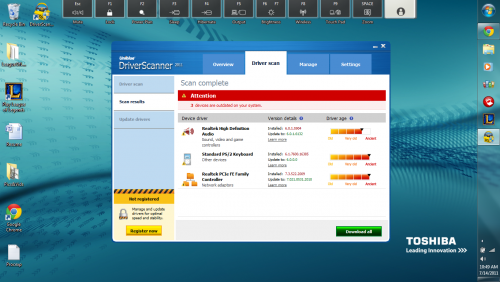











 Sign In
Sign In Create Account
Create Account

