Anti-Malware Lab
#16

 Posted 16 July 2011 - 07:38 AM
Posted 16 July 2011 - 07:38 AM

#17

 Posted 16 July 2011 - 10:50 AM
Posted 16 July 2011 - 10:50 AM

Please follow these simple steps in order to keep your computer malware free and secure:
Use and Update your AntiVirus Software
It is very important that your computer has an anti-virus software running on your machine. This alone can save you a lot of trouble with malware in the future. It is imperitive that you update your Antivirus software at least once a week (Even more if you wish). If you do not update your antivirus software then it will not be able to catch any of the new variants that may come out.
Use a Firewall
I can not stress how important it is that you use a Firewall on your computer. Without a firewall your computer is succeptible to being hacked and taken over. I am very serious about this. Simply using a Firewall in its default configuration can lower your risk greatly.
Use only one antivirus and one firewall on your machine
Having more than one anti-virus program and one firewall on your machine, even if only one is running, can cause conflicts and slowdowns in the performance of the machine.
If you need more information on free anti-virus or firewall options please let me know and I will give you some recommendations.
Make your Internet Explorer more secure
This can be done by following these simple instructions:
1. From within Internet Explorer click on the Tools menu and then click on Options.
2. Click once on the Security tab
3. Click once on the Internet icon so it becomes highlighted.
4. Click once on the Custom Level button.
5. Change the Download signed ActiveX controls to Prompt
6. Change the Download unsigned ActiveX controls to Disable
7. Change the Initialize and script ActiveX controls not marked as safe to Disable
8. Change the Installation of desktop items to Prompt
9. Change the Launching programs and files in an IFRAME to Prompt
10. Change the Navigate sub-frames across different domains to Prompt
11. When all these settings have been made, click on the OK button.
12. If it prompts you as to whether or not you want to save the settings, press the Yes button.
13. Next press the Apply button and then the OK to exit the Internet Properties page.
Keep your Java, Adobe Reader and Adobe Flash Up to Date
Older versions of these programs can contain security vulnerabilities. It is very important to keep them updated.
Update and Run Malwarebytes Anti-Malware
Scan your computer with this program on a regular basis just as you would an antivirus software making sure you update definitions each time you scan.
To simplify making sure you have the latest version of many of your security programs and applications, you may want to consider:
Secunia's Personal Software Inspector (PSI). It is a free utility that scans your computer for installed applications and checks to see if they have the latest security patches and updates. If it finds any applications with possible security issues, links and/or instructions are provided for the necessariy updates.
Filehippo's Update Checker. It is free utilitiy that scan your computer for installed software, checks the versions and then sends this information to see if there are any newer releases. Available software updates are displayed and you can decide which ones to download and install. Among many other types of programs, they includes a number of the Anti-Spyware, Firewall/Security and Anti-Virus programs that have been recommended (though not all of them). Note: Definition files should be updated from within the programs themselves. The Update Checker look for newer versions of the software program, not definition files.
I would suggest you read:
Tony Klein's excellent article: How I got Infected in the First Place
PC Safety and Security--What Do I Need?
How to Prevent Malware
Good luck & Happy surfing!
#18

 Posted 17 July 2011 - 12:27 AM
Posted 17 July 2011 - 12:27 AM

You are great.
I used to re-install XP when my friend's PC infected the similar virus.
But you just use a few tools to override it. It is grateful.
I will use some time to study Combofix besides of OTL. I remember there is a guide in bleepingcomputer about Combofix.
Many thanks.
#19

 Posted 17 July 2011 - 11:42 AM
Posted 17 July 2011 - 11:42 AM

Please know that Combofix is a very powerful program and should not be used unless you are instructed to do so after having your logs reviewed. While you may see ComboFix being used quite often, and without incident, the tool should not be run unsupervised (as stated in the Disclaimer that is first displayed by ComboFix when you run the tool)
Why we don't ask you to run ComboFix from the onset
As stated by the author of ComboFix:
ComboFix is a very powerful tool which when improperly used may render your machine to a doorstop.
We first need to verify if there's any rootkits present and how they could affect our tools. DDS & GMER are preliminary scans. We use their logs to map our strategy for attack.
With these logs we can determine the infections present & decide whether to deploy ComboFix.
Please feel free to have your friends post here in the forums if they become infected, or you can post on their behalf if you have access to fix their machine. We are always happy to review logs and assist in the removal of malware.
#20

 Posted 19 July 2011 - 05:12 AM
Posted 19 July 2011 - 05:12 AM

If you're the topic starter, and need this topic reopened, please contact a staff member with the address of the thread.
Everyone else please begin a New Topic.
Similar Topics
0 user(s) are reading this topic
0 members, 0 guests, 0 anonymous users
As Featured On:








 This topic is locked
This topic is locked

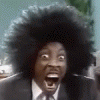




 Sign In
Sign In Create Account
Create Account

