ran hitman pro - now windows won't start
Started by
ugala
, Jul 11 2011 10:24 PM
#1

 Posted 11 July 2011 - 10:24 PM
Posted 11 July 2011 - 10:24 PM

#2

 Posted 11 July 2011 - 10:27 PM
Posted 11 July 2011 - 10:27 PM

Also I remember when I was running Hitman Pro 3.5, it said it was going to replace master boot with bootkit32 or something upon reboot. I don't remember exact terms but it was similar. I don't really know if that means anything.
#3

 Posted 12 July 2011 - 03:06 PM
Posted 12 July 2011 - 03:06 PM

Hi
 . My name is Michael and I am here to help you fix your computer.
. My name is Michael and I am here to help you fix your computer. 
Note: Before we start the process you should:
Do a system restore to a date where the computer was working. An infected computer is always better than a non bootable one
If you can boot after a system restore, stop here and post so we can clean the computer. Otherwise continue
IF system restore didn't work, do this
Note: Before we start the process you should:
- POST your logs, don't attach them, as it makes it harder to read. Also please don't edit any log in any case
- Disable ANY programs that offer real-time protection features while executing my instructions. That includes your antivirus, antispyware, windows defender or any other program that offers protection. When you're clean or waiting for my next set of instructions, re-enable them .If you need any help disabling them, ask.
- Last, as most of the tools we use here need administrative rights in order to function properly, I expect that you will be running them from an administrator account.
I did not do system restore because I didn't want that nasty virus back.
Do a system restore to a date where the computer was working. An infected computer is always better than a non bootable one
If you can boot after a system restore, stop here and post so we can clean the computer. Otherwise continue
IF system restore didn't work, do this
- Start Recovery console. To do this power on the computer and continuously press the F8 key, and select Repair my Computer from the menu.
- At the recovery options, select command prompt:
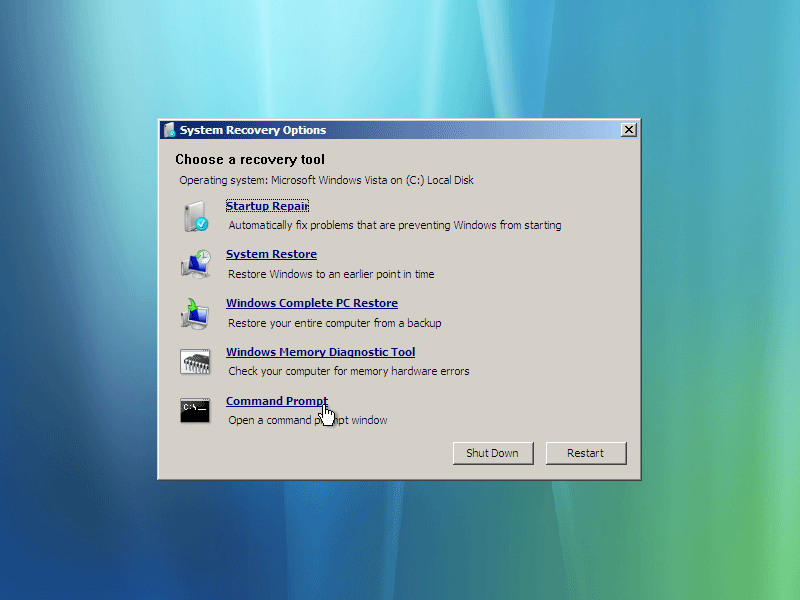
- At the prompt type:
bootrec /FixMbr
- If it asks anything, confirm it
- Reboot the computer and see if it can boot into normal mode
#4

 Posted 16 July 2011 - 03:51 PM
Posted 16 July 2011 - 03:51 PM

Due to lack of feedback, this topic has been closed.
If you need this topic reopened, please contact a staff member. This applies only to the original topic starter. Everyone else please begin a New Topic.
If you need this topic reopened, please contact a staff member. This applies only to the original topic starter. Everyone else please begin a New Topic.
Similar Topics
0 user(s) are reading this topic
0 members, 0 guests, 0 anonymous users
As Featured On:








 This topic is locked
This topic is locked





 Sign In
Sign In Create Account
Create Account

