My first post here, and the reason why I joined the Forums.
A bit strange this one, especially as my technology gland is highly under developed, so please bare with me.
I have a new rig with an ASUS P8P67 Pro board and, originally, an Antec 650W PSU.
Everything was running via a 500W UPS really well for a week or so. Then I loaded a game, turned it on and ...
UPS kicked in and closed the system down.
The voltage reading showed the 3.3v to be about 10% too high.
Someone on another site told me that it sounded like the PSU was faulty, and suggested replacing it, which I did.
Enter a Corsair TX650W PSU.
The voltage readings on this were v good. Loaded the game and ... UPS closed the system down again.
Then, after re booting everything, the 3.3v reading went up to 3.97v for no apparant reason.
Sounds like a faulty UPS now, I was told.
I unplugged everything from the UPS and turned it all on again straight from the wall socket. This time, after
1 minute, the 3.3v reading dropped to 2.96v.
All other readings and temperatures are normal and stable.
Any ideas, advice, etc (in not too Geekspeak) would be very much appreciated, before I either punch the guy who
assembled the rig, or throw it against a wall out of frustration.
ps You´re talking to a guy who thought that NVIDEA was a type of social disease until fairly recently,
so replies in kids English would be very much appreciated.
Thanks in anticipation.




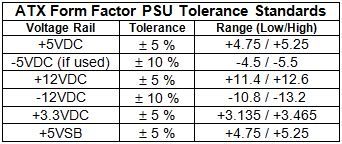











 Sign In
Sign In Create Account
Create Account

