First some basic info:
OS: Windows 7 Home Premium (Upgraded from XP)
CPU: AMD Athlon II
Partitions:
C: (Windows) ~ 25GB
D: (Gaming) ~ 78GB
E: (Media) ~ 130GB
And my problem:
For a few months now Windows Update has been trying to install the same updates non-stop. After noticing this problem I started digging around and found out some other things weren't right. When I open up the "Installed Updates" window in Control Panel > Programs and features, there isn't anything there and when I try to run "SFC /scannow" from an administrator command prompt I get the error "Windows Resource Protection could not start the repair service." It seems to me that these could all be somehow related.
I've tried various tutorials, microsoft fixes and contacted support to try and remedy the problem but I've made no real progress so far.
I have also tried to do a repair install, the upgrade install option on the windows 7 disc while logged in, but I don't have enough space on my windows partition to do so... I think though that if I could get the System File Check run this would be able to fix the problem, maybe. My other idea was to re-install windows update but I haven't found any good instructions on how to do so that have worked.
Any ideas on how to fix Windows update so I can get the new updates would be great! I've been trying to figure this out for months...




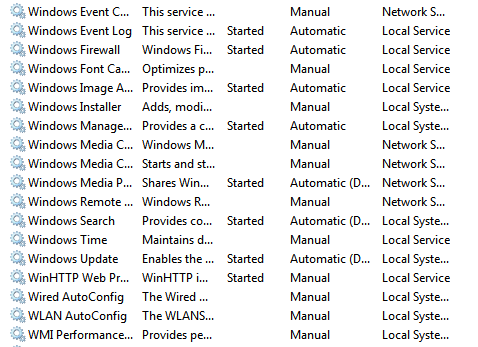











 Sign In
Sign In Create Account
Create Account

