a "friend" sent me a file today which was an .exe file, i opened it and all of a sudden programs names changed to swearwords etc,
so i restarted thinking it was a prank type of virus, when i logged back on the following errors came up:
"windows cannot find C:\WINDOWS\system32\scvhost.exe.
"Could not load or run C:\WINDOWS\system32\scvhost.exe specified in the registry.
so i attempted to open task manager which was then disabled...system restore disabled and so on.
Ive now enabled task manager again but things like system restore still say:
system restore has been turned off by group policy??
Please help me guys, thanks alot
Craig



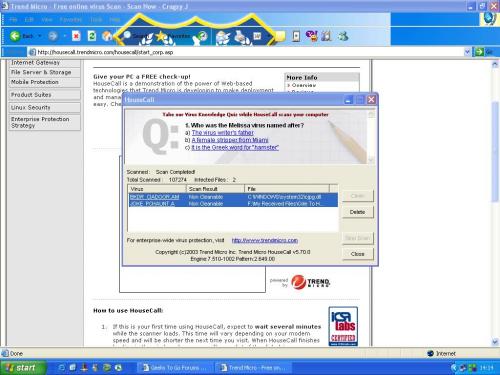

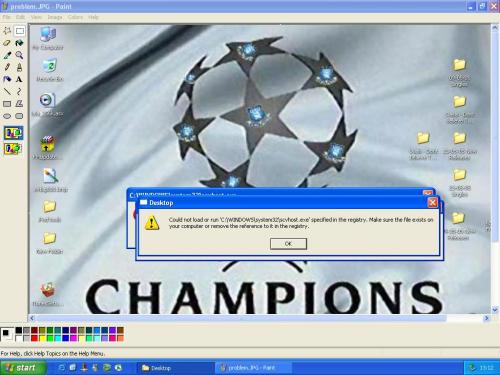











 Sign In
Sign In Create Account
Create Account

