Yes I'm still getting redirected last night and today!
I think my Computer Infected with Ramnit - H PLEASE HELP ME!
Started by
tallula28
, Aug 01 2011 02:15 AM
#16

 Posted 03 August 2011 - 06:12 AM
Posted 03 August 2011 - 06:12 AM

Yes I'm still getting redirected last night and today!
#17

 Posted 03 August 2011 - 11:33 AM
Posted 03 August 2011 - 11:33 AM

OK lets run a quick check on the MBR now, and check that there is nothing hidding there. Have you had any further alerts about ramnit
Download aswMBR.exe ( 1.8mb ) to your desktop.
Double click the aswMBR.exe to run it
Click the "Scan" button to start scan

On completion of the scan click save log, save it to your desktop and post in your next reply

Download aswMBR.exe ( 1.8mb ) to your desktop.
Double click the aswMBR.exe to run it
Click the "Scan" button to start scan

On completion of the scan click save log, save it to your desktop and post in your next reply

#18

 Posted 03 August 2011 - 02:25 PM
Posted 03 August 2011 - 02:25 PM

Hi
No i havent had any warnings, here is the log:
aswMBR version 0.9.8.978 Copyright© 2011 AVAST Software
Run date: 2011-08-03 20:29:21
-----------------------------
20:29:21.735 OS Version: Windows 5.1.2600 Service Pack 3
20:29:21.735 Number of processors: 1 586 0x800
20:29:21.735 ComputerName: CARLI-C6D84292A UserName: Carly
20:29:25.050 Initialize success
20:29:27.433 AVAST engine defs: 11080300
20:29:52.109 Disk 0 (boot) \Device\Harddisk0\DR0 -> \Device\Ide\IdeDeviceP0T0L0-3
20:29:52.109 Disk 0 Vendor: ST340016A 3.19 Size: 38166MB BusType: 3
20:29:54.132 Disk 0 MBR read successfully
20:29:54.142 Disk 0 MBR scan
20:29:54.182 Disk 0 Windows XP default MBR code
20:29:54.182 Disk 0 scanning sectors +78140160
20:29:54.242 Disk 0 scanning C:\WINDOWS\system32\drivers
20:30:08.022 Service scanning
20:30:09.634 Modules scanning
20:30:30.154 Disk 0 trace - called modules:
20:30:30.184 ntoskrnl.exe CLASSPNP.SYS disk.sys ACPI.sys hal.dll atapi.sys viaide.sys PCIIDEX.SYS
20:30:30.184 1 nt!IofCallDriver -> \Device\Harddisk0\DR0[0x85b9b030]
20:30:30.184 3 CLASSPNP.SYS[f7649fd7] -> nt!IofCallDriver -> \Device\0000005a[0x85bd2f18]
20:30:30.574 5 ACPI.sys[f75c0620] -> nt!IofCallDriver -> \Device\Ide\IdeDeviceP0T0L0-3[0x85bd43f0]
20:30:30.915 AVAST engine scan C:\WINDOWS
20:30:44.454 AVAST engine scan C:\WINDOWS\system32
20:32:53.179 AVAST engine scan C:\WINDOWS\system32\drivers
20:33:05.988 AVAST engine scan C:\Documents and Settings\Carly
21:00:14.800 AVAST engine scan C:\Documents and Settings\All Users
21:01:22.898 Scan finished successfully
21:22:40.565 Disk 0 MBR has been saved successfully to "C:\Documents and Settings\Carly\Desktop\MBR.dat"
21:22:40.605 The log file has been saved successfully to "C:\Documents and Settings\Carly\Desktop\aswMBR.txt"
aswMBR version 0.9.8.978 Copyright© 2011 AVAST Software
Run date: 2011-08-03 20:29:21
-----------------------------
20:29:21.735 OS Version: Windows 5.1.2600 Service Pack 3
20:29:21.735 Number of processors: 1 586 0x800
20:29:21.735 ComputerName: CARLI-C6D84292A UserName: Carly
20:29:25.050 Initialize success
20:29:27.433 AVAST engine defs: 11080300
20:29:52.109 Disk 0 (boot) \Device\Harddisk0\DR0 -> \Device\Ide\IdeDeviceP0T0L0-3
20:29:52.109 Disk 0 Vendor: ST340016A 3.19 Size: 38166MB BusType: 3
20:29:54.132 Disk 0 MBR read successfully
20:29:54.142 Disk 0 MBR scan
20:29:54.182 Disk 0 Windows XP default MBR code
20:29:54.182 Disk 0 scanning sectors +78140160
20:29:54.242 Disk 0 scanning C:\WINDOWS\system32\drivers
20:30:08.022 Service scanning
20:30:09.634 Modules scanning
20:30:30.154 Disk 0 trace - called modules:
20:30:30.184 ntoskrnl.exe CLASSPNP.SYS disk.sys ACPI.sys hal.dll atapi.sys viaide.sys PCIIDEX.SYS
20:30:30.184 1 nt!IofCallDriver -> \Device\Harddisk0\DR0[0x85b9b030]
20:30:30.184 3 CLASSPNP.SYS[f7649fd7] -> nt!IofCallDriver -> \Device\0000005a[0x85bd2f18]
20:30:30.574 5 ACPI.sys[f75c0620] -> nt!IofCallDriver -> \Device\Ide\IdeDeviceP0T0L0-3[0x85bd43f0]
20:30:30.915 AVAST engine scan C:\WINDOWS
20:30:44.454 AVAST engine scan C:\WINDOWS\system32
20:32:53.179 AVAST engine scan C:\WINDOWS\system32\drivers
20:33:05.988 AVAST engine scan C:\Documents and Settings\Carly
21:00:14.800 AVAST engine scan C:\Documents and Settings\All Users
21:01:22.898 Scan finished successfully
21:22:40.565 Disk 0 MBR has been saved successfully to "C:\Documents and Settings\Carly\Desktop\MBR.dat"
21:22:40.605 The log file has been saved successfully to "C:\Documents and Settings\Carly\Desktop\aswMBR.txt"
21:23:57.185 Disk 0 MBR has been saved successfully to "C:\Documents and Settings\Carly\Desktop\MBR.dat"
21:23:57.185 The log file has been saved successfully to "C:\Documents and Settings\Carly\Desktop\aswMBR.txt"
No i havent had any warnings, here is the log:
aswMBR version 0.9.8.978 Copyright© 2011 AVAST Software
Run date: 2011-08-03 20:29:21
-----------------------------
20:29:21.735 OS Version: Windows 5.1.2600 Service Pack 3
20:29:21.735 Number of processors: 1 586 0x800
20:29:21.735 ComputerName: CARLI-C6D84292A UserName: Carly
20:29:25.050 Initialize success
20:29:27.433 AVAST engine defs: 11080300
20:29:52.109 Disk 0 (boot) \Device\Harddisk0\DR0 -> \Device\Ide\IdeDeviceP0T0L0-3
20:29:52.109 Disk 0 Vendor: ST340016A 3.19 Size: 38166MB BusType: 3
20:29:54.132 Disk 0 MBR read successfully
20:29:54.142 Disk 0 MBR scan
20:29:54.182 Disk 0 Windows XP default MBR code
20:29:54.182 Disk 0 scanning sectors +78140160
20:29:54.242 Disk 0 scanning C:\WINDOWS\system32\drivers
20:30:08.022 Service scanning
20:30:09.634 Modules scanning
20:30:30.154 Disk 0 trace - called modules:
20:30:30.184 ntoskrnl.exe CLASSPNP.SYS disk.sys ACPI.sys hal.dll atapi.sys viaide.sys PCIIDEX.SYS
20:30:30.184 1 nt!IofCallDriver -> \Device\Harddisk0\DR0[0x85b9b030]
20:30:30.184 3 CLASSPNP.SYS[f7649fd7] -> nt!IofCallDriver -> \Device\0000005a[0x85bd2f18]
20:30:30.574 5 ACPI.sys[f75c0620] -> nt!IofCallDriver -> \Device\Ide\IdeDeviceP0T0L0-3[0x85bd43f0]
20:30:30.915 AVAST engine scan C:\WINDOWS
20:30:44.454 AVAST engine scan C:\WINDOWS\system32
20:32:53.179 AVAST engine scan C:\WINDOWS\system32\drivers
20:33:05.988 AVAST engine scan C:\Documents and Settings\Carly
21:00:14.800 AVAST engine scan C:\Documents and Settings\All Users
21:01:22.898 Scan finished successfully
21:22:40.565 Disk 0 MBR has been saved successfully to "C:\Documents and Settings\Carly\Desktop\MBR.dat"
21:22:40.605 The log file has been saved successfully to "C:\Documents and Settings\Carly\Desktop\aswMBR.txt"
aswMBR version 0.9.8.978 Copyright© 2011 AVAST Software
Run date: 2011-08-03 20:29:21
-----------------------------
20:29:21.735 OS Version: Windows 5.1.2600 Service Pack 3
20:29:21.735 Number of processors: 1 586 0x800
20:29:21.735 ComputerName: CARLI-C6D84292A UserName: Carly
20:29:25.050 Initialize success
20:29:27.433 AVAST engine defs: 11080300
20:29:52.109 Disk 0 (boot) \Device\Harddisk0\DR0 -> \Device\Ide\IdeDeviceP0T0L0-3
20:29:52.109 Disk 0 Vendor: ST340016A 3.19 Size: 38166MB BusType: 3
20:29:54.132 Disk 0 MBR read successfully
20:29:54.142 Disk 0 MBR scan
20:29:54.182 Disk 0 Windows XP default MBR code
20:29:54.182 Disk 0 scanning sectors +78140160
20:29:54.242 Disk 0 scanning C:\WINDOWS\system32\drivers
20:30:08.022 Service scanning
20:30:09.634 Modules scanning
20:30:30.154 Disk 0 trace - called modules:
20:30:30.184 ntoskrnl.exe CLASSPNP.SYS disk.sys ACPI.sys hal.dll atapi.sys viaide.sys PCIIDEX.SYS
20:30:30.184 1 nt!IofCallDriver -> \Device\Harddisk0\DR0[0x85b9b030]
20:30:30.184 3 CLASSPNP.SYS[f7649fd7] -> nt!IofCallDriver -> \Device\0000005a[0x85bd2f18]
20:30:30.574 5 ACPI.sys[f75c0620] -> nt!IofCallDriver -> \Device\Ide\IdeDeviceP0T0L0-3[0x85bd43f0]
20:30:30.915 AVAST engine scan C:\WINDOWS
20:30:44.454 AVAST engine scan C:\WINDOWS\system32
20:32:53.179 AVAST engine scan C:\WINDOWS\system32\drivers
20:33:05.988 AVAST engine scan C:\Documents and Settings\Carly
21:00:14.800 AVAST engine scan C:\Documents and Settings\All Users
21:01:22.898 Scan finished successfully
21:22:40.565 Disk 0 MBR has been saved successfully to "C:\Documents and Settings\Carly\Desktop\MBR.dat"
21:22:40.605 The log file has been saved successfully to "C:\Documents and Settings\Carly\Desktop\aswMBR.txt"
21:23:57.185 Disk 0 MBR has been saved successfully to "C:\Documents and Settings\Carly\Desktop\MBR.dat"
21:23:57.185 The log file has been saved successfully to "C:\Documents and Settings\Carly\Desktop\aswMBR.txt"
#19

 Posted 03 August 2011 - 02:29 PM
Posted 03 August 2011 - 02:29 PM

OK MBR is good, are you still getting the redirects? If so are they in firefox or IE and also do they send you to the same site every time
It looks as though Avast stopped the virus from actually infecting your system
Could you run a fresh OTL scan for me please and include all users but no requirement for the initial scan script
It looks as though Avast stopped the virus from actually infecting your system
Could you run a fresh OTL scan for me please and include all users but no requirement for the initial scan script
#20

 Posted 03 August 2011 - 02:37 PM
Posted 03 August 2011 - 02:37 PM

Its in Firefox and no they are different sites. Its not every time though.
When you say inital scan scripts what is that?
When you say inital scan scripts what is that?
#21

 Posted 03 August 2011 - 02:39 PM
Posted 03 August 2011 - 02:39 PM

OK quick change of plan as it is Firefox
Please download GooredFix from one of the locations below and save it to your Desktop
Download Mirror #1
Download Mirror #2
Please download GooredFix from one of the locations below and save it to your Desktop
Download Mirror #1
Download Mirror #2
- Ensure all Firefox windows are closed.
- To run the tool, double-click it (XP), or right-click and select Run As Administrator (Vista).
- When prompted to run the scan, click Yes.
- GooredFix will check for infections, and then a log will appear. Please post the contents of that log in your next reply (it can also be found on your desktop, called GooredFix.txt).
#22

 Posted 03 August 2011 - 02:44 PM
Posted 03 August 2011 - 02:44 PM

Here's the log:
GooredFix by jpshortstuff (03.07.10.1)
Log created at 21:42 on 03/08/2011 (Carly)
Firefox version 5.0 (en-GB)
========== GooredScan ==========
Deleting HKEY_LOCAL_MACHINE\Software\Mozilla\Firefox\Extensions\\{E6658ADF-4538-42ED-8C63-C8701347B658} -> Success!
Deleting C:\Documents and Settings\Carly\Local Settings\Application Data\{E6658ADF-4538-42ED-8C63-C8701347B658} -> Success!
========== GooredLog ==========
C:\Program Files\Mozilla Firefox\extensions\
{972ce4c6-7e08-4474-a285-3208198ce6fd} [06:50 30/04/2011]
{CAFEEFAC-0016-0000-0022-ABCDEFFEDCBA} [21:06 12/10/2010]
C:\Documents and Settings\Carly\Application Data\Mozilla\Firefox\Profiles\zbimcpvr.karlipro\extensions\
{20a82645-c095-46ed-80e3-08825760534b} [12:33 04/03/2011]
[HKEY_LOCAL_MACHINE\Software\Mozilla\Firefox\Extensions]
"{20a82645-c095-46ed-80e3-08825760534b}"="c:\WINDOWS\Microsoft.NET\Framework\v3.5\Windows Presentation Foundation\DotNetAssistantExtension\" [10:29 21/01/2010]
"[email protected]"="C:\Program Files\Java\jre6\lib\deploy\jqs\ff" [22:28 09/12/2009]
"[email protected]"="C:\Program Files\AVAST Software\Avast\WebRep\FF" [12:34 28/07/2011]
-=E.O.F=-
GooredFix by jpshortstuff (03.07.10.1)
Log created at 21:42 on 03/08/2011 (Carly)
Firefox version 5.0 (en-GB)
========== GooredScan ==========
Deleting HKEY_LOCAL_MACHINE\Software\Mozilla\Firefox\Extensions\\{E6658ADF-4538-42ED-8C63-C8701347B658} -> Success!
Deleting C:\Documents and Settings\Carly\Local Settings\Application Data\{E6658ADF-4538-42ED-8C63-C8701347B658} -> Success!
========== GooredLog ==========
C:\Program Files\Mozilla Firefox\extensions\
{972ce4c6-7e08-4474-a285-3208198ce6fd} [06:50 30/04/2011]
{CAFEEFAC-0016-0000-0022-ABCDEFFEDCBA} [21:06 12/10/2010]
C:\Documents and Settings\Carly\Application Data\Mozilla\Firefox\Profiles\zbimcpvr.karlipro\extensions\
{20a82645-c095-46ed-80e3-08825760534b} [12:33 04/03/2011]
[HKEY_LOCAL_MACHINE\Software\Mozilla\Firefox\Extensions]
"{20a82645-c095-46ed-80e3-08825760534b}"="c:\WINDOWS\Microsoft.NET\Framework\v3.5\Windows Presentation Foundation\DotNetAssistantExtension\" [10:29 21/01/2010]
"[email protected]"="C:\Program Files\Java\jre6\lib\deploy\jqs\ff" [22:28 09/12/2009]
"[email protected]"="C:\Program Files\AVAST Software\Avast\WebRep\FF" [12:34 28/07/2011]
-=E.O.F=-
#23

 Posted 03 August 2011 - 02:47 PM
Posted 03 August 2011 - 02:47 PM

Can you now recheck for redirects please as Gored fix killed a little bad boy 
#24

 Posted 03 August 2011 - 02:59 PM
Posted 03 August 2011 - 02:59 PM

It seems to be ok 
#25

 Posted 03 August 2011 - 03:07 PM
Posted 03 August 2011 - 03:07 PM

You have been very lucky - normally with a Ramnit infection the only sure fire way to kill it is a reformat, but as it never got a grip on your system all is good 
Subject to no further problems
I will remove my tools now and give some recommendations, but, I would like you to run for 24 hours or so and come back if you have any problems
Now the best part of the day ----- Your log now appears clean
A good workman always cleans up after himself so..The following will implement some cleanup procedures as well as reset System Restore points:
Run OTL
Uninstall ComboFix
Remove Combofix now that we're done with it.
Run OTL and hit the cleanup button. It will remove all the programmes we have used plus itself.
We will now confirm that your hidden files are set to that, as some of the tools I use will change that
 Your Java is out of date. Older versions have vulnerabilities that malware can use to infect your system. Please follow these steps to remove older version of Java components and upgrade the application.
Your Java is out of date. Older versions have vulnerabilities that malware can use to infect your system. Please follow these steps to remove older version of Java components and upgrade the application.
Upgrading Java:
SPRING CLEAN
Download and run Puran Disc Defragmenter
For the first run I would recommend a boot defrag and disk check

Now that you are clean, to help protect your computer in the future I recommend that you get the following free programmes:
 Malwarebytes. Update and run weekly to keep your system clean
Malwarebytes. Update and run weekly to keep your system clean
Download and install FileHippo update checker and run it monthly it will show you which programmes on your system need updating and give a download link
It is critical to have both a firewall and anti virus to protect your system and to keep them updated.
To keep your operating system up to date visit
To learn more about how to protect yourself while on the internet read our little guide How did I get infected in the first place ?
Keep safe
Subject to no further problems
I will remove my tools now and give some recommendations, but, I would like you to run for 24 hours or so and come back if you have any problems
Now the best part of the day ----- Your log now appears clean
A good workman always cleans up after himself so..The following will implement some cleanup procedures as well as reset System Restore points:
Run OTL
- Under the Custom Scans/Fixes box at the bottom, paste in the following
:Commands
[resethosts]
[purity]
[emptytemp]
[EMPTYFLASH]
[CLEARALLRESTOREPOINTS]
[Reboot]
- Then click the Run Fix button at the top
- Let the program run unhindered, reboot the PC when it is done
Uninstall ComboFix
Remove Combofix now that we're done with it.
- Please press the Windows Key and R on your keyboard. This will bring up the Run... command.
- Now copy/paste this: ComboFix /Uninstall in the runbox and click OK. Note the space between the X and the /Uninstall, it needs to be there.
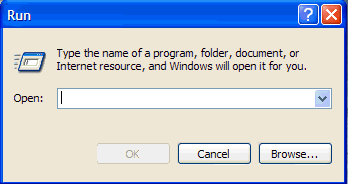
- Please follow the prompts to uninstall Combofix.
- This will uninstall Combofix, delete its related folders and files, reset your clock settings, hide file extensions, hide the system/hidden files and resets System Restore again.
- You will then recieve a message saying Combofix was uninstalled successfully once it's done uninstalling itself.
Run OTL and hit the cleanup button. It will remove all the programmes we have used plus itself.
We will now confirm that your hidden files are set to that, as some of the tools I use will change that
- Click Start.
- Open My Computer.
- Select the Tools menu and click Folder Options.
- Select the View Tab.
- Under the Hidden files and folders heading select Do not show hidden files and folders.
- Click Yes to confirm.
- Click OK.
Upgrading Java:
- Go to this site and click Do I have Java
- It will check your current version and then offer to update to the latest version
SPRING CLEAN
Download and run Puran Disc Defragmenter
For the first run I would recommend a boot defrag and disk check

Now that you are clean, to help protect your computer in the future I recommend that you get the following free programmes:
Download and install FileHippo update checker and run it monthly it will show you which programmes on your system need updating and give a download link
It is critical to have both a firewall and anti virus to protect your system and to keep them updated.
To keep your operating system up to date visit
To learn more about how to protect yourself while on the internet read our little guide How did I get infected in the first place ?
Keep safe
#26

 Posted 03 August 2011 - 04:33 PM
Posted 03 August 2011 - 04:33 PM

Thank you so much!!!
I have done the first OTL fix , unistalled Combi fix and done the second OTL clean up but I still have f6m7thy, aswMBR and Goored fix on my desktop. Shall I delete these?
And also my IE is not working now
I have done the first OTL fix , unistalled Combi fix and done the second OTL clean up but I still have f6m7thy, aswMBR and Goored fix on my desktop. Shall I delete these?
And also my IE is not working now
#27

 Posted 04 August 2011 - 11:28 AM
Posted 04 August 2011 - 11:28 AM

What error do you get with IE ?
Yes delete the files from your desktop
Yes delete the files from your desktop
#28

 Posted 04 August 2011 - 01:53 PM
Posted 04 August 2011 - 01:53 PM

I dont get an error. It's just nothing happens when i click the icon in the task bar. 
#29

 Posted 05 August 2011 - 11:23 AM
Posted 05 August 2011 - 11:23 AM

OK the simple solution for this problem is to remove and then re-install IE8, do you know how to do that ?
Go to add/remove programs and select windows updates - locate IE8 and uninstall this will then revert to IE7. Once done re-install IE8
Go to add/remove programs and select windows updates - locate IE8 and uninstall this will then revert to IE7. Once done re-install IE8
#30

 Posted 09 August 2011 - 12:52 PM
Posted 09 August 2011 - 12:52 PM

Since this issue appears to be resolved ... this Topic has been closed. Glad we could help. 
If you're the topic starter, and need this topic reopened, please contact a staff member with the address of the thread.
Everyone else please begin a New Topic.
If you're the topic starter, and need this topic reopened, please contact a staff member with the address of the thread.
Everyone else please begin a New Topic.
Similar Topics
0 user(s) are reading this topic
0 members, 0 guests, 0 anonymous users
As Featured On:








 This topic is locked
This topic is locked





 Sign In
Sign In Create Account
Create Account

