
Sound trouble
#31

 Posted 10 August 2011 - 09:00 PM
Posted 10 August 2011 - 09:00 PM

#32

 Posted 10 August 2011 - 09:13 PM
Posted 10 August 2011 - 09:13 PM

#33

 Posted 10 August 2011 - 09:16 PM
Posted 10 August 2011 - 09:16 PM

#34

 Posted 11 August 2011 - 05:16 AM
Posted 11 August 2011 - 05:16 AM

#35

 Posted 11 August 2011 - 10:42 AM
Posted 11 August 2011 - 10:42 AM

#36

 Posted 11 August 2011 - 11:14 AM
Posted 11 August 2011 - 11:14 AM

If your motherboard is a Asus you can do the following according to a resolution I found.
i put the ASUS driver cd
and then ran the "ADD HARDWARE WIZARD"
it searched for the appropriate driver'S and TADA the error was no more..
i guessed it was a motherboard issue.....and googled abt this while the drivers were getting installed and found this page .....the error is not poping anymore ..and there is no "UNKNOWN" device in my device manager list.... .
#37

 Posted 11 August 2011 - 11:26 AM
Posted 11 August 2011 - 11:26 AM

#38

 Posted 11 August 2011 - 11:28 AM
Posted 11 August 2011 - 11:28 AM

Let me ask do you have the OS installation disk?
#39

 Posted 11 August 2011 - 11:30 AM
Posted 11 August 2011 - 11:30 AM

#40

 Posted 11 August 2011 - 12:04 PM
Posted 11 August 2011 - 12:04 PM

If you could borrow a OEM version of the same type OS you have...Home, media or Pro then we could attempt a repair installation.
#41

 Posted 11 August 2011 - 12:14 PM
Posted 11 August 2011 - 12:14 PM

1:high definition audio driver package-kb888111
2:via platform device manager
What if i uninstall those two and then reboot and let them re-install, would that maybe help ??
#42

 Posted 11 August 2011 - 12:50 PM
Posted 11 August 2011 - 12:50 PM

The issue is you replaced the motherboard, CPU and memory correct?
#43

 Posted 11 August 2011 - 12:53 PM
Posted 11 August 2011 - 12:53 PM

#44

 Posted 11 August 2011 - 12:55 PM
Posted 11 August 2011 - 12:55 PM

#45

 Posted 11 August 2011 - 01:06 PM
Posted 11 August 2011 - 01:06 PM

The CPU was an AMD Athlon 4600+ and changed to an AMD Phenom II x2 560 black edition
Memory was 2.5 gb of pc3200 and changed to 4gb of ddr3
Similar Topics
0 user(s) are reading this topic
0 members, 0 guests, 0 anonymous users
As Featured On:










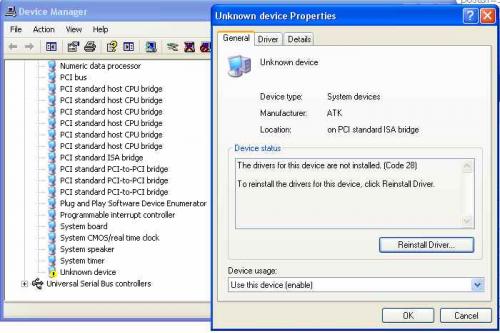
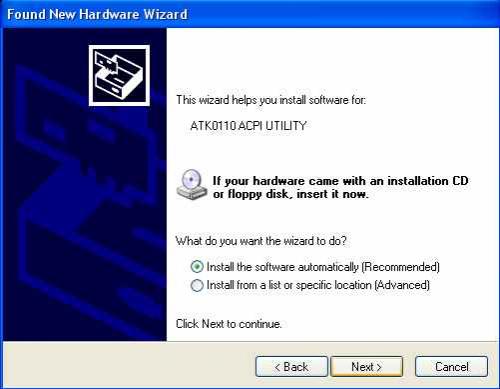




 Sign In
Sign In Create Account
Create Account

