It doesn't show up for every search I do, it seems to only appear on "common" searches that aren't too obscure, and the link that it supplies always begins with "http://kourl.com"
Here is the actual link from the advert I've attached, in case anyone needs to look at it: http://kourl.com/sl/...ac=oJLG669UPlA=
I've attached a screenshot
Thanks for any help
edit:
For some reason, I didn't realise that it had intergrated itself into YouTube as well, and has an "About" button which links to here: http://www.applian.c...izard/about.php
No tips on uninstalling it though, I can't find it anywhere. Not in Control Panel, not via CCleaner, nothing
Edited by samwiches, 12 August 2011 - 04:42 AM.



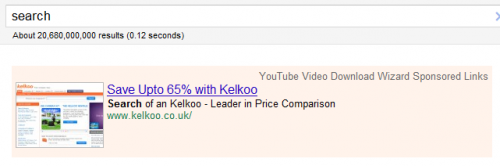












 Sign In
Sign In Create Account
Create Account

