My GTX220 has been around for little less than 2 years now. It really needs to be upgraded. So I decided to go for the GTX 570.
Now my question is: Can I use the 570 without upgrading other parts of my pc?
I was also thinking of getting 2 more gigs of RAM. If I do this, will my pc be faster?
Specs `n stuff:
Intel Core 2 Quad-Core Q8300 (2.50GHz, 1333MHz, 4MB)
6 Gigs Ram
1024 MB nVidia GeForce GT220
I don't know what power supply I have, but the sticker on the side said this:
Input:
100-127V ~ /9A
200-240V ~ /4.5A
50-60 Hz
Output:
+5V /18A MAX
+5Vsb /22A MAX
+12V /2A MAX
Thanks in advance!




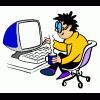











 Sign In
Sign In Create Account
Create Account

