I put in my GPU and PSU, both working great. Haven't tried any games yet though. The temperature my Asus Smartdoctor gives me is and stays around 37C or 98F. I'll check the temperatures when playing a game later. What temperature should my GPU be?
Also, in Smartdoctor, there are three slider which I can customize. They are 1)Vcore 2)Engine and 3)Memory. I read the help page, and by increasing those sliders, I will overclock my GPU. I assume this is not a smart thing to do? Maybe I can overclock it when I get better cooling.
Guess I can't overclock it anyway because my processor limits my GPU?




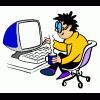











 Sign In
Sign In Create Account
Create Account

