I was given a machine that has an AMD Dual Core 2.2ghz and more RAM (4 gigs compared to my 2 gigs). My question is, is it worth the time and effort to transplant the hardware (video card, hard drive, optical drive, etc.), reinstall Windows, and file transfer my applications/programs from my machine to the AMD machine? Basically the only difference between my machine and the AMD machine is the CPU and RAM. Will I get a performance boost that is worth all that work?

Core 2 Quad 6600 running single core?
#1

 Posted 13 August 2011 - 08:14 AM
Posted 13 August 2011 - 08:14 AM

I was given a machine that has an AMD Dual Core 2.2ghz and more RAM (4 gigs compared to my 2 gigs). My question is, is it worth the time and effort to transplant the hardware (video card, hard drive, optical drive, etc.), reinstall Windows, and file transfer my applications/programs from my machine to the AMD machine? Basically the only difference between my machine and the AMD machine is the CPU and RAM. Will I get a performance boost that is worth all that work?
#3

 Posted 13 August 2011 - 10:27 AM
Posted 13 August 2011 - 10:27 AM

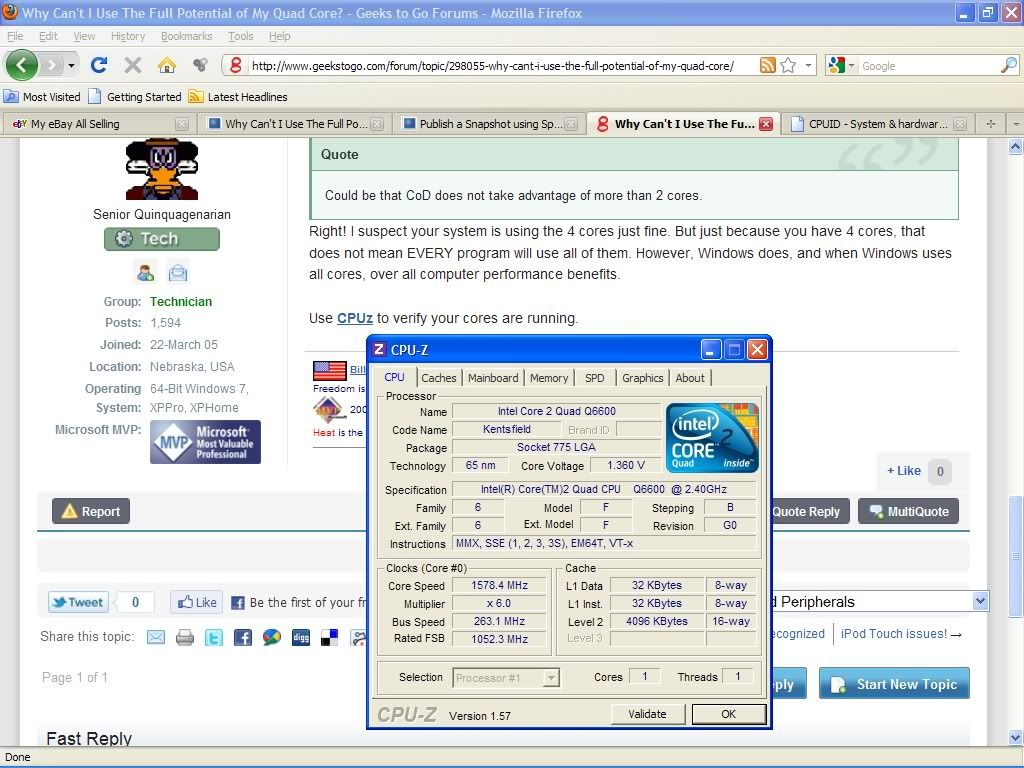
Could it be I set up multipliers and such in BIOS wrong? I think what the problem is is that I happened to buy the only quad core processor my motherboard (XFX nforce 7150 630i) is not compatible with. When I was trying to diagnose this problem, I saw in the compatible CPU list for my mobo that my Q6600 has a TDP not supported (95W vs 105W). My mobo on the attached CPU compatibility PDF is the MBN6307159.
If not my BIOS is configured wrong then is it worth the trouble of what I said in my original post?
Attached Files
#4

 Posted 13 August 2011 - 10:50 AM
Posted 13 August 2011 - 10:50 AM

Did you look in msconfig > boot > advanced and make sure nothing is checked?
It seems the only solution was to do an upgrade or repair install of Windows: http://answers.micro...e8-f122894c5b31
#5

 Posted 13 August 2011 - 11:32 AM
Posted 13 August 2011 - 11:32 AM

Whichever the case will there be more power and performance by switching to the AMD dual core 2.2ghz rig and transporting everything over?
Edited by TeachPower, 13 August 2011 - 11:34 AM.
#6

 Posted 13 August 2011 - 02:04 PM
Posted 13 August 2011 - 02:04 PM

So you feel from day one, your CPU has been running on just one core? Or was it working right for awhile and now is not?I came to realize that I built my machine... ...only running on a single core.
Did you look in msconfig > boot > advanced and make sure nothing is checked?
That was several months ago - lots can happen in that time. We need to start fresh. Please verify now that nothing is checked under that msconfig location.I remembered I tried everything you and others suggested with no success.
My question is, is it worth the time and effort to transplant the hardware (video card, hard drive, optical drive, etc.), reinstall Windows, and file transfer my applications/programs from my machine to the AMD machine?
There my answer is the same as before
Is it worth the time, effort, and money? - If a new license is needed? I think if AMD confirms yours is not compatible I would shop around for a compatible CPU before I decided to transfer. Or maybe use that to justify a whole new build. You know you want one anyway!A new motherboard brings in several complications. A motherboard is not one device. It is many hardware devices integrated into one big "main" or "mother" board. If you simply try to move your hard drive over, Windows will not find the correct drivers. It may stumble along and recover with generic drivers until you install the new ones. But it may choke and you lose everything.
Also, what type Windows license do you have? Note if OEM/System Builders, or an Upgrade License, it is NOT transferable to a new motherboard because a new motherboard constitutes a new computer. The ONLY exception is if you replace the motherboard as part of a repair action and with the identical brand and model number (or replacement recommended by original maker if board no longer in production). You cannot "upgrade" a motherboard and use the same OEM/System Builders or Upgrade licenses. Only full Retail licenses are transferable.
#7

 Posted 13 August 2011 - 09:34 PM
Posted 13 August 2011 - 09:34 PM

To answer your question about seeing if everything was unchecked... yes in the msconfig everything is unchecked in the msconfig > boot > advanced.
I am fine with doing a complete reinstall of Windows if I have to transfer some of my hardware [hard drive, video card, sound card, wireless card, RAM] to the AMD machine.
And to answer your last question... don't TEMPT me with justifying / rationalizing a new build. Too much temptation. Temptation bad
#8

 Posted 14 August 2011 - 07:23 AM
Posted 14 August 2011 - 07:23 AM

Do heed my warnings about simply moving the HD over. The technical issues with totally different drivers is a big issue. And the legal issues with OEM licenses, which are not transferable.
Similar Topics
0 user(s) are reading this topic
0 members, 0 guests, 0 anonymous users
As Featured On:















 Sign In
Sign In Create Account
Create Account

