I want to upgrade my graphics card on my Dell Inspiron 530. I know it is an old computer, but I am in no position to buy a new one.
What I really want to know if it's possible to even upgrade my graphics card on my computer and if so, what other components might I need to buy in order for me to do so.
Any help is greatly appreciated
I shall attach my DxDiag and links to pictures of my motherboard.
http://i231.photobuc...a2/DSC_0001.jpg
http://i231.photobuc...a2/DSC_0002.jpg
http://i231.photobuc...a2/DSC_0003.jpg
http://i231.photobuc...a2/DSC_0009.jpg
http://i231.photobuc...a2/DSC_0004.jpg
http://i231.photobuc...a2/DSC_0005.jpg
http://i231.photobuc...a2/DSC_0006.jpg
http://i231.photobuc...a2/DSC_0007.jpg
http://i231.photobuc...a2/DSC_0008.jpg






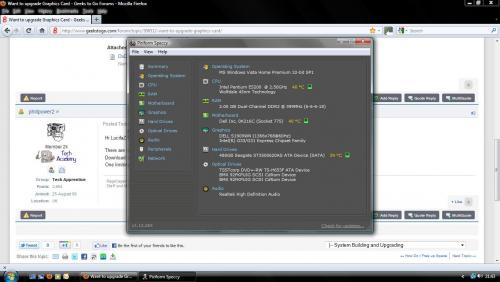
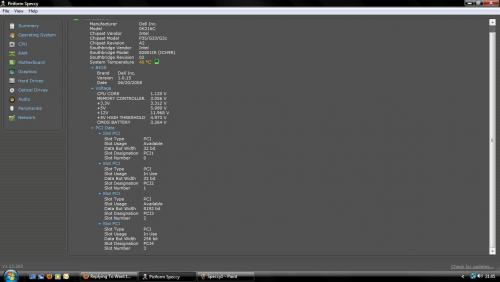











 Sign In
Sign In Create Account
Create Account

