Most modern CPU's within the last 10 years have a thermal shutdown protection.CPU have a heat safety that terminates all processes when reaching a specific temperature?
Normal operating temps would be between 50 to 60 degrees Celsius at idle.Where can I find the temperatures for normal operations?
The SpeedFan report doesn't identify where the temperatures are coming from?
We can try a couple of other programs to see if it reports where it exactly is.
Please download and run Hardware Monitor
Installation (setup version only)
HWMonitor is a hardware monitoring program that reads PC systems main health sensors : voltages, temperatures, fans speed.
The program handles the most common sensor chips, like ITE® IT87 series, most Winbond® ICs, and others. In addition, it can read modern CPUs on-die core thermal sensors, as well has hard drives temperature via S.M.A.R.T, and video card GPU temperature.
Motherboard Info:
Download SIW from HERE and get the Standalone English version
It will install itself and when finished
Then Click on SIW Icon to run program
On the left side click on the Motherboard directory and then on the right, copy and paste the information in your next reply
On the left side click on the Sensors directory and then on the right, copy and paste the information in your next reply
http://www.gtopala.c...w-download.html





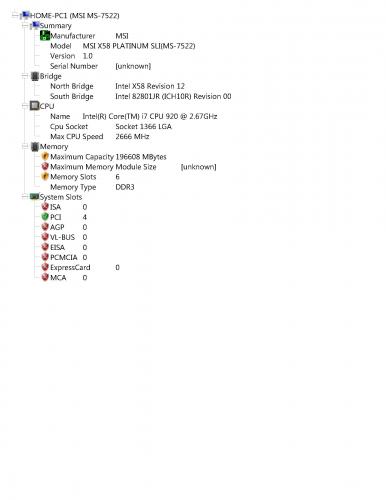
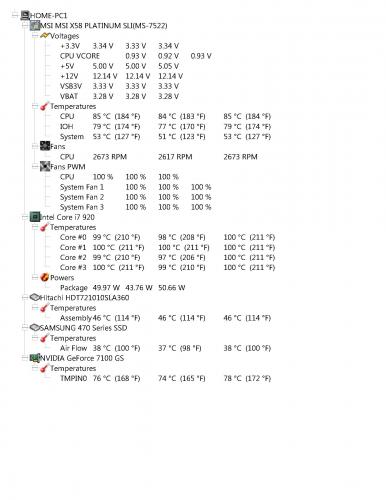
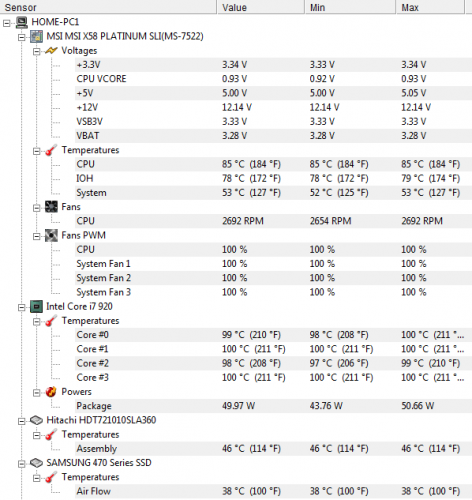











 Sign In
Sign In Create Account
Create Account

