It is a gateway fx530b windws windows pro xp sp3
Upon bootup i get the following error message "Missing or corrupt file c:\windows\system32\config\system."
I know usually this is a corupt registry or bad hard drive.
I tried running a chkdsk in recovery console but it refuses to run saying something to the effect that their are too many errors. When I am in recovery console if you try to access the C: drive it says the floppy is not accessible. However using a Norton ghost disk I can still see the file and folder structure and it looks fine but I cannot image it as it wants cd key and this is installed on my pc. I dont want to void the license.
The Hard drive was supposed to be RAID 1 but it was never setup properly I discovered it is set for RAID 0 (striped) instead. It is using the Intel Matrix Storage Driver. The RAID is built into the BIOS. It is two Western Digital 250GB Drives overall used space in windows I believe was under 30GB total. I think the RAID Array is why recovery console will not run. I checked for the drivers on gateway.com downloaded them and tried slipstreaming them into an xpsp3 pro cd i have using nlite the cd boots I get to recovery console and then I am given two choices and the drive letters switch back and forth c:\ or h:\miniNT othertimes they will be listed opposite. If I try to log on to c:\ I get a BSOD with Bad Pool Caller. I think it is the raid drivers causing the issue for the SATA drives. I then ran UBCD and ran Memtest +86 which came up find with no errors after multiple passes.
This pc has no floppy so I cannot do the f6 insert raid drivers during the XP Setup.
I am out of ideas can anyone please help ? I need to find a way to at least get the data off if I have to wipe it out.
Edited by thebouncer, 26 August 2011 - 10:50 AM.

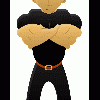














 Sign In
Sign In Create Account
Create Account

