I am a Designer/Illustrator and i am looking to build my own PC as I have a very low budget. I was wondering if anybody could help me what kind of spec i should be looking at to run, Adobe creative suite well, be fast at running multiple programs and can handle high quality visuals for after affects and maybe 3D Max.
i Know its along shot with the budget i'm on but the spec i have at the mo is as follows....which im sure is embarrassing
Windows XP pro 2002
AMD Athlon XP 2500+ 1.83GHz
2GB or RAM
Sapphire Atlantis Radeon 9800 PRO Ultimate Edition 256MB
Abit-NF7
Anyway im a bit of a novice and stuck on what to get if a build it, and i have been tempted by this offer at the moment... what do you think?
http://www.coopelect...COM-C660_10D-BK
thanks
Brad





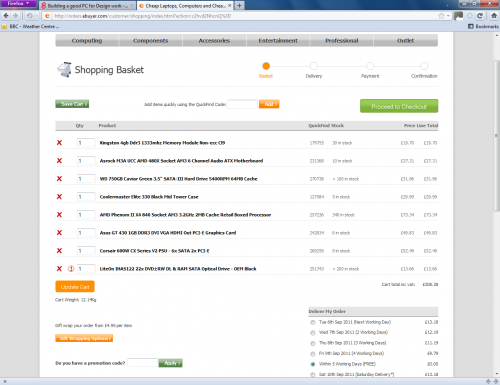












 Sign In
Sign In Create Account
Create Account

