Recently, I was forced to reinstall Windows because of a relatively minor error that occurred. Before that, my printer worked just fine. However, after what I believe was a repair reinstall - I was not the one who performed it - my computer was suddenly unable to detect my printer.
When I tried to reinstall the printer software and drivers, a Windows error message popped up in the middle of the installation process that said "EPSON Printer Driver Setup has encountered a problem and needs to close. We are sorry for the inconvenience." The installation then continues, but my computer still refuses to detect my printer. It says that I don't even have one installed, which is techincally untrue.
Calls and e-mails to both Epson and Microsoft did not solve the problem, and ultimately proved how useless their customer service was (Microsoft wanted to charge me $59 for their help, and all they did was e-mail me a link to a bunch of useless information). If it helps, my printer is connected to my computer's LPT1 port in the back. And I don't think the issue is with the spooler, for as far as I know, that might be working normally.
Is there anyone here who might have a solution to this problem? If so, I would greatly like to hear about it.
Thank you in advance for your assistance and consideration
Edited by Matsuto77, 09 September 2011 - 10:56 PM.




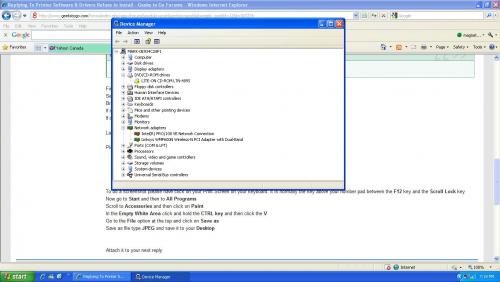











 Sign In
Sign In Create Account
Create Account

