Extras logfile created on: 9/10/2011 1:27:21 PM - Run 1
OTL by OldTimer - Version 3.2.27.0 Folder = C:\Users\Amy\Desktop
Windows Vista Home Premium Edition (Version = 6.0.6000) - Type = NTWorkstation
Internet Explorer (Version = 7.0.6000.16982)
Locale: 00000409 | Country: United States | Language: ENU | Date Format: M/d/yyyy
1.87 Gb Total Physical Memory | 1.05 Gb Available Physical Memory | 55.81% Memory free
3.96 Gb Paging File | 3.16 Gb Available in Paging File | 79.78% Paging File free
Paging file location(s): ?:\pagefile.sys [binary data]
%SystemDrive% = C: | %SystemRoot% = C:\Windows | %ProgramFiles% = C:\Program Files
Drive C: | 288.54 Gb Total Space | 231.67 Gb Free Space | 80.29% Space Free | Partition Type: NTFS
Drive D: | 9.55 Gb Total Space | 1.28 Gb Free Space | 13.45% Space Free | Partition Type: NTFS
Drive E: | 298.09 Gb Total Space | 297.62 Gb Free Space | 99.84% Space Free | Partition Type: NTFS
Computer Name: FRAZZLED | User Name: Amy | Logged in as Administrator.
Boot Mode: Normal | Scan Mode: Current user | Quick Scan
Company Name Whitelist: On | Skip Microsoft Files: On | No Company Name Whitelist: On | File Age = 30 Days
========== Extra Registry (SafeList) ==========
========== File Associations ==========
[HKEY_LOCAL_MACHINE\SOFTWARE\Classes\<extension>]
.cpl [@ = cplfile] -- C:\Windows\System32\control.exe (Microsoft Corporation)
.hlp [@ = hlpfile] -- C:\Windows\winhlp32.exe (Microsoft Corporation)
.url [@ = InternetShortcut] -- rundll32.exe ieframe.dll,OpenURL %l
========== Shell Spawning ==========
[HKEY_LOCAL_MACHINE\SOFTWARE\Classes\<key>\shell\[command]\command]
batfile [open] -- "%1" %*
cmdfile [open] -- "%1" %*
comfile [open] -- "%1" %*
cplfile [cplopen] -- %SystemRoot%\System32\control.exe "%1",%* (Microsoft Corporation)
exefile [open] -- "%1" %*
helpfile [open] -- Reg Error: Key error.
hlpfile [open] -- %SystemRoot%\winhlp32.exe %1 (Microsoft Corporation)
htmlfile [edit] -- Reg Error: Key error.
htmlfile [print] -- rundll32.exe %windir%\system32\mshtml.dll,PrintHTML "%1"
inffile [install] -- %SystemRoot%\System32\InfDefaultInstall.exe "%1" (Microsoft Corporation)
InternetShortcut [open] -- rundll32.exe ieframe.dll,OpenURL %l
piffile [open] -- "%1" %*
regfile [merge] -- Reg Error: Key error.
scrfile [config] -- "%1"
scrfile [install] -- rundll32.exe desk.cpl,InstallScreenSaver %l
scrfile [open] -- "%1" /S
txtfile [edit] -- Reg Error: Key error.
Unknown [openas] -- %SystemRoot%\system32\rundll32.exe %SystemRoot%\system32\shell32.dll,OpenAs_RunDLL %1
Directory [cmd] -- cmd.exe /s /k pushd "%V" (Microsoft Corporation)
Directory [find] -- %SystemRoot%\Explorer.exe (Microsoft Corporation)
Folder [open] -- %SystemRoot%\Explorer.exe /separate,/idlist,%I,%L (Microsoft Corporation)
Folder [explore] -- %SystemRoot%\Explorer.exe /separate,/e,/idlist,%I,%L (Microsoft Corporation)
Drive [find] -- %SystemRoot%\Explorer.exe (Microsoft Corporation)
========== Security Center Settings ==========
[HKEY_LOCAL_MACHINE\SOFTWARE\Microsoft\Security Center]
"cval" = 1
"UacDisableNotify" = 0
"InternetSettingsDisableNotify" = 0
"AutoUpdateDisableNotify" = 0
[HKEY_LOCAL_MACHINE\SOFTWARE\Microsoft\Security Center\Monitoring]
"DisableMonitoring" = 1
[HKEY_LOCAL_MACHINE\SOFTWARE\Microsoft\Security Center\Monitoring\SymantecAntiVirus]
"DisableMonitoring" = 1
[HKEY_LOCAL_MACHINE\SOFTWARE\Microsoft\Security Center\Monitoring\SymantecFirewall]
"DisableMonitoring" = 1
[HKEY_LOCAL_MACHINE\SOFTWARE\Microsoft\Security Center\Svc]
"AntiVirusOverride" = 0
"AntiSpywareOverride" = 0
"FirewallOverride" = 0
========== Firewall Settings ==========
[HKEY_LOCAL_MACHINE\SYSTEM\CurrentControlSet\Services\SharedAccess\Parameters\FirewallPolicy\DomainProfile]
"DisableNotifications" = 0
"EnableFirewall" = 1
[HKEY_LOCAL_MACHINE\SYSTEM\CurrentControlSet\Services\SharedAccess\Parameters\FirewallPolicy\StandardProfile]
"DisableNotifications" = 0
"EnableFirewall" = 1
[HKEY_LOCAL_MACHINE\SYSTEM\CurrentControlSet\Services\SharedAccess\Parameters\FirewallPolicy\PublicProfile]
"DisableNotifications" = 0
"EnableFirewall" = 1
========== Authorized Applications List ==========
[HKEY_LOCAL_MACHINE\SYSTEM\CurrentControlSet\Services\SharedAccess\Parameters\FirewallPolicy\StandardProfile\AuthorizedApplications\List]
"C:\Program Files\EarthLink TotalAccess\TaskPanl.exe" = C:\Program Files\EarthLink TotalAccess\TaskPanl.exe:*:Enabled:Earthlink -- (EarthLink, Inc.)
========== Vista Active Open Ports Exception List ==========
[HKEY_LOCAL_MACHINE\SYSTEM\CurrentControlSet\Services\SharedAccess\Parameters\FirewallPolicy\FirewallRules]
========== Vista Active Application Exception List ==========
[HKEY_LOCAL_MACHINE\SYSTEM\CurrentControlSet\Services\SharedAccess\Parameters\FirewallPolicy\FirewallRules]
"{4F6A7786-1A9A-4075-9630-C2C286059F1D}" = protocol=17 | dir=in | app=c:\program files\earthlink totalaccess\taskpanl.exe |
"{6138D9C1-404D-487D-9C76-B74F066CA926}" = protocol=6 | dir=in | app=c:\program files\earthlink totalaccess\taskpanl.exe |
"{706D28CF-1769-471D-8CBA-B9910FA71570}" = protocol=17 | dir=in | app=c:\program files\earthlink totalaccess\taskpanl.exe |
"{8EFFB1E7-B99A-45C4-ACAB-A9CD6B8FE657}" = protocol=6 | dir=in | app=c:\program files\earthlink totalaccess\taskpanl.exe |
"{A1DB7591-3ACD-48D3-BFD9-0002A9B3FB16}" = protocol=17 | dir=in | app=c:\program files\earthlink totalaccess\taskpanl.exe |
"{EB239846-5449-4DAC-9304-EDBEC9B0ABCD}" = protocol=6 | dir=in | app=c:\program files\earthlink totalaccess\taskpanl.exe |
"{FC219AA4-A5D6-4CA2-8119-1F34DEAF72C9}" = dir=in | app=c:\program files\cyberlink\powerdirector\pdr.exe |
========== HKEY_LOCAL_MACHINE Uninstall List ==========
[HKEY_LOCAL_MACHINE\SOFTWARE\Microsoft\Windows\CurrentVersion\Uninstall]
"{0A2C5854-557E-48C8-835A-3B9F074BDCAA}" = Python 2.5
"{0F7C2E47-089E-4d23-B9F7-39BE00100776}" = Toolbox
"{11B83AD3-7A46-4C2E-A568-9505981D4C6F}" = HP Update
"{11BB336F-0E58-4977-B866-F24FA334616B}" = HP Active Support Library
"{12A76360-388E-4B27-ABEB-D5FC5378DD2A}" = HPPhotoSmartPhotobookWebPack1
"{15BC8CD0-A65B-47D0-A2DD-90A824590FA8}" = Microsoft Works
"{18669FF9-C8FE-407a-9F70-E674896B1DB4}" = GPBaseService
"{1F1C2DFC-2D24-3E06-BCB8-725134ADF989}" = Microsoft Visual C++ 2008 Redistributable - x86 9.0.30729.4148
"{1FBF6C24-C1FD-4101-A42B-0C564F9E8E79}" = CyberLink DVD Suite Deluxe
"{209CDA54-D390-46A2-A97C-7BF61734418D}" = WeatherBug Gadget
"{254C37AA-6B72-4300-84F6-98A82419187E}" = Hewlett-Packard Active Check
"{3248F0A8-6813-11D6-A77B-00B0D0160010}" = Java™ SE Runtime Environment 6 Update 1
"{34BFB099-07B2-4E95-A673-7362D60866A2}" = PSSWCORE
"{36FDBE6E-6684-462b-AE98-9A39A1B200CC}" = HPProductAssistant
"{3EBA6E7C-3DF6-48AE-B87B-4CAFB2C1C3F7}" = LightScribe Template Labeler
"{40BF1E83-20EB-11D8-97C5-0009C5020658}" = Power2Go
"{4CACFCD9-F71B-413A-8DF5-1A6419D5CDC6}" = Cards_Calendar_OrderGift_DoMorePlugout
"{4D9C7DA3-D532-432D-A556-5F6CD186B0A5}" = DJ_AIO_03_F4200_ProductContext
"{5109C064-813E-4e87-B0DE-C8AF7B5BC02B}" = SmartWebPrintingOC
"{52A69E11-7CEB-4a7d-9607-68BA4F39A89B}" = DeviceDiscovery
"{55979C41-7D6A-49CC-B591-64AC1BBE2C8B}" = HP Picasso Media Center Add-In
"{5ACE69F0-A3E8-44eb-88C1-0A841E700180}" = TrayApp
"{62653245-3DC5-4019-AF6B-4E62D6150D9E}" = F4200_Help
"{669D4A35-146B-4314-89F1-1AC3D7B88367}" = Hewlett-Packard Asset Agent for Health Check
"{66E6CE0C-5A1E-430C-B40A-0C90FF1804A8}" = eSupportQFolder
"{67DFCE0D-BBA9-43AC-90B3-548390ECE522}" = F4200
"{687FEF8A-8597-40b4-832C-297EA3F35817}" = BufferChm
"{7299052b-02a4-4627-81f2-1818da5d550d}" = Microsoft Visual C++ 2005 Redistributable
"{8A85DEAD-7C1F-4368-881C-72AC74CB2E91}" = UnloadSupport
"{90120000-0020-0409-0000-0000000FF1CE}" = Compatibility Pack for the 2007 Office system
"{95120000-00AF-0409-0000-0000000FF1CE}" = Microsoft Office PowerPoint Viewer 2007 (English)
"{9DBA770F-BF73-4D39-B1DF-6035D95268FC}" = HP Customer Feedback
"{9DBCE8C7-FE94-4D8F-9FF0-38EF3D8BC99E}" = DJ_AIO_03_F4200_Software
"{A0B9F8DF-C949-45ed-9808-7DC5C0C19C81}" = Status
"{A11409F1-CD33-4076-85CB-4EE4A8439BFE}" = Scan
"{A5AB9D5E-52E2-440e-A3ED-9512E253C81A}" = SolutionCenter
"{AB5D51AE-EBC3-438D-872C-705C7C2084B0}" = DeviceManagementQFolder
"{AC76BA86-7AD7-1033-7B44-A81000000003}" = Adobe Reader 8.1.0
"{AE9A67F9-ADF1-4a44-BAB5-C1DB302B37A2}" = HP Deskjet F4200 All-In-One Driver Software 10.0 Rel .3
"{AFAD41A9-9687-48A3-848F-693C11451433}" = HP Customer Experience Enhancements
"{B29B526D-F027-4122-BC7A-D9E5BC86CC40}" = DJ_AIO_03_F4200_Software_Min
"{BAD0FA60-09CF-4411-AE6A-C2844C8812FA}" = HP Photosmart Essential 2.5
"{C59C179C-668D-49A9-B6EA-0121CCFC1243}" = LabelPrint
"{C792A75A-2A1F-4991-9B85-291745478A79}" = NetAssistant
"{CB099890-1D5F-11D5-9EA9-0050BAE317E1}" = PowerDirector
"{CCB9B81A-167F-4832-B305-D2A0430840B3}" = WebReg
"{D99A8E3A-AE5A-4692-8B19-6F16D454E240}" = Destination Component
"{E08DC77E-D09A-4e36-8067-D6DBBCC5F8DC}" = VideoToolkit01
"{E6CFBFB5-9232-410C-B353-AF6E614B2681}" = LightScribe System Software 1.10.16.1
"{E8C2622C-9FF1-4F60-8008-A0208154F9F3}" = muvee autoProducer 6.1
"{e96b3d28-47d6-43cc-98fd-7069eeab6b11}" = HP Total Care Advisor
"{F132AF7F-7BCA-4EDE-8A7C-958108FE7DBC}" = Realtek High Definition Audio Driver
"{F1E63043-54FC-429B-AB2C-31AF9FBA4BC7}" = 32 Bit HP CIO Components Installer
"{F42CD69D-E393-47c8-B2CD-B139C4ADA9A8}" = Copy
"Adobe Flash Player ActiveX" = Adobe Flash Player ActiveX
"avast" = avast! Free Antivirus
"CNXT_MODEM_PCI_VEN_14F1&DEV_2F20&SUBSYS_200C14F1" = Soft Data Fax Modem with SmartCP
"HP Imaging Device Functions" = HP Imaging Device Functions 10.0
"HP Photosmart Essential" = HP Photosmart Essential 2.5
"HP Smart Web Printing" = HP Smart Web Printing
"HP Solution Center & Imaging Support Tools" = HP Solution Center 10.0
"InstallShield_{CB099890-1D5F-11D5-9EA9-0050BAE317E1}" = PowerDirector
"NVIDIA Drivers" = NVIDIA Drivers
"OsdMaestro" = HP On-Screen Cap/Num/Scroll Lock Indicator
"PC-Doctor 5 for Windows" = Hardware Diagnostic Tools
"Yahoo! Toolbar" = Yahoo! Toolbar
========== HKEY_CURRENT_USER Uninstall List ==========
[HKEY_CURRENT_USER\SOFTWARE\Microsoft\Windows\CurrentVersion\Uninstall]
"NetAssistant 3.8.3" = Freeze.com NetAssistant
========== Last 10 Event Log Errors ==========
[ Application Events ]
Error - 9/6/2011 4:16:41 PM | Computer Name = FRAZZLED | Source = WerSvc | ID = 5007
Description = The target file for the Windows Feedback Platform (a DLL file containing
the list of problems on this computer that require additional data collection for
diagnosis) could not be parsed. The error code was 8014FFF9.
Error - 9/6/2011 4:44:45 PM | Computer Name = FRAZZLED | Source = WerSvc | ID = 5007
Description = The target file for the Windows Feedback Platform (a DLL file containing
the list of problems on this computer that require additional data collection for
diagnosis) could not be parsed. The error code was 8014FFF9.
Error - 9/6/2011 7:18:02 PM | Computer Name = FRAZZLED | Source = WerSvc | ID = 5007
Description = The target file for the Windows Feedback Platform (a DLL file containing
the list of problems on this computer that require additional data collection for
diagnosis) could not be parsed. The error code was 8014FFF9.
Error - 9/9/2011 12:46:43 AM | Computer Name = FRAZZLED | Source = WerSvc | ID = 5007
Description = The target file for the Windows Feedback Platform (a DLL file containing
the list of problems on this computer that require additional data collection for
diagnosis) could not be parsed. The error code was 8014FFF9.
Error - 9/10/2011 1:23:18 AM | Computer Name = FRAZZLED | Source = WerSvc | ID = 5007
Description = The target file for the Windows Feedback Platform (a DLL file containing
the list of problems on this computer that require additional data collection for
diagnosis) could not be parsed. The error code was 8014FFF9.
Error - 9/10/2011 2:22:26 AM | Computer Name = FRAZZLED | Source = WerSvc | ID = 5007
Description = The target file for the Windows Feedback Platform (a DLL file containing
the list of problems on this computer that require additional data collection for
diagnosis) could not be parsed. The error code was 8014FFF9.
Error - 9/10/2011 1:25:01 PM | Computer Name = FRAZZLED | Source = WerSvc | ID = 5007
Description = The target file for the Windows Feedback Platform (a DLL file containing
the list of problems on this computer that require additional data collection for
diagnosis) could not be parsed. The error code was 8014FFF9.
Error - 9/10/2011 2:24:05 PM | Computer Name = FRAZZLED | Source = WerSvc | ID = 5007
Description = The target file for the Windows Feedback Platform (a DLL file containing
the list of problems on this computer that require additional data collection for
diagnosis) could not be parsed. The error code was 8014FFF9.
Error - 9/10/2011 3:38:32 PM | Computer Name = FRAZZLED | Source = WerSvc | ID = 5007
Description = The target file for the Windows Feedback Platform (a DLL file containing
the list of problems on this computer that require additional data collection for
diagnosis) could not be parsed. The error code was 8014FFF9.
Error - 9/10/2011 4:09:24 PM | Computer Name = FRAZZLED | Source = WerSvc | ID = 5007
Description = The target file for the Windows Feedback Platform (a DLL file containing
the list of problems on this computer that require additional data collection for
diagnosis) could not be parsed. The error code was 8014FFF9.
[ System Events ]
Error - 9/10/2011 2:19:09 PM | Computer Name = FRAZZLED | Source = ACPI | ID = 327686
Description = IRQARB: ACPI BIOS does not contain an IRQ for the device in PCI slot
9, function 0. Please contact your system vendor for technical assistance.
Error - 9/10/2011 2:19:09 PM | Computer Name = FRAZZLED | Source = ACPI | ID = 327686
Description = IRQARB: ACPI BIOS does not contain an IRQ for the device in PCI slot
11, function 0. Please contact your system vendor for technical assistance.
Error - 9/10/2011 2:21:09 PM | Computer Name = FRAZZLED | Source = Service Control Manager | ID = 7000
Description =
Error - 9/10/2011 2:21:10 PM | Computer Name = FRAZZLED | Source = Service Control Manager | ID = 7022
Description =
Error - 9/10/2011 3:33:50 PM | Computer Name = FRAZZLED | Source = ACPI | ID = 327686
Description = IRQARB: ACPI BIOS does not contain an IRQ for the device in PCI slot
9, function 0. Please contact your system vendor for technical assistance.
Error - 9/10/2011 3:33:50 PM | Computer Name = FRAZZLED | Source = ACPI | ID = 327686
Description = IRQARB: ACPI BIOS does not contain an IRQ for the device in PCI slot
11, function 0. Please contact your system vendor for technical assistance.
Error - 9/10/2011 3:35:50 PM | Computer Name = FRAZZLED | Source = Service Control Manager | ID = 7000
Description =
Error - 9/10/2011 3:35:50 PM | Computer Name = FRAZZLED | Source = Service Control Manager | ID = 7022
Description =
Error - 9/10/2011 4:04:21 PM | Computer Name = FRAZZLED | Source = ACPI | ID = 327686
Description = IRQARB: ACPI BIOS does not contain an IRQ for the device in PCI slot
9, function 0. Please contact your system vendor for technical assistance.
Error - 9/10/2011 4:04:21 PM | Computer Name = FRAZZLED | Source = ACPI | ID = 327686
Description = IRQARB: ACPI BIOS does not contain an IRQ for the device in PCI slot
11, function 0. Please contact your system vendor for technical assistance.
< End of report >
OTL Extras logfile created on: 9/10/2011 1:27:21 PM - Run 1
OTL by OldTimer - Version 3.2.27.0 Folder = C:\Users\Amy\Desktop
Windows Vista Home Premium Edition (Version = 6.0.6000) - Type = NTWorkstation
Internet Explorer (Version = 7.0.6000.16982)
Locale: 00000409 | Country: United States | Language: ENU | Date Format: M/d/yyyy
1.87 Gb Total Physical Memory | 1.05 Gb Available Physical Memory | 55.81% Memory free
3.96 Gb Paging File | 3.16 Gb Available in Paging File | 79.78% Paging File free
Paging file location(s): ?:\pagefile.sys [binary data]
%SystemDrive% = C: | %SystemRoot% = C:\Windows | %ProgramFiles% = C:\Program Files
Drive C: | 288.54 Gb Total Space | 231.67 Gb Free Space | 80.29% Space Free | Partition Type: NTFS
Drive D: | 9.55 Gb Total Space | 1.28 Gb Free Space | 13.45% Space Free | Partition Type: NTFS
Drive E: | 298.09 Gb Total Space | 297.62 Gb Free Space | 99.84% Space Free | Partition Type: NTFS
Computer Name: FRAZZLED | User Name: Amy | Logged in as Administrator.
Boot Mode: Normal | Scan Mode: Current user | Quick Scan
Company Name Whitelist: On | Skip Microsoft Files: On | No Company Name Whitelist: On | File Age = 30 Days
========== Extra Registry (SafeList) ==========
========== File Associations ==========
[HKEY_LOCAL_MACHINE\SOFTWARE\Classes\<extension>]
.cpl [@ = cplfile] -- C:\Windows\System32\control.exe (Microsoft Corporation)
.hlp [@ = hlpfile] -- C:\Windows\winhlp32.exe (Microsoft Corporation)
.url [@ = InternetShortcut] -- rundll32.exe ieframe.dll,OpenURL %l
========== Shell Spawning ==========
[HKEY_LOCAL_MACHINE\SOFTWARE\Classes\<key>\shell\[command]\command]
batfile [open] -- "%1" %*
cmdfile [open] -- "%1" %*
comfile [open] -- "%1" %*
cplfile [cplopen] -- %SystemRoot%\System32\control.exe "%1",%* (Microsoft Corporation)
exefile [open] -- "%1" %*
helpfile [open] -- Reg Error: Key error.
hlpfile [open] -- %SystemRoot%\winhlp32.exe %1 (Microsoft Corporation)
htmlfile [edit] -- Reg Error: Key error.
htmlfile [print] -- rundll32.exe %windir%\system32\mshtml.dll,PrintHTML "%1"
inffile [install] -- %SystemRoot%\System32\InfDefaultInstall.exe "%1" (Microsoft Corporation)
InternetShortcut [open] -- rundll32.exe ieframe.dll,OpenURL %l
piffile [open] -- "%1" %*
regfile [merge] -- Reg Error: Key error.
scrfile [config] -- "%1"
scrfile [install] -- rundll32.exe desk.cpl,InstallScreenSaver %l
scrfile [open] -- "%1" /S
txtfile [edit] -- Reg Error: Key error.
Unknown [openas] -- %SystemRoot%\system32\rundll32.exe %SystemRoot%\system32\shell32.dll,OpenAs_RunDLL %1
Directory [cmd] -- cmd.exe /s /k pushd "%V" (Microsoft Corporation)
Directory [find] -- %SystemRoot%\Explorer.exe (Microsoft Corporation)
Folder [open] -- %SystemRoot%\Explorer.exe /separate,/idlist,%I,%L (Microsoft Corporation)
Folder [explore] -- %SystemRoot%\Explorer.exe /separate,/e,/idlist,%I,%L (Microsoft Corporation)
Drive [find] -- %SystemRoot%\Explorer.exe (Microsoft Corporation)
========== Security Center Settings ==========
[HKEY_LOCAL_MACHINE\SOFTWARE\Microsoft\Security Center]
"cval" = 1
"UacDisableNotify" = 0
"InternetSettingsDisableNotify" = 0
"AutoUpdateDisableNotify" = 0
[HKEY_LOCAL_MACHINE\SOFTWARE\Microsoft\Security Center\Monitoring]
"DisableMonitoring" = 1
[HKEY_LOCAL_MACHINE\SOFTWARE\Microsoft\Security Center\Monitoring\SymantecAntiVirus]
"DisableMonitoring" = 1
[HKEY_LOCAL_MACHINE\SOFTWARE\Microsoft\Security Center\Monitoring\SymantecFirewall]
"DisableMonitoring" = 1
[HKEY_LOCAL_MACHINE\SOFTWARE\Microsoft\Security Center\Svc]
"AntiVirusOverride" = 0
"AntiSpywareOverride" = 0
"FirewallOverride" = 0
========== Firewall Settings ==========
[HKEY_LOCAL_MACHINE\SYSTEM\CurrentControlSet\Services\SharedAccess\Parameters\FirewallPolicy\DomainProfile]
"DisableNotifications" = 0
"EnableFirewall" = 1
[HKEY_LOCAL_MACHINE\SYSTEM\CurrentControlSet\Services\SharedAccess\Parameters\FirewallPolicy\StandardProfile]
"DisableNotifications" = 0
"EnableFirewall" = 1
[HKEY_LOCAL_MACHINE\SYSTEM\CurrentControlSet\Services\SharedAccess\Parameters\FirewallPolicy\PublicProfile]
"DisableNotifications" = 0
"EnableFirewall" = 1
========== Authorized Applications List ==========
[HKEY_LOCAL_MACHINE\SYSTEM\CurrentControlSet\Services\SharedAccess\Parameters\FirewallPolicy\StandardProfile\AuthorizedApplications\List]
"C:\Program Files\EarthLink TotalAccess\TaskPanl.exe" = C:\Program Files\EarthLink TotalAccess\TaskPanl.exe:*:Enabled:Earthlink -- (EarthLink, Inc.)
========== Vista Active Open Ports Exception List ==========
[HKEY_LOCAL_MACHINE\SYSTEM\CurrentControlSet\Services\SharedAccess\Parameters\FirewallPolicy\FirewallRules]
========== Vista Active Application Exception List ==========
[HKEY_LOCAL_MACHINE\SYSTEM\CurrentControlSet\Services\SharedAccess\Parameters\FirewallPolicy\FirewallRules]
"{4F6A7786-1A9A-4075-9630-C2C286059F1D}" = protocol=17 | dir=in | app=c:\program files\earthlink totalaccess\taskpanl.exe |
"{6138D9C1-404D-487D-9C76-B74F066CA926}" = protocol=6 | dir=in | app=c:\program files\earthlink totalaccess\taskpanl.exe |
"{706D28CF-1769-471D-8CBA-B9910FA71570}" = protocol=17 | dir=in | app=c:\program files\earthlink totalaccess\taskpanl.exe |
"{8EFFB1E7-B99A-45C4-ACAB-A9CD6B8FE657}" = protocol=6 | dir=in | app=c:\program files\earthlink totalaccess\taskpanl.exe |
"{A1DB7591-3ACD-48D3-BFD9-0002A9B3FB16}" = protocol=17 | dir=in | app=c:\program files\earthlink totalaccess\taskpanl.exe |
"{EB239846-5449-4DAC-9304-EDBEC9B0ABCD}" = protocol=6 | dir=in | app=c:\program files\earthlink totalaccess\taskpanl.exe |
"{FC219AA4-A5D6-4CA2-8119-1F34DEAF72C9}" = dir=in | app=c:\program files\cyberlink\powerdirector\pdr.exe |
========== HKEY_LOCAL_MACHINE Uninstall List ==========
[HKEY_LOCAL_MACHINE\SOFTWARE\Microsoft\Windows\CurrentVersion\Uninstall]
"{0A2C5854-557E-48C8-835A-3B9F074BDCAA}" = Python 2.5
"{0F7C2E47-089E-4d23-B9F7-39BE00100776}" = Toolbox
"{11B83AD3-7A46-4C2E-A568-9505981D4C6F}" = HP Update
"{11BB336F-0E58-4977-B866-F24FA334616B}" = HP Active Support Library
"{12A76360-388E-4B27-ABEB-D5FC5378DD2A}" = HPPhotoSmartPhotobookWebPack1
"{15BC8CD0-A65B-47D0-A2DD-90A824590FA8}" = Microsoft Works
"{18669FF9-C8FE-407a-9F70-E674896B1DB4}" = GPBaseService
"{1F1C2DFC-2D24-3E06-BCB8-725134ADF989}" = Microsoft Visual C++ 2008 Redistributable - x86 9.0.30729.4148
"{1FBF6C24-C1FD-4101-A42B-0C564F9E8E79}" = CyberLink DVD Suite Deluxe
"{209CDA54-D390-46A2-A97C-7BF61734418D}" = WeatherBug Gadget
"{254C37AA-6B72-4300-84F6-98A82419187E}" = Hewlett-Packard Active Check
"{3248F0A8-6813-11D6-A77B-00B0D0160010}" = Java™ SE Runtime Environment 6 Update 1
"{34BFB099-07B2-4E95-A673-7362D60866A2}" = PSSWCORE
"{36FDBE6E-6684-462b-AE98-9A39A1B200CC}" = HPProductAssistant
"{3EBA6E7C-3DF6-48AE-B87B-4CAFB2C1C3F7}" = LightScribe Template Labeler
"{40BF1E83-20EB-11D8-97C5-0009C5020658}" = Power2Go
"{4CACFCD9-F71B-413A-8DF5-1A6419D5CDC6}" = Cards_Calendar_OrderGift_DoMorePlugout
"{4D9C7DA3-D532-432D-A556-5F6CD186B0A5}" = DJ_AIO_03_F4200_ProductContext
"{5109C064-813E-4e87-B0DE-C8AF7B5BC02B}" = SmartWebPrintingOC
"{52A69E11-7CEB-4a7d-9607-68BA4F39A89B}" = DeviceDiscovery
"{55979C41-7D6A-49CC-B591-64AC1BBE2C8B}" = HP Picasso Media Center Add-In
"{5ACE69F0-A3E8-44eb-88C1-0A841E700180}" = TrayApp
"{62653245-3DC5-4019-AF6B-4E62D6150D9E}" = F4200_Help
"{669D4A35-146B-4314-89F1-1AC3D7B88367}" = Hewlett-Packard Asset Agent for Health Check
"{66E6CE0C-5A1E-430C-B40A-0C90FF1804A8}" = eSupportQFolder
"{67DFCE0D-BBA9-43AC-90B3-548390ECE522}" = F4200
"{687FEF8A-8597-40b4-832C-297EA3F35817}" = BufferChm
"{7299052b-02a4-4627-81f2-1818da5d550d}" = Microsoft Visual C++ 2005 Redistributable
"{8A85DEAD-7C1F-4368-881C-72AC74CB2E91}" = UnloadSupport
"{90120000-0020-0409-0000-0000000FF1CE}" = Compatibility Pack for the 2007 Office system
"{95120000-00AF-0409-0000-0000000FF1CE}" = Microsoft Office PowerPoint Viewer 2007 (English)
"{9DBA770F-BF73-4D39-B1DF-6035D95268FC}" = HP Customer Feedback
"{9DBCE8C7-FE94-4D8F-9FF0-38EF3D8BC99E}" = DJ_AIO_03_F4200_Software
"{A0B9F8DF-C949-45ed-9808-7DC5C0C19C81}" = Status
"{A11409F1-CD33-4076-85CB-4EE4A8439BFE}" = Scan
"{A5AB9D5E-52E2-440e-A3ED-9512E253C81A}" = SolutionCenter
"{AB5D51AE-EBC3-438D-872C-705C7C2084B0}" = DeviceManagementQFolder
"{AC76BA86-7AD7-1033-7B44-A81000000003}" = Adobe Reader 8.1.0
"{AE9A67F9-ADF1-4a44-BAB5-C1DB302B37A2}" = HP Deskjet F4200 All-In-One Driver Software 10.0 Rel .3
"{AFAD41A9-9687-48A3-848F-693C11451433}" = HP Customer Experience Enhancements
"{B29B526D-F027-4122-BC7A-D9E5BC86CC40}" = DJ_AIO_03_F4200_Software_Min
"{BAD0FA60-09CF-4411-AE6A-C2844C8812FA}" = HP Photosmart Essential 2.5
"{C59C179C-668D-49A9-B6EA-0121CCFC1243}" = LabelPrint
"{C792A75A-2A1F-4991-9B85-291745478A79}" = NetAssistant
"{CB099890-1D5F-11D5-9EA9-0050BAE317E1}" = PowerDirector
"{CCB9B81A-167F-4832-B305-D2A0430840B3}" = WebReg
"{D99A8E3A-AE5A-4692-8B19-6F16D454E240}" = Destination Component
"{E08DC77E-D09A-4e36-8067-D6DBBCC5F8DC}" = VideoToolkit01
"{E6CFBFB5-9232-410C-B353-AF6E614B2681}" = LightScribe System Software 1.10.16.1
"{E8C2622C-9FF1-4F60-8008-A0208154F9F3}" = muvee autoProducer 6.1
"{e96b3d28-47d6-43cc-98fd-7069eeab6b11}" = HP Total Care Advisor
"{F132AF7F-7BCA-4EDE-8A7C-958108FE7DBC}" = Realtek High Definition Audio Driver
"{F1E63043-54FC-429B-AB2C-31AF9FBA4BC7}" = 32 Bit HP CIO Components Installer
"{F42CD69D-E393-47c8-B2CD-B139C4ADA9A8}" = Copy
"Adobe Flash Player ActiveX" = Adobe Flash Player ActiveX
"avast" = avast! Free Antivirus
"CNXT_MODEM_PCI_VEN_14F1&DEV_2F20&SUBSYS_200C14F1" = Soft Data Fax Modem with SmartCP
"HP Imaging Device Functions" = HP Imaging Device Functions 10.0
"HP Photosmart Essential" = HP Photosmart Essential 2.5
"HP Smart Web Printing" = HP Smart Web Printing
"HP Solution Center & Imaging Support Tools" = HP Solution Center 10.0
"InstallShield_{CB099890-1D5F-11D5-9EA9-0050BAE317E1}" = PowerDirector
"NVIDIA Drivers" = NVIDIA Drivers
"OsdMaestro" = HP On-Screen Cap/Num/Scroll Lock Indicator
"PC-Doctor 5 for Windows" = Hardware Diagnostic Tools
"Yahoo! Toolbar" = Yahoo! Toolbar
========== HKEY_CURRENT_USER Uninstall List ==========
[HKEY_CURRENT_USER\SOFTWARE\Microsoft\Windows\CurrentVersion\Uninstall]
"NetAssistant 3.8.3" = Freeze.com NetAssistant
========== Last 10 Event Log Errors ==========
[ Application Events ]
Error - 9/6/2011 4:16:41 PM | Computer Name = FRAZZLED | Source = WerSvc | ID = 5007
Description = The target file for the Windows Feedback Platform (a DLL file containing
the list of problems on this computer that require additional data collection for
diagnosis) could not be parsed. The error code was 8014FFF9.
Error - 9/6/2011 4:44:45 PM | Computer Name = FRAZZLED | Source = WerSvc | ID = 5007
Description = The target file for the Windows Feedback Platform (a DLL file containing
the list of problems on this computer that require additional data collection for
diagnosis) could not be parsed. The error code was 8014FFF9.
Error - 9/6/2011 7:18:02 PM | Computer Name = FRAZZLED | Source = WerSvc | ID = 5007
Description = The target file for the Windows Feedback Platform (a DLL file containing
the list of problems on this computer that require additional data collection for
diagnosis) could not be parsed. The error code was 8014FFF9.
Error - 9/9/2011 12:46:43 AM | Computer Name = FRAZZLED | Source = WerSvc | ID = 5007
Description = The target file for the Windows Feedback Platform (a DLL file containing
the list of problems on this computer that require additional data collection for
diagnosis) could not be parsed. The error code was 8014FFF9.
Error - 9/10/2011 1:23:18 AM | Computer Name = FRAZZLED | Source = WerSvc | ID = 5007
Description = The target file for the Windows Feedback Platform (a DLL file containing
the list of problems on this computer that require additional data collection for
diagnosis) could not be parsed. The error code was 8014FFF9.
Error - 9/10/2011 2:22:26 AM | Computer Name = FRAZZLED | Source = WerSvc | ID = 5007
Description = The target file for the Windows Feedback Platform (a DLL file containing
the list of problems on this computer that require additional data collection for
diagnosis) could not be parsed. The error code was 8014FFF9.
Error - 9/10/2011 1:25:01 PM | Computer Name = FRAZZLED | Source = WerSvc | ID = 5007
Description = The target file for the Windows Feedback Platform (a DLL file containing
the list of problems on this computer that require additional data collection for
diagnosis) could not be parsed. The error code was 8014FFF9.
Error - 9/10/2011 2:24:05 PM | Computer Name = FRAZZLED | Source = WerSvc | ID = 5007
Description = The target file for the Windows Feedback Platform (a DLL file containing
the list of problems on this computer that require additional data collection for
diagnosis) could not be parsed. The error code was 8014FFF9.
Error - 9/10/2011 3:38:32 PM | Computer Name = FRAZZLED | Source = WerSvc | ID = 5007
Description = The target file for the Windows Feedback Platform (a DLL file containing
the list of problems on this computer that require additional data collection for
diagnosis) could not be parsed. The error code was 8014FFF9.
Error - 9/10/2011 4:09:24 PM | Computer Name = FRAZZLED | Source = WerSvc | ID = 5007
Description = The target file for the Windows Feedback Platform (a DLL file containing
the list of problems on this computer that require additional data collection for
diagnosis) could not be parsed. The error code was 8014FFF9.
[ System Events ]
Error - 9/10/2011 2:19:09 PM | Computer Name = FRAZZLED | Source = ACPI | ID = 327686
Description = IRQARB: ACPI BIOS does not contain an IRQ for the device in PCI slot
9, function 0. Please contact your system vendor for technical assistance.
Error - 9/10/2011 2:19:09 PM | Computer Name = FRAZZLED | Source = ACPI | ID = 327686
Description = IRQARB: ACPI BIOS does not contain an IRQ for the device in PCI slot
11, function 0. Please contact your system vendor for technical assistance.
Error - 9/10/2011 2:21:09 PM | Computer Name = FRAZZLED | Source = Service Control Manager | ID = 7000
Description =
Error - 9/10/2011 2:21:10 PM | Computer Name = FRAZZLED | Source = Service Control Manager | ID = 7022
Description =
Error - 9/10/2011 3:33:50 PM | Computer Name = FRAZZLED | Source = ACPI | ID = 327686
Description = IRQARB: ACPI BIOS does not contain an IRQ for the device in PCI slot
9, function 0. Please contact your system vendor for technical assistance.
Error - 9/10/2011 3:33:50 PM | Computer Name = FRAZZLED | Source = ACPI | ID = 327686
Description = IRQARB: ACPI BIOS does not contain an IRQ for the device in PCI slot
11, function 0. Please contact your system vendor for technical assistance.
Error - 9/10/2011 3:35:50 PM | Computer Name = FRAZZLED | Source = Service Control Manager | ID = 7000
Description =
Error - 9/10/2011 3:35:50 PM | Computer Name = FRAZZLED | Source = Service Control Manager | ID = 7022
Description =
Error - 9/10/2011 4:04:21 PM | Computer Name = FRAZZLED | Source = ACPI | ID = 327686
Description = IRQARB: ACPI BIOS does not contain an IRQ for the device in PCI slot
9, function 0. Please contact your system vendor for technical assistance.
Error - 9/10/2011 4:04:21 PM | Computer Name = FRAZZLED | Source = ACPI | ID = 327686
Description = IRQARB: ACPI BIOS does not contain an IRQ for the device in PCI slot
11, function 0. Please contact your system vendor for technical assistance.
< End of report >

 This topic is locked
This topic is locked










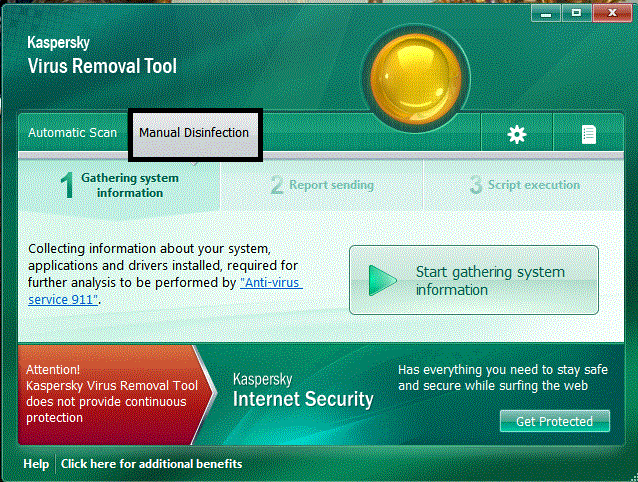
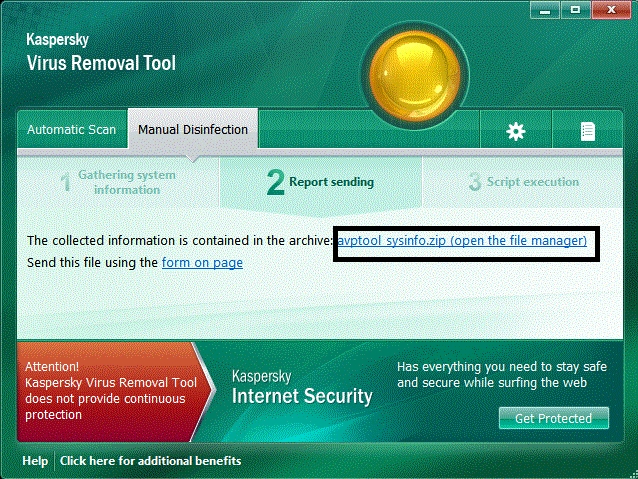











 Sign In
Sign In Create Account
Create Account

