whenever i turn on my computer, it will boot to bios, etc., but then it gives me options to go to safe mode(s), start normally, and last known configuration. any of the options i pick, it just restarts and goes back to the options after booting up.
the reason i'm being so blunt is because i know there could be a lot of different things wrong with it, and i've tried everything i know to do.
can anyone please help me with this?
thanks,
Edited by Brian D., 12 September 2011 - 04:43 AM.




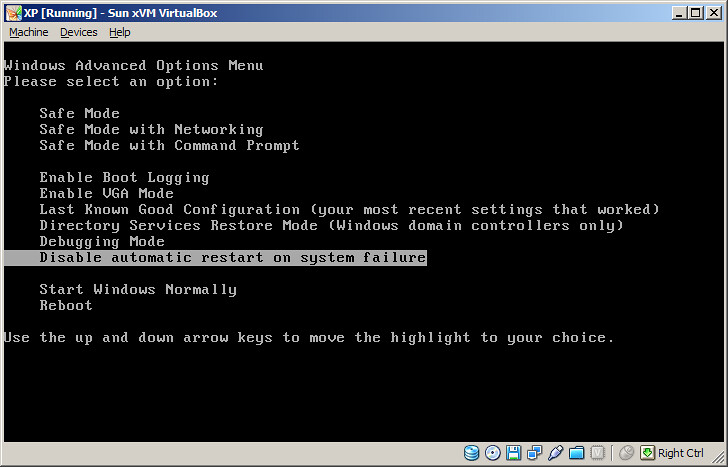











 Sign In
Sign In Create Account
Create Account

