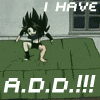
Dell xp 400 crash
Started by
dam1120
, Sep 16 2011 09:31 PM
#1

 Posted 16 September 2011 - 09:31 PM
Posted 16 September 2011 - 09:31 PM

#2

 Posted 17 September 2011 - 12:01 PM
Posted 17 September 2011 - 12:01 PM

#3

 Posted 19 September 2011 - 10:15 AM
Posted 19 September 2011 - 10:15 AM

your registry is corrupted.
http://support.microsoft.com/kb/307545
SRX660
Hi it tells me to do what I cant like create temp folder:
how do I create a temp folder when I cant get in? In part one, you start the Recovery Console, create a temporary folder, back up the existing registry files to a new location, delete the registry files at their existing location, and then copy the registry files from the repair folder to the System32\Config folder. When you have finished this procedure, a registry is created that you can use to start Windows XP. This registry was created and saved during the initial setup of Windows XP. Therefore any changes and settings that occurred after the Setup program was finished are lost.
and to boot from disc:
Here lies the problem....I have several discs and have no clue which to use so I put each one in and F12 and or F2 and they did not allow me to go in..one I believe brought me to the screen where I can change the date and modify other areas listed on left side but when I tried to back date to a previous date nothing happened so that was a bust.
Thanks
Similar Topics
0 user(s) are reading this topic
0 members, 0 guests, 0 anonymous users
As Featured On:














 Sign In
Sign In Create Account
Create Account

