Edited by sicilian, 04 October 2011 - 12:23 AM.
pc is slow /unresponsive scripts error.
#136

 Posted 04 October 2011 - 12:22 AM
Posted 04 October 2011 - 12:22 AM

#138

 Posted 05 October 2011 - 04:17 PM
Posted 05 October 2011 - 04:17 PM

--------------------------------------------------------------------------------
Welcome to WhoCrashed HOME EDITION v 3.02
--------------------------------------------------------------------------------
This program checks for drivers which have been crashing your computer. If your computer has displayed a blue screen of death, suddenly rebooted or shut down then this program will help you find the root cause and possibly a solution.
Whenever a computer suddenly reboots without displaying any notice or blue screen of death, the first thing that is often thought about is a hardware failure. In reality, on Windows most crashes are caused by malfunctioning device drivers and kernel modules. In case of a kernel error, many computers do not show a blue screen unless they are configured for this. Instead these systems suddenly reboot without any notice.
This program will analyze your crash dumps with the single click of a button. It will tell you what drivers are likely to be responsible for crashing your computer. If will report a conclusion which offers suggestions on how to proceed in any situation while the analysis report will display internet links which will help you further troubleshoot any detected problems.
To obtain technical support visit www.resplendence.com/support
Click here to check if you have the latest version or if an update is available.
Just click the Analyze button for a comprehensible report ...
--------------------------------------------------------------------------------
Home Edition Notice
--------------------------------------------------------------------------------
This version of WhoCrashed is free for use at home only. If you would like to use this software at work or in a commercial environment you should get the professional edition of WhoCrashed which also allows analysis of crashdumps on remote drives and computers on the network and offers a range of additional features.
Click here for more information on the professional edition.
Click here to buy the the professional edition of WhoCrashed.
--------------------------------------------------------------------------------
System Information (local)
--------------------------------------------------------------------------------
computer name: JOSH-51E3862688
windows version: Windows XP Service Pack 3, 5.1, build: 2600
windows dir: C:\WINDOWS
CPU: GenuineIntel Intel® Core™2 Duo CPU E8600 @ 3.33GHz Intel586, level: 6
2 logical processors, active mask: 3
RAM: 3756437504 total
VM: 2147352576, free: 2028613632
--------------------------------------------------------------------------------
Crash Dump Analysis
--------------------------------------------------------------------------------
Crash dump directory: C:\WINDOWS\Minidump
Crash dumps are enabled on your computer.
On Tue 10/4/2011 6:10:09 AM GMT your computer crashed
crash dump file: C:\WINDOWS\memory.dmp
This was probably caused by the following module: Unknown ()
Bugcheck code: 0x8E (0xFFFFFFFFE0000001, 0xFFFFFFFFB8380925, 0xFFFFFFFFB351F8AC, 0x0)
Error: KERNEL_MODE_EXCEPTION_NOT_HANDLED
Bug check description: This bug check indicates that a kernel-mode application generated an exception that the error handler did not catch.
A third party driver was identified as the probable root cause of this system error. It is suggested you look for an update for the following driver: Unknown .
Google query: Unknown KERNEL_MODE_EXCEPTION_NOT_HANDLED
On Mon 8/8/2011 7:02:02 PM GMT your computer crashed
crash dump file: C:\WINDOWS\Minidump\Mini080811-01.dmp
This was probably caused by the following module: nv4_disp.dll (nv4_disp+0x24432E)
Bugcheck code: 0x1000008E (0xFFFFFFFFE0000001, 0xFFFFFFFFB83B0925, 0xFFFFFFFFB3051FA4, 0x0)
Error: KERNEL_MODE_EXCEPTION_NOT_HANDLED_M
file path: C:\WINDOWS\system32\nv4_disp.dll
product: NVIDIA Windows XP Display driver, Version 275.33
company: NVIDIA Corporation
description: NVIDIA Windows XP Display driver, Version 275.33
Bug check description: This indicates that a kernel-mode program generated an exception which the error handler did not catch.
This appears to be a typical software driver bug and is not likely to be caused by a hardware problem.
A third party driver was identified as the probable root cause of this system error. It is suggested you look for an update for the following driver: nv4_disp.dll (NVIDIA Windows XP Display driver, Version 275.33 , NVIDIA Corporation).
Google query: nv4_disp.dll NVIDIA Corporation KERNEL_MODE_EXCEPTION_NOT_HANDLED_M
On Sat 8/6/2011 7:27:18 AM GMT your computer crashed
crash dump file: C:\WINDOWS\Minidump\Mini080611-01.dmp
This was probably caused by the following module: nv4_disp.dll (nv4_disp+0x24432E)
Bugcheck code: 0x1000008E (0xFFFFFFFFE0000001, 0xFFFFFFFFB8380925, 0xFFFFFFFFA94D2740, 0x0)
Error: KERNEL_MODE_EXCEPTION_NOT_HANDLED_M
file path: C:\WINDOWS\system32\nv4_disp.dll
product: NVIDIA Windows XP Display driver, Version 275.33
company: NVIDIA Corporation
description: NVIDIA Windows XP Display driver, Version 275.33
Bug check description: This indicates that a kernel-mode program generated an exception which the error handler did not catch.
This appears to be a typical software driver bug and is not likely to be caused by a hardware problem.
A third party driver was identified as the probable root cause of this system error. It is suggested you look for an update for the following driver: nv4_disp.dll (NVIDIA Windows XP Display driver, Version 275.33 , NVIDIA Corporation).
Google query: nv4_disp.dll NVIDIA Corporation KERNEL_MODE_EXCEPTION_NOT_HANDLED_M
On Sat 8/28/2010 8:57:45 PM GMT your computer crashed
crash dump file: C:\WINDOWS\Minidump\Mini082810-01.dmp
This was probably caused by the following module: hitmanpro35.sys (hitmanpro35+0x112F)
Bugcheck code: 0x1000008E (0xFFFFFFFFC0000005, 0xFFFFFFFF8060D565, 0xFFFFFFFFB5D5FB18, 0x0)
Error: KERNEL_MODE_EXCEPTION_NOT_HANDLED_M
file path: C:\WINDOWS\system32\drivers\hitmanpro35.sys
product: Hitman Pro 3.5
description: Hitman Pro 3.5 Support Driver
Bug check description: This indicates that a kernel-mode program generated an exception which the error handler did not catch.
This appears to be a typical software driver bug and is not likely to be caused by a hardware problem.
A third party driver was identified as the probable root cause of this system error. It is suggested you look for an update for the following driver: hitmanpro35.sys (Hitman Pro 3.5 Support Driver, ).
Google query: hitmanpro35.sys KERNEL_MODE_EXCEPTION_NOT_HANDLED_M
On Mon 6/22/2009 4:34:56 AM GMT your computer crashed
crash dump file: C:\WINDOWS\Minidump\Mini062209-01.dmp
This was probably caused by the following module: rtenicxp.sys (Rtenicxp+0x72F0)
Bugcheck code: 0x40000080 (0xFFFFFFFF8A6F4718, 0xFFFFFFFF8A0D2F30, 0xFFFFFFFFBA4D38DC, 0x1)
Error: CUSTOM_ERROR
file path: C:\WINDOWS\system32\drivers\rtenicxp.sys
product: Realtek 10/100/1000 NIC Family all in one NDIS Driver
company: Realtek Semiconductor Corporation
description: Realtek 10/100/1000 NDIS 5.1 Driver
A third party driver was identified as the probable root cause of this system error. It is suggested you look for an update for the following driver: rtenicxp.sys (Realtek 10/100/1000 NDIS 5.1 Driver , Realtek Semiconductor Corporation ).
Google query: rtenicxp.sys Realtek Semiconductor Corporation CUSTOM_ERROR
On Sun 11/9/2008 10:18:44 PM GMT your computer crashed
crash dump file: C:\WINDOWS\Minidump\Mini110908-01.dmp
This was probably caused by the following module: pnkbstrk.sys (PnkBstrK+0x28E2)
Bugcheck code: 0x10000050 (0xFFFFFFFFF52EF7E3, 0x1, 0xFFFFFFFFB4CB38E2, 0x2)
Error: CUSTOM_ERROR
file path: C:\WINDOWS\system32\drivers\pnkbstrk.sys
A third party driver was identified as the probable root cause of this system error. It is suggested you look for an update for the following driver: pnkbstrk.sys .
Google query: pnkbstrk.sys CUSTOM_ERROR
On Sun 11/9/2008 2:16:07 AM GMT your computer crashed
crash dump file: C:\WINDOWS\Minidump\Mini110808-02.dmp
This was probably caused by the following module: pnkbstrk.sys (PnkBstrK+0x28E2)
Bugcheck code: 0x10000050 (0xFFFFFFFFF52EF7E3, 0x1, 0xFFFFFFFFB4C858E2, 0x2)
Error: CUSTOM_ERROR
file path: C:\WINDOWS\system32\drivers\pnkbstrk.sys
A third party driver was identified as the probable root cause of this system error. It is suggested you look for an update for the following driver: pnkbstrk.sys .
Google query: pnkbstrk.sys CUSTOM_ERROR
On Sat 11/8/2008 7:56:47 PM GMT your computer crashed
crash dump file: C:\WINDOWS\Minidump\Mini110808-01.dmp
This was probably caused by the following module: pnkbstrk.sys (PnkBstrK+0x28E2)
Bugcheck code: 0x10000050 (0xFFFFFFFFF52EF7E3, 0x1, 0xFFFFFFFFB59318E2, 0x2)
Error: CUSTOM_ERROR
file path: C:\WINDOWS\system32\drivers\pnkbstrk.sys
A third party driver was identified as the probable root cause of this system error. It is suggested you look for an update for the following driver: pnkbstrk.sys .
Google query: pnkbstrk.sys CUSTOM_ERROR
--------------------------------------------------------------------------------
Conclusion
--------------------------------------------------------------------------------
8 crash dumps have been found and analyzed. 5 third party drivers have been identified to be causing system crashes on your computer. It is strongly suggested that you check for updates for these drivers on their company websites. Click on the links below to search with Google for updates for these drivers:
rtenicxp.sys (Realtek 10/100/1000 NDIS 5.1 Driver , Realtek Semiconductor Corporation )
nv4_disp.dll (NVIDIA Windows XP Display driver, Version 275.33 , NVIDIA Corporation)
hitmanpro35.sys (Hitman Pro 3.5 Support Driver, )
pnkbstrk.sys
unknown
If no updates for these drivers are available, try searching with Google on the names of these drivers in combination the errors that have been reported for these drivers and include the brand and model name of your computer as well in the query. This often yields interesting results from discussions from users who have been experiencing similar problems.
Read the topic general suggestions for troubleshooting system crashes for more information.
Note that it's not always possible to state with certainty whether a reported driver is actually responsible for crashing your system or that the root cause is in another module. Nonetheless it's suggested you look for updates for the products that these drivers belong to and regularly visit Windows update or enable automatic updates for Windows. In case a piece of malfunctioning hardware is causing trouble, a search with Google on the bug check errors together with the model name and brand of your computer may help you investigate this further.
Edited by sicilian, 05 October 2011 - 04:23 PM.
#139

 Posted 05 October 2011 - 04:30 PM
Posted 05 October 2011 - 04:30 PM

These are problematic drivers:
rtenicxp.sys (Realtek 10/100/1000 NDIS 5.1 Driver , Realtek Semiconductor Corporation )
nv4_disp.dll (NVIDIA Windows XP Display driver, Version 275.33 , NVIDIA Corporation)
hitmanpro35.sys (Hitman Pro 3.5 Support Driver, )
pnkbstrk.sys
unknown
One is unknown so this could be interesting.
For now please update drivers for your NIC (Realtek 10/100/1000 NDIS 5.1 Driver , Realtek Semiconductor Corporation ), for graphics card (NVIDIA Windows XP Display driver, Version 275.33 , NVIDIA Corporation), you actually don't need Hitman pro so please uninstall it or update it to the latest version and update Punkbuster.
#140

 Posted 05 October 2011 - 05:37 PM
Posted 05 October 2011 - 05:37 PM

*punkbuster - is just something that runs in a specific online shooter game, to make sure im not cheating or using scripts. The only way to update it, is by playing the game, or signing on, which i did.
*Hitman pro, dont know much about it. I sent my pc to have it checked when my harddrive ended up failing, but was a defect/recalled. I had them put it back together, and check to make sure it was clean - when i got it back, it was on here. I keep meaning to ask them if i can remove it(i dont see why i cant). Its in my Add/remove programs.
Lastly Im Not to familiar with NIC (Realtek 10/100/1000 NDIS 5.1 Driver , Realtek Semiconductor Corporation ) update. Could it be the one i have in the windows custom update under hardware, "Realtek Semiconductor Corp. driver update for Realtek PCIe GBE Family Controller"?
Edited by sicilian, 05 October 2011 - 06:20 PM.
#141

 Posted 05 October 2011 - 06:45 PM
Posted 05 October 2011 - 06:45 PM

.YesLastly Im Not to familiar with NIC (Realtek 10/100/1000 NDIS 5.1 Driver , Realtek Semiconductor Corporation ) update. Could it be the one i have in the windows custom update under hardware, "Realtek Semiconductor Corp. driver update for Realtek PCIe GBE Family Controller"?
#142

 Posted 05 October 2011 - 08:20 PM
Posted 05 October 2011 - 08:20 PM

#143

 Posted 05 October 2011 - 08:52 PM
Posted 05 October 2011 - 08:52 PM

#144

 Posted 06 October 2011 - 03:01 AM
Posted 06 October 2011 - 03:01 AM

This can't be new. It's a some sort of incompatibility of this forum and Internet Explorer 8. It is known issue and you cannot do nothing on your side to change that behaviour on your side. Only solution is to use new Internet Explorer 9 (but you can't as you are running Windows XP) or some other browser (Firefox, Opera, Chrome etc).Now when i click on your link for who crashed, it brings me to a blank page. Then i get the drop down bar, and i click allow to download, nothing happens still. This is new, im wondering why i have to open in a new tab for the download pop up to appear?
First is FF and second IE. So why not use IE for this game on that site?Also, i just noticed this flash issue, i have 2 screenshots.
#145

 Posted 06 October 2011 - 11:32 AM
Posted 06 October 2011 - 11:32 AM

Yesterday, i noticed in my control panel > internet prop. > connections tab > then under lan settings. Nothing was clicked here, and all boxes were unchecked. So i checked auto detect proxy. Just something i noticed, that has changed.
My pc was just Tested for the memory, cd/dvd/, or any hardware issues, and all seemed ok. A buddy of mine tested these. Hes not getting any errors for that stuff.
Im gonna spend a few more hrs on this today. Lemme see if i cant find any others with the same issue.
Edited by sicilian, 06 October 2011 - 02:01 PM.
#146

 Posted 06 October 2011 - 06:14 PM
Posted 06 October 2011 - 06:14 PM

--------------------------------------------------------------------------------
Welcome to WhoCrashed HOME EDITION v 3.02
--------------------------------------------------------------------------------
This program checks for drivers which have been crashing your computer. If your computer has displayed a blue screen of death, suddenly rebooted or shut down then this program will help you find the root cause and possibly a solution.
Whenever a computer suddenly reboots without displaying any notice or blue screen of death, the first thing that is often thought about is a hardware failure. In reality, on Windows most crashes are caused by malfunctioning device drivers and kernel modules. In case of a kernel error, many computers do not show a blue screen unless they are configured for this. Instead these systems suddenly reboot without any notice.
This program will analyze your crash dumps with the single click of a button. It will tell you what drivers are likely to be responsible for crashing your computer. If will report a conclusion which offers suggestions on how to proceed in any situation while the analysis report will display internet links which will help you further troubleshoot any detected problems.
To obtain technical support visit www.resplendence.com/support
Click here to check if you have the latest version or if an update is available.
Just click the Analyze button for a comprehensible report ...
--------------------------------------------------------------------------------
Home Edition Notice
--------------------------------------------------------------------------------
This version of WhoCrashed is free for use at home only. If you would like to use this software at work or in a commercial environment you should get the professional edition of WhoCrashed which also allows analysis of crashdumps on remote drives and computers on the network and offers a range of additional features.
Click here for more information on the professional edition.
Click here to buy the the professional edition of WhoCrashed.
--------------------------------------------------------------------------------
System Information (local)
--------------------------------------------------------------------------------
computer name: JOSH-51E3862688
windows version: Windows XP Service Pack 3, 5.1, build: 2600
windows dir: C:\WINDOWS
CPU: GenuineIntel Intel® Core™2 Duo CPU E8600 @ 3.33GHz Intel586, level: 6
2 logical processors, active mask: 3
RAM: 3756437504 total
VM: 2147352576, free: 2041200640
--------------------------------------------------------------------------------
Crash Dump Analysis
--------------------------------------------------------------------------------
Crash dump directory: C:\WINDOWS\Minidump
Crash dumps are enabled on your computer.
On Thu 10/6/2011 11:58:11 PM GMT your computer crashed
crash dump file: C:\WINDOWS\memory.dmp
This was probably caused by the following module: Unknown ()
Bugcheck code: 0x8E (0xFFFFFFFFE0000001, 0xFFFFFFFFB8340925, 0xFFFFFFFFB2D6C8B8, 0x0)
Error: KERNEL_MODE_EXCEPTION_NOT_HANDLED
Bug check description: This bug check indicates that a kernel-mode application generated an exception that the error handler did not catch.
A third party driver was identified as the probable root cause of this system error. It is suggested you look for an update for the following driver: Unknown .
Google query: Unknown KERNEL_MODE_EXCEPTION_NOT_HANDLED
On Mon 8/8/2011 7:02:02 PM GMT your computer crashed
crash dump file: C:\WINDOWS\Minidump\Mini080811-01.dmp
This was probably caused by the following module: nv4_disp.dll (nv4_disp+0x24432E)
Bugcheck code: 0x1000008E (0xFFFFFFFFE0000001, 0xFFFFFFFFB83B0925, 0xFFFFFFFFB3051FA4, 0x0)
Error: KERNEL_MODE_EXCEPTION_NOT_HANDLED_M
file path: C:\WINDOWS\system32\nv4_disp.dll
product: NVIDIA Windows XP Display driver, Version 280.26
company: NVIDIA Corporation
description: NVIDIA Windows XP Display driver, Version 280.26
Bug check description: This indicates that a kernel-mode program generated an exception which the error handler did not catch.
This appears to be a typical software driver bug and is not likely to be caused by a hardware problem.
A third party driver was identified as the probable root cause of this system error. It is suggested you look for an update for the following driver: nv4_disp.dll (NVIDIA Windows XP Display driver, Version 280.26 , NVIDIA Corporation).
Google query: nv4_disp.dll NVIDIA Corporation KERNEL_MODE_EXCEPTION_NOT_HANDLED_M
On Sat 8/6/2011 7:27:18 AM GMT your computer crashed
crash dump file: C:\WINDOWS\Minidump\Mini080611-01.dmp
This was probably caused by the following module: nv4_disp.dll (nv4_disp+0x24432E)
Bugcheck code: 0x1000008E (0xFFFFFFFFE0000001, 0xFFFFFFFFB8380925, 0xFFFFFFFFA94D2740, 0x0)
Error: KERNEL_MODE_EXCEPTION_NOT_HANDLED_M
file path: C:\WINDOWS\system32\nv4_disp.dll
product: NVIDIA Windows XP Display driver, Version 280.26
company: NVIDIA Corporation
description: NVIDIA Windows XP Display driver, Version 280.26
Bug check description: This indicates that a kernel-mode program generated an exception which the error handler did not catch.
This appears to be a typical software driver bug and is not likely to be caused by a hardware problem.
A third party driver was identified as the probable root cause of this system error. It is suggested you look for an update for the following driver: nv4_disp.dll (NVIDIA Windows XP Display driver, Version 280.26 , NVIDIA Corporation).
Google query: nv4_disp.dll NVIDIA Corporation KERNEL_MODE_EXCEPTION_NOT_HANDLED_M
On Sat 8/28/2010 8:57:45 PM GMT your computer crashed
crash dump file: C:\WINDOWS\Minidump\Mini082810-01.dmp
This was probably caused by the following module: hitmanpro35.sys (hitmanpro35+0x112F)
Bugcheck code: 0x1000008E (0xFFFFFFFFC0000005, 0xFFFFFFFF8060D565, 0xFFFFFFFFB5D5FB18, 0x0)
Error: KERNEL_MODE_EXCEPTION_NOT_HANDLED_M
file path: C:\WINDOWS\system32\drivers\hitmanpro35.sys
product: Hitman Pro 3.5
description: Hitman Pro 3.5 Support Driver
Bug check description: This indicates that a kernel-mode program generated an exception which the error handler did not catch.
This appears to be a typical software driver bug and is not likely to be caused by a hardware problem.
A third party driver was identified as the probable root cause of this system error. It is suggested you look for an update for the following driver: hitmanpro35.sys (Hitman Pro 3.5 Support Driver, ).
Google query: hitmanpro35.sys KERNEL_MODE_EXCEPTION_NOT_HANDLED_M
On Mon 6/22/2009 4:34:56 AM GMT your computer crashed
crash dump file: C:\WINDOWS\Minidump\Mini062209-01.dmp
This was probably caused by the following module: rtenicxp.sys (Rtenicxp+0x72F0)
Bugcheck code: 0x40000080 (0xFFFFFFFF8A6F4718, 0xFFFFFFFF8A0D2F30, 0xFFFFFFFFBA4D38DC, 0x1)
Error: CUSTOM_ERROR
file path: C:\WINDOWS\system32\drivers\rtenicxp.sys
product: Realtek 10/100/1000 NIC Family all in one NDIS Driver
company: Realtek Semiconductor Corporation
description: Realtek 10/100/1000 NDIS 5.1 Driver
A third party driver was identified as the probable root cause of this system error. It is suggested you look for an update for the following driver: rtenicxp.sys (Realtek 10/100/1000 NDIS 5.1 Driver , Realtek Semiconductor Corporation ).
Google query: rtenicxp.sys Realtek Semiconductor Corporation CUSTOM_ERROR
On Sun 11/9/2008 10:18:44 PM GMT your computer crashed
crash dump file: C:\WINDOWS\Minidump\Mini110908-01.dmp
This was probably caused by the following module: pnkbstrk.sys (PnkBstrK+0x28E2)
Bugcheck code: 0x10000050 (0xFFFFFFFFF52EF7E3, 0x1, 0xFFFFFFFFB4CB38E2, 0x2)
Error: CUSTOM_ERROR
file path: C:\WINDOWS\system32\drivers\pnkbstrk.sys
A third party driver was identified as the probable root cause of this system error. It is suggested you look for an update for the following driver: pnkbstrk.sys .
Google query: pnkbstrk.sys CUSTOM_ERROR
On Sun 11/9/2008 2:16:07 AM GMT your computer crashed
crash dump file: C:\WINDOWS\Minidump\Mini110808-02.dmp
This was probably caused by the following module: pnkbstrk.sys (PnkBstrK+0x28E2)
Bugcheck code: 0x10000050 (0xFFFFFFFFF52EF7E3, 0x1, 0xFFFFFFFFB4C858E2, 0x2)
Error: CUSTOM_ERROR
file path: C:\WINDOWS\system32\drivers\pnkbstrk.sys
A third party driver was identified as the probable root cause of this system error. It is suggested you look for an update for the following driver: pnkbstrk.sys .
Google query: pnkbstrk.sys CUSTOM_ERROR
On Sat 11/8/2008 7:56:47 PM GMT your computer crashed
crash dump file: C:\WINDOWS\Minidump\Mini110808-01.dmp
This was probably caused by the following module: pnkbstrk.sys (PnkBstrK+0x28E2)
Bugcheck code: 0x10000050 (0xFFFFFFFFF52EF7E3, 0x1, 0xFFFFFFFFB59318E2, 0x2)
Error: CUSTOM_ERROR
file path: C:\WINDOWS\system32\drivers\pnkbstrk.sys
A third party driver was identified as the probable root cause of this system error. It is suggested you look for an update for the following driver: pnkbstrk.sys .
Google query: pnkbstrk.sys CUSTOM_ERROR
--------------------------------------------------------------------------------
Conclusion
--------------------------------------------------------------------------------
8 crash dumps have been found and analyzed. 5 third party drivers have been identified to be causing system crashes on your computer. It is strongly suggested that you check for updates for these drivers on their company websites. Click on the links below to search with Google for updates for these drivers:
rtenicxp.sys (Realtek 10/100/1000 NDIS 5.1 Driver , Realtek Semiconductor Corporation )
nv4_disp.dll (NVIDIA Windows XP Display driver, Version 280.26 , NVIDIA Corporation)
hitmanpro35.sys (Hitman Pro 3.5 Support Driver, )
pnkbstrk.sys
unknown
If no updates for these drivers are available, try searching with Google on the names of these drivers in combination the errors that have been reported for these drivers and include the brand and model name of your computer as well in the query. This often yields interesting results from discussions from users who have been experiencing similar problems.
Read the topic general suggestions for troubleshooting system crashes for more information.
Note that it's not always possible to state with certainty whether a reported driver is actually responsible for crashing your system or that the root cause is in another module. Nonetheless it's suggested you look for updates for the products that these drivers belong to and regularly visit Windows update or enable automatic updates for Windows. In case a piece of malfunctioning hardware is causing trouble, a search with Google on the bug check errors together with the model name and brand of your computer may help you investigate this further.
Edited by sicilian, 06 October 2011 - 06:23 PM.
#147

 Posted 07 October 2011 - 04:00 AM
Posted 07 October 2011 - 04:00 AM

#148

 Posted 07 October 2011 - 07:51 AM
Posted 07 October 2011 - 07:51 AM

Edited by sicilian, 07 October 2011 - 07:53 AM.
#149

 Posted 07 October 2011 - 10:36 AM
Posted 07 October 2011 - 10:36 AM

#150

 Posted 07 October 2011 - 10:42 AM
Posted 07 October 2011 - 10:42 AM

Similar Topics
0 user(s) are reading this topic
0 members, 0 guests, 0 anonymous users
As Featured On:








 This topic is locked
This topic is locked
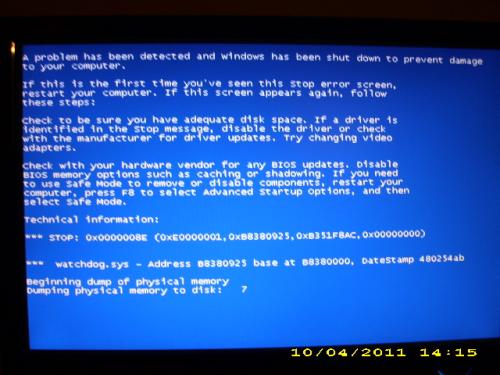

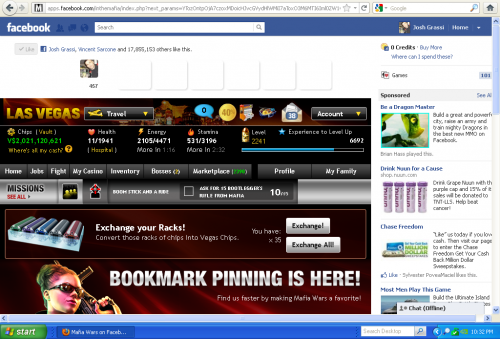

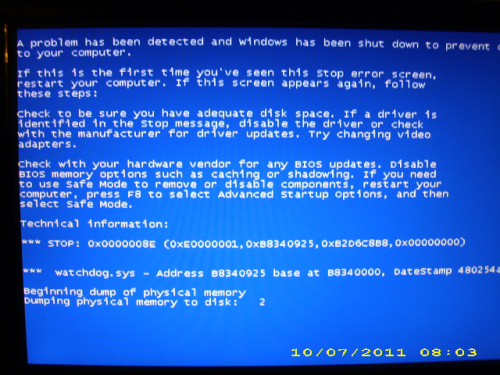




 Sign In
Sign In Create Account
Create Account

