pc is slow /unresponsive scripts error.
#31

 Posted 24 September 2011 - 11:23 AM
Posted 24 September 2011 - 11:23 AM

#32

 Posted 24 September 2011 - 11:48 AM
Posted 24 September 2011 - 11:48 AM

Edited by sicilian, 24 September 2011 - 11:49 AM.
#34

 Posted 24 September 2011 - 12:11 PM
Posted 24 September 2011 - 12:11 PM

#35

 Posted 24 September 2011 - 12:14 PM
Posted 24 September 2011 - 12:14 PM

And you should upload cbs-log.zip file. You uploaded cbs-log.bat file.
#36

 Posted 24 September 2011 - 12:27 PM
Posted 24 September 2011 - 12:27 PM

#37

 Posted 24 September 2011 - 12:30 PM
Posted 24 September 2011 - 12:30 PM

#38

 Posted 24 September 2011 - 12:34 PM
Posted 24 September 2011 - 12:34 PM

#40

 Posted 24 September 2011 - 12:56 PM
Posted 24 September 2011 - 12:56 PM

Edited by sicilian, 24 September 2011 - 01:09 PM.
#41

 Posted 24 September 2011 - 01:17 PM
Posted 24 September 2011 - 01:17 PM

#42

 Posted 24 September 2011 - 01:32 PM
Posted 24 September 2011 - 01:32 PM

Edited by sicilian, 24 September 2011 - 01:37 PM.
#43

 Posted 24 September 2011 - 01:35 PM
Posted 24 September 2011 - 01:35 PM

Now... Let me know what problems you currently have with your computer.
#44

 Posted 24 September 2011 - 01:43 PM
Posted 24 September 2011 - 01:43 PM

"Windows will schedule it for the next boot
Reboot"
what happend with the Dllcache folder that has become corrupted? I do know that i cant get the plug in to show up in firefox.
Edited by sicilian, 24 September 2011 - 01:52 PM.
#45

 Posted 24 September 2011 - 01:55 PM
Posted 24 September 2011 - 01:55 PM

It doesn't?I thought windows still had to boot from the drive check as per instructions?
Please answer to these questions:
What I need to know is how is your computer running now?
What problems you have when you use it?
Is it still slow?
Your computer is still freezing up?
Are you getting not responding errors?
Similar Topics
0 user(s) are reading this topic
0 members, 0 guests, 0 anonymous users
As Featured On:








 This topic is locked
This topic is locked

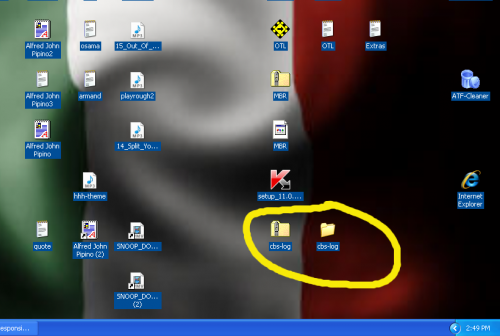
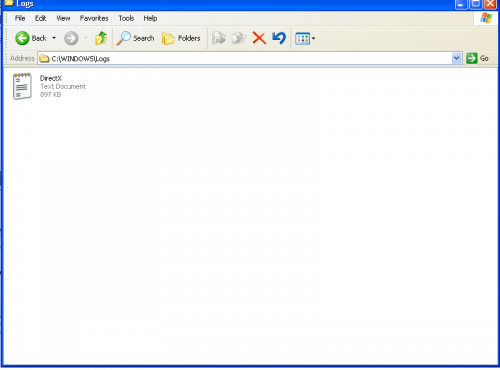




 Sign In
Sign In Create Account
Create Account

