We could not determine which forum this topic is in.
I am logged in but pages do not show the requested page (like OTL tutorial, etc)
I did not have this problem before and I cannot find an answer to this in the help sections. I have not changed anything on my computer and my AntiMalware is constantly updating.
any help, suggestion is appreciated

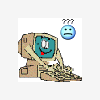















 Sign In
Sign In Create Account
Create Account

