I don't see your speedfan screenshot from post 4. Could you do those steps please and attach the screenshot.
my vista needs to run fatser!
Started by
JULIO1
, Sep 25 2011 05:34 PM
#16

 Posted 30 September 2011 - 08:27 PM
Posted 30 September 2011 - 08:27 PM

#17

 Posted 30 September 2011 - 08:53 PM
Posted 30 September 2011 - 08:53 PM

Where is the rest of the screenshot?
#18

 Posted 30 September 2011 - 11:31 PM
Posted 30 September 2011 - 11:31 PM

#19

 Posted 01 October 2011 - 05:45 AM
Posted 01 October 2011 - 05:45 AM

That is not showing everything i need to see so on to another program.
Motherboard Info:
Download SIW from HERE and get the Standalone English version
It will install itself and when finished
Then Click on SIW Icon to run program
On the left side click on the Motherboard directory and then on the right, copy and paste the information in your next reply
On the left side click on the Sensors directory and then on the right, copy and paste the information in your next reply
http://www.gtopala.c...w-download.html
Motherboard Info:
Download SIW from HERE and get the Standalone English version
It will install itself and when finished
Then Click on SIW Icon to run program
On the left side click on the Motherboard directory and then on the right, copy and paste the information in your next reply
On the left side click on the Sensors directory and then on the right, copy and paste the information in your next reply
http://www.gtopala.c...w-download.html
#20

 Posted 02 October 2011 - 12:09 AM
Posted 02 October 2011 - 12:09 AM

#21

 Posted 02 October 2011 - 05:17 AM
Posted 02 October 2011 - 05:17 AM

Thanks but they still are not showing all the voltages.
Please download and run Hardware Monitor
Installation (setup version only)
HWMonitor is a hardware monitoring program that reads PC systems main health sensors : voltages, temperatures, fans speed.
The program handles the most common sensor chips, like ITE® IT87 series, most Winbond® ICs, and others. In addition, it can read modern CPUs on-die core thermal sensors, as well has hard drives temperature via S.M.A.R.T, and video card GPU temperature. With program open and showing voltages please get a screenshot and attach to your next post.
Please download and run Hardware Monitor
Installation (setup version only)
HWMonitor is a hardware monitoring program that reads PC systems main health sensors : voltages, temperatures, fans speed.
The program handles the most common sensor chips, like ITE® IT87 series, most Winbond® ICs, and others. In addition, it can read modern CPUs on-die core thermal sensors, as well has hard drives temperature via S.M.A.R.T, and video card GPU temperature. With program open and showing voltages please get a screenshot and attach to your next post.
#22

 Posted 02 October 2011 - 08:30 PM
Posted 02 October 2011 - 08:30 PM

#23

 Posted 03 October 2011 - 06:15 AM
Posted 03 October 2011 - 06:15 AM

Nope still not showing the voltages I need to see.
Can you go into the bios and check to see if the voltages are listed in there.
I specifically am looking for the +12 and +3 voltage readings.
Can you go into the bios and check to see if the voltages are listed in there.
I specifically am looking for the +12 and +3 voltage readings.
#24

 Posted 03 October 2011 - 08:21 PM
Posted 03 October 2011 - 08:21 PM

where else can i look for these voltages?
#25

 Posted 03 October 2011 - 08:30 PM
Posted 03 October 2011 - 08:30 PM

As I said in the bios it may show the voltages. Especially in the newer boards they have started allowing the bios to show the voltages to make it easier in testing the PSU. This way you don't need to download programs like I had you do but I don't see it very often where no voltages show up.
What you need to look for is something that may say Sensors
What you need to look for is something that may say Sensors
#26

 Posted 03 October 2011 - 09:50 PM
Posted 03 October 2011 - 09:50 PM

i dowloaded a couple of more programs and no luck findong those voltages. why would these programs not show my all my voltages?
#27

 Posted 04 October 2011 - 05:14 AM
Posted 04 October 2011 - 05:14 AM

They may not be registering which could be a sign of faulty sensors.
Did you check in the bios to see if they are there like I asked in post 23?
Did you check in the bios to see if they are there like I asked in post 23?
#28

 Posted 04 October 2011 - 10:24 PM
Posted 04 October 2011 - 10:24 PM

well the only bios that i see was just going over that and i found no volts at all. how bad would this affect my computer?
#30

 Posted 06 October 2011 - 12:23 AM
Posted 06 October 2011 - 12:23 AM

Thank you for all your patience i will new reviewing that information that you've provided me with.
Similar Topics
0 user(s) are reading this topic
0 members, 0 guests, 0 anonymous users
As Featured On:









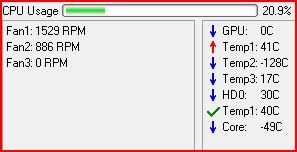

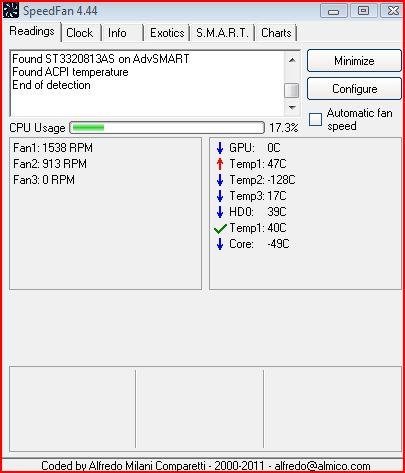
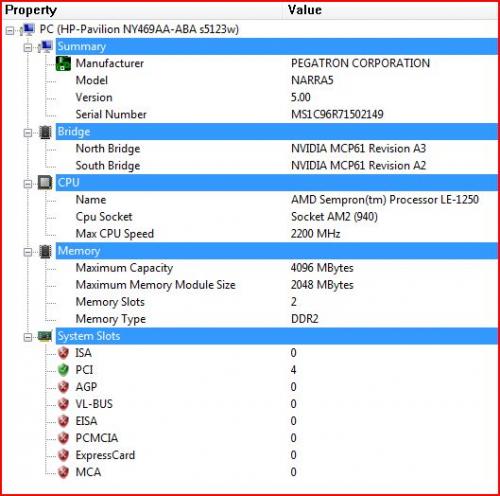
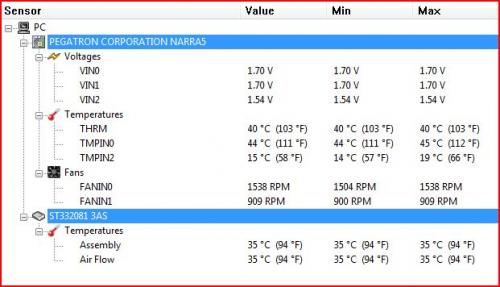
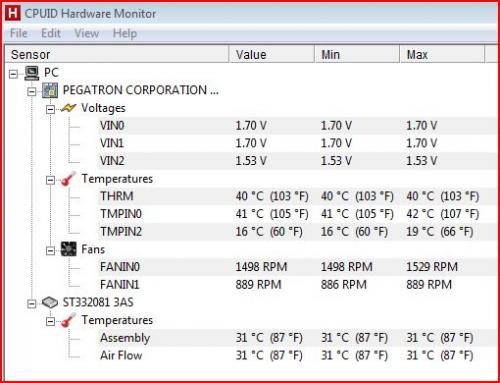




 Sign In
Sign In Create Account
Create Account

