I use a program called System Mechanic Professional and I just scanned for malware/viruses but it didn't find anything. However, despite the fact
that I've blocked the Yandex.ru webpage in Windows Explorer and despite the fact that I've deleted all the cookies (not just for the browser but also
for my cpu) and not to mention the fact that I removed it totally out of my search engine options, every time I restart IE, it defaults to
yandex.ru I know windows says that it deleted everything related to Yandex, but I know from past experience that just b/c Microsoft says it deletes something that doesn't mean that it actually is (or that the program is uninstalled).
My conclusion is that the script is still quietly sitting somewhere on my CPU automagically defaulting my IE homepage to Yandex no matter how many times
I try to change it. For me, while I am relieved that it isn't a virus/trojan/whatever (b/c it's been almost two weeks now and no strange stuff is happening
to my pc), I am not too happy about the notion that I have some kind of script, program, (or worse), a "back door" into my computer. It is a security vulner
ability and I really don't like it.
So how do I get rid of it?

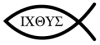















 Sign In
Sign In Create Account
Create Account

