Click the startup tab please
When you have that on the screen and I am only interested in the items that have a green check mark in the box to the left of the item, either press the print screen key and then go start, programs, accessories, paint and when paint opens click the edit tab and then click paste.
The window of msconfig on the startup tab will appear in paint.
Click the File tab and click Save as. It defaults to File type as Bitmap.
That is too large to attach select JPEG.
Save and on your reply post - click to Use full editor then click to attach.
browse to where you saved the image.
and follow the instructions.




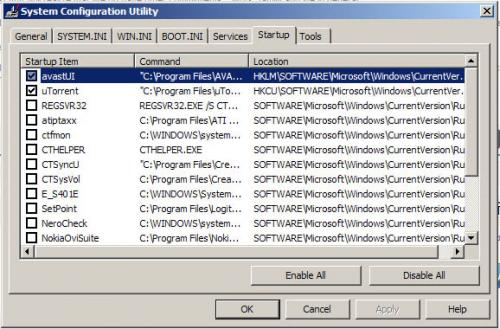












 Sign In
Sign In Create Account
Create Account

