This is the error, as you know from the BSOD
Bug Check 0xF4: CRITICAL_OBJECT_TERMINATION The CRITICAL_OBJECT_TERMINATION bug check has a value of 0x000000F4. This indicates that a process or thread crucial to system operation has unexpectedly exited or been terminated.
This is likely to be either a driver issue Have you that you know of recently updated any drivers.
Do you have any driver update software on the computer. For instance a program from something called DriverDetective will offer to automatically detect out of date drivers and install new ones. THESE sort of programs frequently install the wrong driver. It is not apparant until you Shut down and reboot that there is then a problem.
Have you installed any new hardware The Dell Dimension E520 is a desktop is it not.
Alternatively it may be a memory issue-are you familiar with the inside of the case and the location of the ram.
WILL the computer load Windows in any mode.
Do you have the XP CD.
Did you experience any other problems prior to the BSOD for example, Windows freezing and not being able to shut down as normal and forcing a shut down on the power switch.
Edited by Macboatmaster, 16 October 2011 - 01:29 PM.



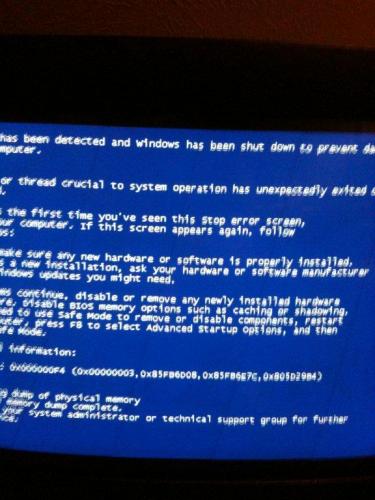

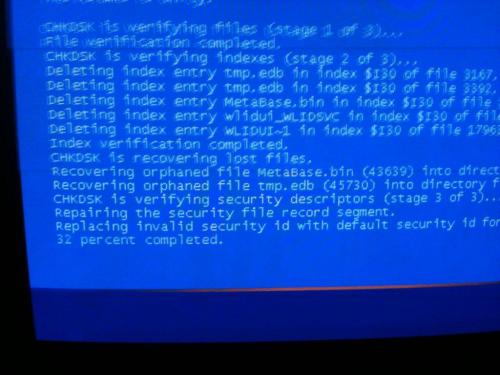
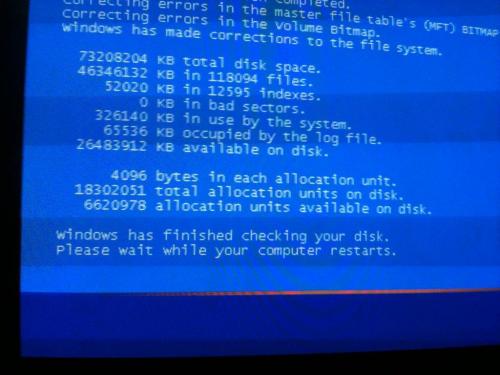
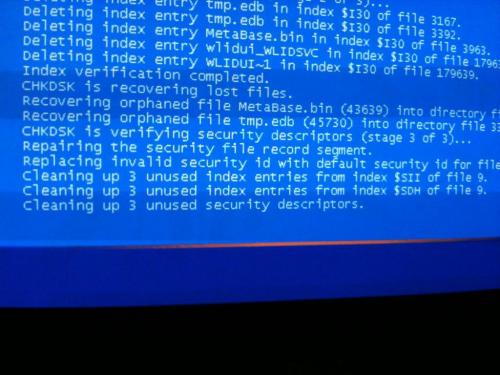
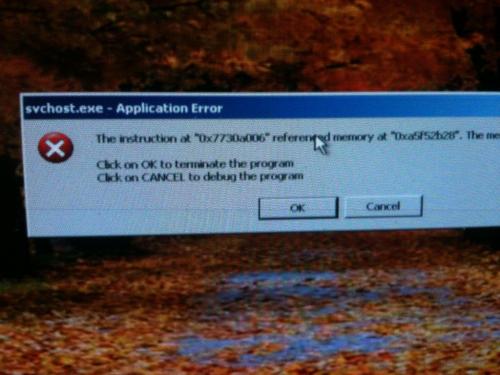











 Sign In
Sign In Create Account
Create Account

