As for the current status of my computer, it was still running fairly slowly prior to the updates and running the OTL, but I will have to experiment with it later today to see how it is doing now. Thank you for your continuous help with this, I have actually been inspired to apply for GeekU myself when this is all said and done.
OTL Scan Log:
OTL logfile created on: 11/1/2011 5:11:25 AM - Run 2
OTL by OldTimer - Version 3.2.31.0 Folder = C:\Documents and Settings\Jason\Desktop
Windows XP Home Edition Service Pack 3 (Version = 5.1.2600) - Type = NTWorkstation
Internet Explorer (Version = 8.0.6001.18702)
Locale: 00000409 | Country: United States | Language: ENU | Date Format: M/d/yyyy
509.98 Mb Total Physical Memory | 163.54 Mb Available Physical Memory | 32.07% Memory free
1.22 Gb Paging File | 0.88 Gb Available in Paging File | 71.98% Paging File free
Paging file location(s): C:\pagefile.sys 768 1536 [binary data]
%SystemDrive% = C: | %SystemRoot% = C:\WINDOWS | %ProgramFiles% = C:\Program Files
Drive C: | 71.00 Gb Total Space | 11.95 Gb Free Space | 16.83% Space Free | Partition Type: NTFS
Computer Name: VICKID9YYCZ61 | User Name: Jason | Logged in as Administrator.
Boot Mode: Normal | Scan Mode: Current user | Quick Scan
Company Name Whitelist: On | Skip Microsoft Files: On | No Company Name Whitelist: On | File Age = 30 Days
========== Processes (SafeList) ========== PRC - [2011/10/25 14:30:03 | 000,584,192 | ---- | M] (OldTimer Tools) -- C:\Documents and Settings\Jason\Desktop\OTL.exe
PRC - [2011/10/07 18:47:14 | 001,883,328 | ---- | M] (COMODO) -- C:\Program Files\COMODO\COMODO Internet Security\cmdagent.exe
PRC - [2011/10/07 18:46:50 | 002,497,864 | ---- | M] (COMODO) -- C:\Program Files\COMODO\COMODO Internet Security\cfp.exe
PRC - [2011/09/06 13:45:30 | 003,722,416 | ---- | M] (AVAST Software) -- C:\Program Files\AVAST Software\Avast\AvastUI.exe
PRC - [2011/09/06 13:45:28 | 000,044,768 | ---- | M] (AVAST Software) -- C:\Program Files\AVAST Software\Avast\AvastSvc.exe
PRC - [2011/05/25 20:43:20 | 000,986,936 | ---- | M] (COMODO) -- C:\Program Files\COMODO\COMODO GeekBuddy\CLPS.exe
PRC - [2011/05/25 20:43:20 | 000,154,424 | ---- | M] (COMODO) -- C:\Program Files\COMODO\COMODO GeekBuddy\CLPSLS.exe
PRC - [2009/09/08 17:25:52 | 000,096,334 | ---- | M] (Canon Inc.) -- C:\Program Files\Canon\CAL\CALMAIN.exe
PRC - [2008/04/13 17:12:19 | 001,033,728 | ---- | M] (Microsoft Corporation) -- C:\WINDOWS\explorer.exe
PRC - [2005/01/26 12:39:04 | 000,118,784 | ---- | M] (Visioneer Inc) -- C:\Program Files\Visioneer\OneTouch 4.0\OtService.exe
PRC - [2004/01/07 00:01:00 | 000,110,592 | ---- | M] (Sonic Solutions) -- C:\Program Files\Common Files\Sonic\Update Manager\sgtray.exe
========== Modules (No Company Name) ========== MOD - [2011/10/31 16:38:46 | 001,604,608 | ---- | M] () -- C:\Program Files\AVAST Software\Avast\defs\11110100\algo.dll
MOD - [2011/10/29 09:21:15 | 000,239,432 | ---- | M] () -- C:\Program Files\AVAST Software\Avast\defs\11110100\aswRep.dll
MOD - [2011/05/25 20:43:26 | 001,764,664 | ---- | M] () -- C:\Program Files\COMODO\COMODO GeekBuddy\Components\Core\Socket\Export.dll
MOD - [2011/05/25 20:43:24 | 004,284,728 | ---- | M] () -- C:\Program Files\COMODO\COMODO GeekBuddy\Components\Core\Socket\Adaptor.dll
MOD - [2011/05/25 20:43:24 | 002,086,200 | ---- | M] () -- C:\Program Files\COMODO\COMODO GeekBuddy\Components\Core\GuiListener\export.dll
MOD - [2011/05/25 20:43:24 | 000,339,768 | ---- | M] () -- C:\Program Files\COMODO\COMODO GeekBuddy\Components\Core\RemoteDesktop\Export.dll
MOD - [2011/05/25 20:43:24 | 000,328,504 | ---- | M] () -- C:\Program Files\COMODO\COMODO GeekBuddy\Components\Core\EventMonitor\export.dll
MOD - [2011/05/25 20:43:24 | 000,126,776 | ---- | M] () -- C:\Program Files\COMODO\COMODO GeekBuddy\Components\Core\EventMonitor\EventMonitor.dll
MOD - [2011/05/25 20:43:24 | 000,049,976 | ---- | M] () -- C:\Program Files\COMODO\COMODO GeekBuddy\Components\Core\RemoteDesktop\ShHook.dll
MOD - [2011/05/25 20:43:22 | 001,131,320 | ---- | M] () -- C:\Program Files\COMODO\COMODO GeekBuddy\CLPS_RES.dll
MOD - [2011/05/25 20:43:22 | 000,464,184 | ---- | M] () -- C:\Program Files\COMODO\COMODO GeekBuddy\Components\Core\CRF\export.dll
MOD - [2011/05/25 20:43:20 | 000,019,768 | ---- | M] () -- C:\Program Files\COMODO\COMODO GeekBuddy\CLPSLANG.dll
MOD - [2004/04/11 18:57:44 | 000,040,960 | ---- | M] () -- C:\Program Files\Dell\Media Experience\DirWatcher.dll
MOD - [2003/07/29 06:27:40 | 000,078,336 | ---- | M] () -- C:\WINDOWS\SYSTEM32\SPOOL\PRTPROCS\W32X86\DLBCPP5C.DLL
========== Win32 Services (SafeList) ========== SRV - File not found [On_Demand | Stopped] -- -- (KodakCCS)
SRV - File not found [Disabled | Stopped] -- -- (HidServ)
SRV - File not found [On_Demand | Stopped] -- -- (AppMgmt)
SRV - [2011/10/07 18:47:14 | 001,883,328 | ---- | M] (COMODO) [Auto | Running] -- C:\Program Files\COMODO\COMODO Internet Security\cmdagent.exe -- (cmdAgent)
SRV - [2011/09/06 13:45:28 | 000,044,768 | ---- | M] (AVAST Software) [Auto | Running] -- C:\Program Files\AVAST Software\Avast\AvastSvc.exe -- (avast! Antivirus)
SRV - [2011/05/25 20:43:20 | 000,154,424 | ---- | M] (COMODO) [Auto | Running] -- C:\Program Files\COMODO\COMODO GeekBuddy\CLPSLS.exe -- (CLPSLS)
SRV - [2010/04/14 07:16:16 | 000,078,104 | ---- | M] (iWin Inc.) [Disabled | Stopped] -- C:\Program Files\iWin Games\iWinTrusted.exe -- (iWinTrusted)
SRV - [2010/01/21 16:24:08 | 000,110,592 | ---- | M] (WDC) [Disabled | Stopped] -- C:\Program Files\Western Digital\WD SmartWare\WD Drive Manager\WDDMService.exe -- (WDDMService)
SRV - [2009/09/08 17:25:52 | 000,096,334 | ---- | M] (Canon Inc.) [Auto | Running] -- C:\Program Files\Canon\CAL\CALMAIN.exe -- (CCALib8)
SRV - [2009/06/16 08:58:08 | 000,020,480 | ---- | M] (Memeo) [Disabled | Stopped] -- C:\Program Files\Western Digital\WD SmartWare\Front Parlor\WDSmartWareBackgroundService.exe -- (WDSmartWareBackgroundService)
SRV - [2008/11/09 13:48:14 | 000,602,392 | ---- | M] (Yahoo! Inc.) [Disabled | Stopped] -- C:\Program Files\Yahoo!\SoftwareUpdate\YahooAUService.exe -- (YahooAUService)
SRV - [2007/03/07 15:47:46 | 000,076,848 | ---- | M] () [Disabled | Stopped] -- C:\Program Files\DellSupport\brkrsvc.exe -- (DSBrokerService)
SRV - [2005/01/26 12:39:04 | 000,118,784 | ---- | M] (Visioneer Inc) [Auto | Running] -- C:\Program Files\Visioneer\OneTouch 4.0\OtService.exe -- (OneTouch 4.0 Monitor)
========== Driver Services (SafeList) ========== DRV - [2011/10/07 18:48:04 | 000,097,760 | ---- | M] (COMODO) [Kernel | Boot | Running] -- C:\WINDOWS\System32\DRIVERS\inspect.sys -- (Inspect)
DRV - [2011/10/07 18:48:02 | 000,492,768 | ---- | M] (COMODO) [File_System | System | Running] -- C:\WINDOWS\SYSTEM32\DRIVERS\cmdGuard.sys -- (cmdGuard)
DRV - [2011/10/07 18:48:02 | 000,031,704 | ---- | M] (COMODO) [Kernel | System | Running] -- C:\WINDOWS\SYSTEM32\DRIVERS\cmdhlp.sys -- (cmdHlp)
DRV - [2011/09/06 13:38:05 | 000,442,200 | ---- | M] (AVAST Software) [File_System | System | Running] -- C:\WINDOWS\System32\drivers\aswSnx.sys -- (aswSnx)
DRV - [2011/09/06 13:37:53 | 000,320,856 | ---- | M] (AVAST Software) [Kernel | System | Running] -- C:\WINDOWS\System32\drivers\aswSP.sys -- (aswSP)
DRV - [2011/09/06 13:36:38 | 000,034,392 | ---- | M] (AVAST Software) [Kernel | System | Running] -- C:\WINDOWS\System32\drivers\aswRdr.sys -- (aswRdr)
DRV - [2011/09/06 13:36:36 | 000,052,568 | ---- | M] (AVAST Software) [Kernel | System | Running] -- C:\WINDOWS\System32\drivers\aswTdi.sys -- (aswTdi)
DRV - [2011/09/06 13:36:23 | 000,110,552 | ---- | M] (AVAST Software) [File_System | Auto | Running] -- C:\WINDOWS\System32\drivers\aswmon2.sys -- (aswMon2)
DRV - [2011/09/06 13:36:12 | 000,020,568 | ---- | M] (AVAST Software) [File_System | Auto | Running] -- C:\WINDOWS\System32\drivers\aswFsBlk.sys -- (aswFsBlk)
DRV - [2011/09/06 13:33:11 | 000,030,808 | ---- | M] (AVAST Software) [Kernel | System | Running] -- C:\WINDOWS\System32\drivers\aavmker4.sys -- (Aavmker4)
DRV - [2009/02/13 11:02:52 | 000,011,520 | ---- | M] (Western Digital Technologies) [Kernel | On_Demand | Stopped] -- C:\WINDOWS\SYSTEM32\DRIVERS\wdcsam.sys -- (WDC_SAM)
DRV - [2007/02/25 12:10:48 | 000,005,376 | --S- | M] (Gteko Ltd.) [Kernel | Auto | Running] -- C:\WINDOWS\SYSTEM32\DRIVERS\dsunidrv.sys -- (dsunidrv)
DRV - [2006/10/05 16:07:28 | 000,004,736 | ---- | M] (Gteko Ltd.) [Kernel | On_Demand | Stopped] -- C:\Program Files\DellSupport\GTAction\triggers\DSproct.sys -- (DSproct)
DRV - [2006/07/31 03:00:11 | 000,223,128 | ---- | M] () [Kernel | On_Demand | Running] -- C:\WINDOWS\System32\Drivers\dtscsi.sys -- (dtscsi)
DRV - [2006/07/31 02:42:50 | 000,643,072 | ---- | M] () [Kernel | Boot | Running] -- C:\WINDOWS\System32\Drivers\sptd.sys -- (sptd)
DRV - [2004/09/17 09:02:54 | 000,732,928 | ---- | M] (Creative Technology Ltd.) [Kernel | On_Demand | Running] -- C:\WINDOWS\SYSTEM32\DRIVERS\senfilt.sys -- (senfilt)
DRV - [2004/06/15 21:52:40 | 000,061,157 | ---- | M] (Intel Corporation) [Kernel | On_Demand | Running] -- C:\WINDOWS\SYSTEM32\DRIVERS\IntelC53.sys -- (IntelC53)
DRV - [2004/03/05 21:15:34 | 000,647,929 | ---- | M] (Intel Corporation) [Kernel | On_Demand | Running] -- C:\WINDOWS\SYSTEM32\DRIVERS\IntelC52.sys -- (IntelC52)
DRV - [2004/03/05 21:14:42 | 001,233,525 | ---- | M] (Intel Corporation) [Kernel | On_Demand | Running] -- C:\WINDOWS\SYSTEM32\DRIVERS\IntelC51.sys -- (IntelC51)
DRV - [2004/03/05 21:13:38 | 000,037,048 | ---- | M] (Intel Corporation) [Kernel | On_Demand | Running] -- C:\WINDOWS\SYSTEM32\DRIVERS\mohfilt.sys -- (mohfilt)
========== Standard Registry (SafeList) ========== ========== Internet Explorer ========== IE - HKLM\SOFTWARE\Microsoft\Internet Explorer\Search,Default_Search_URL =
IE - HKCU\SOFTWARE\Microsoft\Internet Explorer\Main,SearchDefaultBranded = 1
IE - HKCU\SOFTWARE\Microsoft\Internet Explorer\Main,Start Page =
http://www.yahoo.com/?fr=fp-yie8IE - HKCU\Software\Microsoft\Windows\CurrentVersion\Internet Settings: "ProxyEnable" = 0
IE - HKCU\Software\Microsoft\Windows\CurrentVersion\Internet Settings: "ProxyOverride" = *.local
========== FireFox ========== FF - prefs.js..browser.search.defaultenginename: "Google"
FF - prefs.js..browser.search.defaulturl: "
http://www.google.co...-8&oe=UTF-8&q="FF - prefs.js..browser.search.selectedEngine: "Google"
FF - prefs.js..extensions.enabledItems: {98e34367-8df7-42b4-837b-20b892ff0847}:1.4
FF - prefs.js..extensions.enabledItems:
[email protected]:1.0.0.071101000055
FF - prefs.js..extensions.enabledItems: {3797B287-C572-4102-8A9C-132E61BEB95D}:1.0
FF - prefs.js..extensions.enabledItems: {83109441-5AC6-4BFE-8DEA-ED07639468C0}:1.0
FF - HKLM\Software\MozillaPlugins\@adobe.com/FlashPlayer: C:\WINDOWS\system32\Macromed\Flash\NPSWF32.dll ()
FF - HKLM\Software\MozillaPlugins\@adobe.com/ShockwavePlayer: C:\WINDOWS\system32\Adobe\Director\np32dsw.dll (Adobe Systems, Inc.)
FF - HKLM\Software\MozillaPlugins\@Apple.com/iTunes,version=: File not found
FF - HKLM\Software\MozillaPlugins\@Apple.com/iTunes,version=1.0: C:\Program Files\iTunes\Mozilla Plugins\npitunes.dll ()
FF - HKLM\Software\MozillaPlugins\@java.com/JavaPlugin: C:\Program Files\Java\jre7\bin\new_plugin\npjp2.dll (Oracle Corporation)
FF - HKLM\Software\MozillaPlugins\@ksolo.com/AVX: C:\Program Files\kSolo\npAVX.dll (kSolo, Inc.)
FF - HKLM\Software\MozillaPlugins\@Microsoft.com/NpCtrl,version=1.0: c:\Program Files\Microsoft Silverlight\4.0.60831.0\npctrl.dll ( Microsoft Corporation)
FF - HKLM\Software\MozillaPlugins\@microsoft.com/WPF,version=3.5: C:\WINDOWS\Microsoft.NET\Framework\v3.5\Windows Presentation Foundation\NPWPF.dll (Microsoft Corporation)
FF - HKLM\Software\MozillaPlugins\@movenetworks.com/Quantum Media Player: C:\Documents and Settings\Vicki\Application Data\Move Networks\plugins\npqmp071505000011.dll (Move Networks)
FF - HKLM\Software\MozillaPlugins\@viewpoint.com/VMP: C:\Program Files\Viewpoint\Viewpoint Experience Technology\npViewpoint.dll ()
FF - HKLM\Software\MozillaPlugins\Adobe Reader: C:\Program Files\Adobe\Reader 9.0\Reader\AIR\nppdf32.dll (Adobe Systems Inc.)
FF - HKCU\Software\MozillaPlugins\@adobe.com/FlashPlayer: C:\WINDOWS\system32\Macromed\Flash\NPSWF32.dll ()
FF - HKCU\Software\MozillaPlugins\@movenetworks.com/Quantum Media Player: File not found
FF - HKEY_LOCAL_MACHINE\software\mozilla\Firefox\Extensions\\{3797B287-C572-4102-8A9C-132E61BEB95D}: C:\Documents and Settings\Jason\Local Settings\Application Data\{3797B287-C572-4102-8A9C-132E61BEB95D}
FF - HKEY_LOCAL_MACHINE\software\mozilla\Firefox\Extensions\\{83109441-5AC6-4BFE-8DEA-ED07639468C0}: C:\Documents and Settings\Vicki\Local Settings\Application Data\{83109441-5AC6-4BFE-8DEA-ED07639468C0}
FF - HKEY_LOCAL_MACHINE\software\mozilla\Firefox\Extensions\\{98e34367-8df7-42b4-837b-20b892ff0849}: C:\Program Files\iWin Games\firefox\ [2010/05/14 16:21:12 | 000,000,000 | ---D | M]
FF - HKEY_LOCAL_MACHINE\software\mozilla\Firefox\Extensions\\
[email protected]: C:\Program Files\HP\Digital Imaging\Smart Web Printing\MozillaAddOn3 [2011/09/11 21:51:49 | 000,000,000 | ---D | M]
[2008/12/17 22:44:39 | 000,000,000 | ---D | M] (No name found) -- C:\Documents and Settings\Jason\Application Data\Mozilla\Extensions
[2010/03/07 01:50:38 | 000,000,000 | ---D | M] (No name found) -- C:\Documents and Settings\Jason\Application Data\Mozilla\Firefox\Profiles\hq0x1lal.default\extensions
[2010/03/07 01:50:37 | 000,000,000 | ---D | M] (Google Toolbar for Firefox) -- C:\Documents and Settings\Jason\Application Data\Mozilla\Firefox\Profiles\hq0x1lal.default\extensions\{3112ca9c-de6d-4884-a869-9855de68056c}
[2008/09/23 23:29:13 | 000,000,000 | ---D | M] (Move Media Player) -- C:\Documents and Settings\Jason\Application Data\Mozilla\Firefox\Profiles\hq0x1lal.default\extensions\
[email protected][2011/10/25 23:34:56 | 000,000,000 | ---D | M] (No name found) -- C:\Program Files\Mozilla Firefox\extensions
[2008/04/28 18:28:43 | 000,000,000 | ---D | M] (Google Toolbar for Firefox) -- C:\Program Files\Mozilla Firefox\extensions\{3112ca9c-de6d-4884-a869-9855de68056c}
File not found (No name found) -- C:\DOCUMENTS AND SETTINGS\JASON\LOCAL SETTINGS\APPLICATION DATA\{3797B287-C572-4102-8A9C-132E61BEB95D}
File not found (No name found) -- C:\DOCUMENTS AND SETTINGS\VICKI\LOCAL SETTINGS\APPLICATION DATA\{83109441-5AC6-4BFE-8DEA-ED07639468C0}
[2010/05/14 16:21:12 | 000,000,000 | ---D | M] (iWinGames Plugin) -- C:\PROGRAM FILES\IWIN GAMES\FIREFOX
[2010/06/17 21:03:21 | 000,411,368 | ---- | M] (Sun Microsystems, Inc.) -- C:\Program Files\mozilla firefox\plugins\npdeployJava1.dll
O1 HOSTS File: ([2011/11/01 04:53:50 | 000,000,098 | ---- | M]) - C:\WINDOWS\SYSTEM32\DRIVERS\ETC\Hosts
O1 - Hosts: 127.0.0.1 localhost
O1 - Hosts: ::1 localhost
O2 - BHO: (&Yahoo! Toolbar Helper) - {02478D38-C3F9-4EFB-9B51-7695ECA05670} - C:\Program Files\Yahoo!\Companion\Installs\cpn2\yt.dll (Yahoo! Inc.)
O2 - BHO: (DriveLetterAccess) - {5CA3D70E-1895-11CF-8E15-001234567890} - C:\WINDOWS\SYSTEM32\dla\tfswshx.dll (Sonic Solutions)
O2 - BHO: (avast! WebRep) - {8E5E2654-AD2D-48bf-AC2D-D17F00898D06} - C:\Program Files\AVAST Software\Avast\aswWebRepIE.dll (AVAST Software)
O2 - BHO: (Java™ Plug-In 2 SSV Helper) - {DBC80044-A445-435b-BC74-9C25C1C588A9} - C:\Program Files\Java\jre7\bin\jp2ssv.dll (Oracle Corporation)
O2 - BHO: (SingleInstance Class) - {FDAD4DA1-61A2-4FD8-9C17-86F7AC245081} - C:\Program Files\Yahoo!\Companion\Installs\cpn2\YTSingleInstance.dll (Yahoo! Inc)
O3 - HKLM\..\Toolbar: (avast! WebRep) - {8E5E2654-AD2D-48bf-AC2D-D17F00898D06} - C:\Program Files\AVAST Software\Avast\aswWebRepIE.dll (AVAST Software)
O3 - HKLM\..\Toolbar: (Yahoo! Toolbar) - {EF99BD32-C1FB-11D2-892F-0090271D4F88} - C:\Program Files\Yahoo!\Companion\Installs\cpn2\yt.dll (Yahoo! Inc.)
O3 - HKCU\..\Toolbar\WebBrowser: (AIM Search) - {40D41A8B-D79B-43D7-99A7-9EE0F344C385} - C:\Program Files\AIM Toolbar\AIMBar.dll (America Online, Inc)
O3 - HKCU\..\Toolbar\WebBrowser: (Yahoo! Toolbar) - {EF99BD32-C1FB-11D2-892F-0090271D4F88} - C:\Program Files\Yahoo!\Companion\Installs\cpn2\yt.dll (Yahoo! Inc.)
O4 - HKLM..\Run: [avast] C:\Program Files\AVAST Software\Avast\avastUI.exe (AVAST Software)
O4 - HKLM..\Run: [COMODO] C:\Program Files\COMODO\COMODO GeekBuddy\CLPSLA.exe (COMODO)
O4 - HKLM..\Run: [COMODO Internet Security] C:\Program Files\COMODO\COMODO Internet Security\cfp.exe (COMODO)
O4 - HKLM..\Run: [CPA] C:\Program Files\COMODO\COMODO GeekBuddy\VALA.exe (COMODO)
O4 - HKLM..\Run: [UpdateManager] C:\Program Files\Common Files\Sonic\Update Manager\sgtray.exe (Sonic Solutions)
O6 - HKLM\Software\Policies\Microsoft\Internet Explorer\Low Rights present
O6 - HKLM\Software\Policies\Microsoft\Internet Explorer\Restrictions present
O6 - HKLM\SOFTWARE\Microsoft\Windows\CurrentVersion\policies\Explorer: HonorAutoRunSetting = 1
O6 - HKLM\SOFTWARE\Microsoft\Windows\CurrentVersion\policies\Explorer: NoCDBurning = 0
O6 - HKLM\SOFTWARE\Microsoft\Windows\CurrentVersion\policies\Explorer: NoDriveAutoRun = 67108863
O6 - HKLM\SOFTWARE\Microsoft\Windows\CurrentVersion\policies\Explorer: NoDriveTypeAutoRun = 323
O6 - HKLM\SOFTWARE\Microsoft\Windows\CurrentVersion\policies\Explorer: NoDrives = 0
O7 - HKCU\Software\Policies\Microsoft\Internet Explorer\Control Panel present
O7 - HKCU\SOFTWARE\Microsoft\Windows\CurrentVersion\policies\Explorer: NoDriveTypeAutoRun = 323
O7 - HKCU\SOFTWARE\Microsoft\Windows\CurrentVersion\policies\Explorer: NoDriveAutoRun = 67108863
O7 - HKCU\SOFTWARE\Microsoft\Windows\CurrentVersion\policies\Explorer: NoDrives = 0
O8 - Extra context menu item: &AIM Search - C:\Program Files\AIM Toolbar\AIMBar.dll (America Online, Inc)
O16 - DPF: {166B1BCA-3F9C-11CF-8075-444553540000}
http://fpdownload.ma...director/sw.cab (Shockwave ActiveX Control)
O16 - DPF: {210D0CBC-8B17-48D1-B294-1A338DD2EB3A}
http://134.139.136.21/VatDec.cab (VatCtrl Class)
O16 - DPF: {30528230-99f7-4bb4-88d8-fa1d4f56a2ab} C:\Program Files\Yahoo!\Common\Yinsthelper.dll (Installation Support)
O16 - DPF: {6414512B-B978-451D-A0D8-FCFDF33E833C}
http://update.micros...b?1273054495634 (WUWebControl Class)
O16 - DPF: {6F750202-1362-4815-A476-88533DE61D0C}
http://targetphoto.k..._2/axofupld.cab (Kodak Gallery Easy Upload Manager Class)
O16 - DPF: {6F750203-1362-4815-A476-88533DE61D0C}
http://targetphoto.k..._2/axofupld.cab (Kodak Gallery Easy Upload Manager Class)
O16 - DPF: {7530BFB8-7293-4D34-9923-61A11451AFC5}
http://download.eset...lineScanner.cab (OnlineScanner Control)
O16 - DPF: {7584C670-2274-4EFB-B00B-D6AABA6D3850}
https://www.taxsimpl...tsweb/msrdp.cab (Microsoft RDP Client Control (redist))
O16 - DPF: {8AD9C840-044E-11D1-B3E9-00805F499D93}
http://java.sun.com/...indows-i586.cab (Java Plug-in 1.7.0_01)
O16 - DPF: {CAFEEFAC-0017-0000-0001-ABCDEFFEDCBA}
http://java.sun.com/...indows-i586.cab (Java Plug-in 1.7.0_01)
O16 - DPF: {CAFEEFAC-FFFF-FFFF-FFFF-ABCDEFFEDCBA}
http://java.sun.com/...indows-i586.cab (Java Plug-in 1.7.0_01)
O16 - DPF: {D0C0F75C-683A-4390-A791-1ACFD5599AB8}
http://games.myspace...ronGameHost.cab (Oberon Flash Game Host)
O16 - DPF: {D27CDB6E-AE6D-11CF-96B8-444553540000}
http://fpdownload.ma...ent/swflash.cab (Shockwave Flash Object)
O17 - HKLM\System\CCS\Services\Tcpip\Parameters: DhcpNameServer = 192.168.1.1
O17 - HKLM\System\CCS\Services\Tcpip\Parameters\Interfaces\{96486288-8BF8-4BB6-8A38-779EB18FC612}: DhcpNameServer = 192.168.1.1
O17 - HKLM\System\CCS\Services\Tcpip\Parameters\Interfaces\{96486288-8BF8-4BB6-8A38-779EB18FC612}: NameServer = 8.26.56.26,156.154.70.22
O20 - AppInit_DLLs: (c:\WINDOWS\SYSTEM32\guard32.dll) -C:\WINDOWS\SYSTEM32\guard32.dll (COMODO)
O20 - HKLM Winlogon: Shell - (Explorer.exe) -C:\WINDOWS\explorer.exe (Microsoft Corporation)
O20 - HKLM Winlogon: UserInit - (C:\WINDOWS\system32\userinit.exe) -C:\WINDOWS\SYSTEM32\userinit.exe (Microsoft Corporation)
O24 - Desktop WallPaper: C:\Documents and Settings\Jason\Local Settings\Application Data\Microsoft\Wallpaper1.bmp
O24 - Desktop BackupWallPaper: C:\Documents and Settings\Jason\Local Settings\Application Data\Microsoft\Wallpaper1.bmp
O32 - HKLM CDRom: AutoRun - 1
O32 - AutoRun File - [2004/08/10 12:04:08 | 000,000,000 | ---- | M] () - C:\AUTOEXEC.BAT -- [ NTFS ]
O34 - HKLM BootExecute: (autocheck autochk *)
O35 - HKLM\..comfile [open] -- "%1" %*
O35 - HKLM\..exefile [open] -- "%1" %*
O37 - HKLM\...com [@ = ComFile] -- "%1" %*
O37 - HKLM\...exe [@ = exefile] -- "%1" %*
NetSvcs: 6to4 - File not found
NetSvcs: AppMgmt - File not found
NetSvcs: HidServ - File not found
NetSvcs: Ias - File not found
NetSvcs: Iprip - File not found
NetSvcs: Irmon - File not found
NetSvcs: NWCWorkstation - File not found
NetSvcs: Nwsapagent - File not found
NetSvcs: WmdmPmSp - File not found
Drivers32: msacm.iac2 - C:\WINDOWS\SYSTEM32\iac25_32.ax (Intel Corporation)
Drivers32: msacm.l3acm - C:\WINDOWS\SYSTEM32\l3codeca.acm (Fraunhofer Institut Integrierte Schaltungen IIS)
Drivers32: msacm.sl_anet - C:\WINDOWS\System32\sl_anet.acm (Sipro Lab Telecom Inc.)
Drivers32: msacm.trspch - C:\WINDOWS\System32\TSSOFT32.ACM (DSP GROUP, INC.)
Drivers32: msacm.vorbis - C:\WINDOWS\System32\vorbis.acm (HMS
http://hp.vector.co....thors/VA012897/)
Drivers32: vidc.cvid - C:\WINDOWS\System32\iccvid.dll (Radius Inc.)
Drivers32: vidc.iv31 - C:\WINDOWS\System32\IR32_32.DLL ()
Drivers32: vidc.iv32 - C:\WINDOWS\System32\IR32_32.DLL ()
Drivers32: vidc.iv41 - C:\WINDOWS\System32\ir41_32.ax (Intel Corporation)
Drivers32: vidc.iv50 - C:\WINDOWS\System32\ir50_32.dll (Intel Corporation)
Drivers32: VIDC.SP54 - SP5X_32.DLL File not found
Drivers32: wave - C:\WINDOWS\System32\SERWVDRV.DLL (Microsoft Corporation)
========== Files/Folders - Created Within 30 Days ========== [2011/11/01 04:56:16 | 000,000,000 | -HSD | C] -- C:\RECYCLER
[2011/11/01 04:35:33 | 000,000,000 | ---D | C] -- C:\Documents and Settings\Jason\Local Settings\Application Data\Sun
[2011/10/31 04:12:42 | 000,000,000 | ---D | C] -- C:\Program Files\ESET
[2011/10/31 03:10:47 | 000,000,000 | ---D | C] -- C:\Documents and Settings\Jason\Application Data\Malwarebytes
[2011/10/31 03:10:18 | 000,000,000 | ---D | C] -- C:\Documents and Settings\All Users\Start Menu\Programs\Malwarebytes' Anti-Malware
[2011/10/31 03:10:17 | 000,000,000 | ---D | C] -- C:\Documents and Settings\All Users\Application Data\Malwarebytes
[2011/10/31 03:10:09 | 000,022,216 | ---- | C] (Malwarebytes Corporation) -- C:\WINDOWS\System32\drivers\mbam.sys
[2011/10/31 03:10:09 | 000,000,000 | ---D | C] -- C:\Program Files\Malwarebytes' Anti-Malware
[2011/10/31 02:50:42 | 009,852,544 | ---- | C] (Malwarebytes Corporation ) -- C:\Documents and Settings\Jason\Desktop\mbam-setup-1.51.2.1300.exe
[2011/10/28 12:17:02 | 000,000,000 | ---D | C] -- C:\Documents and Settings\All Users\Start Menu\Programs\avast! Free Antivirus
[2011/10/28 12:17:01 | 000,020,568 | ---- | C] (AVAST Software) -- C:\WINDOWS\System32\drivers\aswFsBlk.sys
[2011/10/28 12:17:00 | 000,320,856 | ---- | C] (AVAST Software) -- C:\WINDOWS\System32\drivers\aswSP.sys
[2011/10/28 12:16:56 | 000,034,392 | ---- | C] (AVAST Software) -- C:\WINDOWS\System32\drivers\aswRdr.sys
[2011/10/28 12:16:55 | 000,052,568 | ---- | C] (AVAST Software) -- C:\WINDOWS\System32\drivers\aswTdi.sys
[2011/10/28 12:16:54 | 000,442,200 | ---- | C] (AVAST Software) -- C:\WINDOWS\System32\drivers\aswSnx.sys
[2011/10/28 12:16:53 | 000,110,552 | ---- | C] (AVAST Software) -- C:\WINDOWS\System32\drivers\aswmon2.sys
[2011/10/28 12:16:53 | 000,104,536 | ---- | C] (AVAST Software) -- C:\WINDOWS\System32\drivers\aswmon.sys
[2011/10/28 12:16:52 | 000,030,808 | ---- | C] (AVAST Software) -- C:\WINDOWS\System32\drivers\aavmker4.sys
[2011/10/28 12:16:11 | 000,041,184 | ---- | C] (AVAST Software) -- C:\WINDOWS\avastSS.scr
[2011/10/28 12:16:09 | 000,199,304 | ---- | C] (AVAST Software) -- C:\WINDOWS\System32\aswBoot.exe
[2011/10/28 12:15:22 | 000,000,000 | ---D | C] -- C:\Program Files\AVAST Software
[2011/10/28 12:15:22 | 000,000,000 | ---D | C] -- C:\Documents and Settings\All Users\Application Data\AVAST Software
[2011/10/28 11:53:20 | 000,000,000 | ---D | C] -- C:\WINDOWS\temp
[2011/10/28 11:05:01 | 000,000,000 | RHSD | C] -- C:\cmdcons
[2011/10/28 10:59:30 | 000,518,144 | ---- | C] (SteelWerX) -- C:\WINDOWS\SWREG.exe
[2011/10/28 10:59:30 | 000,406,528 | ---- | C] (SteelWerX) -- C:\WINDOWS\SWSC.exe
[2011/10/28 10:59:30 | 000,212,480 | ---- | C] (SteelWerX) -- C:\WINDOWS\SWXCACLS.exe
[2011/10/28 10:59:30 | 000,060,416 | ---- | C] (NirSoft) -- C:\WINDOWS\NIRCMD.exe
[2011/10/28 10:56:30 | 000,000,000 | ---D | C] -- C:\WINDOWS\ERDNT
[2011/10/26 21:44:55 | 000,000,000 | ---D | C] -- C:\Qoobox
[2011/10/26 12:30:13 | 004,276,337 | R--- | C] (Swearware) -- C:\Documents and Settings\Jason\Desktop\ComboFix.exe
[2011/10/26 01:06:48 | 001,564,464 | ---- | C] (Kaspersky Lab ZAO) -- C:\Documents and Settings\Jason\Desktop\tdsskiller.exe
[2011/10/25 23:34:24 | 000,000,000 | ---D | C] -- C:\_OTL
[2011/10/25 14:29:32 | 000,584,192 | ---- | C] (OldTimer Tools) -- C:\Documents and Settings\Jason\Desktop\OTL.exe
[2011/10/18 18:49:45 | 000,000,000 | ---D | C] -- C:\Documents and Settings\Jason\My Documents\MyBuisness
[2011/10/15 20:31:43 | 000,000,000 | ---D | C] -- C:\Documents and Settings\Jason\Local Settings\Application Data\join.me
[2011/10/14 17:10:38 | 000,000,000 | ---D | C] -- C:\Documents and Settings\All Users\Documents\COMODO
[2011/10/14 17:00:24 | 000,000,000 | ---D | C] -- C:\Documents and Settings\All Users\Application Data\Comodo
[2011/10/14 17:00:10 | 000,000,000 | ---D | C] -- C:\Documents and Settings\All Users\Start Menu\Programs\COMODO
[2011/10/14 16:59:52 | 000,000,000 | ---D | C] -- C:\Program Files\COMODO
[2011/10/14 16:12:46 | 000,000,000 | ---D | C] -- C:\Documents and Settings\All Users\Application Data\Comodo Downloader
[2011/10/14 00:49:51 | 000,000,000 | ---D | C] -- C:\Documents and Settings\Jason\My Documents\My PSP Files
[2011/10/09 13:16:54 | 000,000,000 | ---D | C] -- C:\Documents and Settings\Jason\My Documents\Opa the Openminded Songs
[2011/10/08 21:10:53 | 000,000,000 | ---D | C] -- C:\Documents and Settings\Jason\My Documents\Computer's Random Files
[2011/10/08 17:41:13 | 000,000,000 | ---D | C] -- C:\Documents and Settings\Jason\My Documents\Free Abandonware GAMES
[2011/10/07 18:48:04 | 000,097,760 | ---- | C] (COMODO) -- C:\WINDOWS\System32\drivers\inspect.sys
[2011/10/07 18:48:02 | 000,492,768 | ---- | C] (COMODO) -- C:\WINDOWS\System32\drivers\cmdGuard.sys
[2011/10/07 18:48:02 | 000,031,704 | ---- | C] (COMODO) -- C:\WINDOWS\System32\drivers\cmdhlp.sys
[2011/10/07 18:48:00 | 000,018,056 | ---- | C] (COMODO) -- C:\WINDOWS\System32\drivers\cmderd.sys
[2011/10/07 18:47:12 | 000,300,200 | ---- | C] (COMODO) -- C:\WINDOWS\System32\guard32.dll
[2011/10/07 18:47:12 | 000,033,984 | ---- | C] (COMODO) -- C:\WINDOWS\System32\cmdcsr.dll
[2011/10/04 04:36:52 | 000,000,000 | ---D | C] -- C:\Documents and Settings\Jason\Local Settings\Application Data\DOSBox
[2011/10/04 04:01:54 | 000,000,000 | ---D | C] -- C:\Documents and Settings\All Users\Start Menu\Programs\DOSBox-0.74
[2011/10/04 04:01:53 | 000,000,000 | ---D | C] -- C:\Program Files\DOSBox-0.74
========== Files - Modified Within 30 Days ========== [2011/11/01 05:30:00 | 000,000,422 | -H-- | M] () -- C:\WINDOWS\tasks\User_Feed_Synchronization-{7EDD6984-8BD9-4A09-96D9-A5B025419E15}.job
[2011/11/01 05:00:10 | 000,002,206 | ---- | M] () -- C:\WINDOWS\System32\WPA.DBL
[2011/11/01 04:58:35 | 000,002,048 | --S- | M] () -- C:\WINDOWS\BOOTSTAT.DAT
[2011/11/01 04:58:34 | 534,827,008 | -HS- | M] () -- C:\hiberfil.sys
[2011/11/01 04:53:50 | 000,000,098 | ---- | M] () -- C:\WINDOWS\System32\drivers\ETC\Hosts
[2011/10/31 09:42:37 | 000,869,194 | ---- | M] () -- C:\Documents and Settings\Jason\Desktop\SecurityCheck.exe
[2011/10/31 03:10:24 | 000,000,784 | ---- | M] () -- C:\Documents and Settings\All Users\Desktop\Malwarebytes' Anti-Malware.lnk
[2011/10/31 02:50:53 | 009,852,544 | ---- | M] (Malwarebytes Corporation ) -- C:\Documents and Settings\Jason\Desktop\mbam-setup-1.51.2.1300.exe
[2011/10/28 15:48:34 | 000,002,137 | ---- | M] () -- C:\Documents and Settings\All Users\Desktop\iTunes.lnk
[2011/10/28 12:17:02 | 000,001,689 | ---- | M] () -- C:\Documents and Settings\All Users\Desktop\avast! Free Antivirus.lnk
[2011/10/28 12:16:54 | 000,002,625 | ---- | M] () -- C:\WINDOWS\System32\CONFIG.NT
[2011/10/28 11:05:10 | 000,000,327 | RHS- | M] () -- C:\BOOT.INI
[2011/10/28 10:58:42 | 004,276,337 | R--- | M] (Swearware) -- C:\Documents and Settings\Jason\Desktop\ComboFix.exe
[2011/10/26 16:10:29 | 000,147,968 | ---- | M] () -- C:\Documents and Settings\Jason\Local Settings\Application Data\DCBC2A71-70D8-4DAN-EHR8-E0D61DEA3FDF.ini
[2011/10/26 01:06:56 | 001,564,464 | ---- | M] (Kaspersky Lab ZAO) -- C:\Documents and Settings\Jason\Desktop\tdsskiller.exe
[2011/10/25 14:30:03 | 000,584,192 | ---- | M] (OldTimer Tools) -- C:\Documents and Settings\Jason\Desktop\OTL.exe
[2011/10/23 21:16:41 | 000,000,211 | ---- | M] () -- C:\Boot.bak
[2011/10/22 23:59:12 | 000,302,592 | ---- | M] () -- C:\Documents and Settings\Jason\Desktop\gmer.exe
[2011/10/15 20:32:22 | 000,000,901 | ---- | M] () -- C:\Documents and Settings\Jason\Desktop\join.me.lnk
[2011/10/14 17:02:40 | 000,001,653 | ---- | M] () -- C:\Documents and Settings\All Users\Desktop\COMODO Firewall.lnk
[2011/10/14 17:00:20 | 000,000,917 | ---- | M] () -- C:\Documents and Settings\Jason\Application Data\Microsoft\Internet Explorer\Quick Launch\COMODO GeekBuddy.lnk
[2011/10/14 17:00:20 | 000,000,899 | ---- | M] () -- C:\Documents and Settings\All Users\Desktop\COMODO GeekBuddy.lnk
[2011/10/14 15:38:35 | 000,319,232 | ---- | M] () -- C:\WINDOWS\System32\Status.MPF
[2011/10/13 11:31:23 | 000,205,712 | ---- | M] () -- C:\WINDOWS\System32\FNTCACHE.DAT
[2011/10/13 03:44:30 | 000,001,393 | ---- | M] () -- C:\WINDOWS\imsins.BAK
[2011/10/13 03:42:53 | 000,443,202 | ---- | M] () -- C:\WINDOWS\System32\PERFH009.DAT
[2011/10/13 03:42:53 | 000,072,276 | ---- | M] () -- C:\WINDOWS\System32\PERFC009.DAT
[2011/10/07 18:48:04 | 000,097,760 | ---- | M] (COMODO) -- C:\WINDOWS\System32\drivers\inspect.sys
[2011/10/07 18:48:02 | 000,492,768 | ---- | M] (COMODO) -- C:\WINDOWS\System32\drivers\cmdGuard.sys
[2011/10/07 18:48:02 | 000,031,704 | ---- | M] (COMODO) -- C:\WINDOWS\System32\drivers\cmdhlp.sys
[2011/10/07 18:48:00 | 000,018,056 | ---- | M] (COMODO) -- C:\WINDOWS\System32\drivers\cmderd.sys
[2011/10/07 18:47:12 | 000,300,200 | ---- | M] (COMODO) -- C:\WINDOWS\System32\guard32.dll
[2011/10/07 18:47:12 | 000,033,984 | ---- | M] (COMODO) -- C:\WINDOWS\System32\cmdcsr.dll
[2011/10/04 04:38:36 | 001,146,943 | ---- | M] () -- C:\Documents and Settings\Jason\Desktop\STEEL.EXE
[2011/10/04 04:01:55 | 000,001,581 | ---- | M] () -- C:\Documents and Settings\All Users\Desktop\DOSBox 0.74.lnk
========== Files Created - No Company Name ========== [2011/10/31 09:42:27 | 000,869,194 | ---- | C] () -- C:\Documents and Settings\Jason\Desktop\SecurityCheck.exe
[2011/10/31 03:10:24 | 000,000,784 | ---- | C] () -- C:\Documents and Settings\All Users\Desktop\Malwarebytes' Anti-Malware.lnk
[2011/10/28 12:50:44 | 534,827,008 | -HS- | C] () -- C:\hiberfil.sys
[2011/10/28 12:17:02 | 000,001,689 | ---- | C] () -- C:\Documents and Settings\All Users\Desktop\avast! Free Antivirus.lnk
[2011/10/28 11:05:10 | 000,000,211 | ---- | C] () -- C:\Boot.bak
[2011/10/28 11:05:05 | 000,260,272 | RHS- | C] () -- C:\cmldr
[2011/10/28 10:59:30 | 000,256,000 | ---- | C] () -- C:\WINDOWS\PEV.exe
[2011/10/28 10:59:30 | 000,208,896 | ---- | C] () -- C:\WINDOWS\MBR.exe
[2011/10/28 10:59:30 | 000,098,816 | ---- | C] () -- C:\WINDOWS\sed.exe
[2011/10/28 10:59:30 | 000,080,412 | ---- | C] () -- C:\WINDOWS\grep.exe
[2011/10/28 10:59:30 | 000,068,096 | ---- | C] () -- C:\WINDOWS\zip.exe
[2011/10/15 20:32:22 | 000,000,901 | ---- | C] () -- C:\Documents and Settings\Jason\Desktop\join.me.lnk
[2011/10/15 20:32:19 | 000,000,907 | ---- | C] () -- C:\Documents and Settings\Jason\Start Menu\Programs\join.me.lnk
[2011/10/14 17:02:40 | 000,001,653 | ---- | C] () -- C:\Documents and Settings\All Users\Desktop\COMODO Firewall.lnk
[2011/10/14 17:00:20 | 000,000,917 | ---- | C] () -- C:\Documents and Settings\Jason\Application Data\Microsoft\Internet Explorer\Quick Launch\COMODO GeekBuddy.lnk
[2011/10/14 17:00:20 | 000,000,899 | ---- | C] () -- C:\Documents and Settings\All Users\Desktop\COMODO GeekBuddy.lnk
[2011/10/04 04:41:06 | 001,146,943 | ---- | C] () -- C:\Documents and Settings\Jason\Desktop\STEEL.EXE
[2011/10/04 04:01:55 | 000,001,581 | ---- | C] () -- C:\Documents and Settings\All Users\Desktop\DOSBox 0.74.lnk
[2011/09/11 21:42:37 | 000,168,282 | ---- | C] () -- C:\WINDOWS\hphins33.dat
[2011/09/11 21:42:36 | 000,000,512 | ---- | C] () -- C:\WINDOWS\hphmdl33.dat
[2011/04/11 22:01:18 | 000,365,328 | ---- | C] () -- C:\Documents and Settings\LocalService\Local Settings\Application Data\FontCache3.0.0.0.dat
[2008/09/10 01:00:05 | 000,000,206 | ---- | C] () -- C:\WINDOWS\System32\MRT.INI
[2008/07/14 01:52:51 | 000,001,160 | ---- | C] () -- C:\WINDOWS\mozver.dat
[2007/10/03 23:32:36 | 000,000,131 | ---- | C] () -- C:\WINDOWS\chess.ini
[2007/06/03 23:06:56 | 000,043,520 | ---- | C] () -- C:\WINDOWS\System32\CmdLineExt03.dll
[2007/06/01 12:10:38 | 000,000,072 | ---- | C] () -- C:\WINDOWS\JascCmdFile.INI
[2007/05/29 20:08:24 | 000,021,840 | ---- | C] () -- C:\WINDOWS\System32\SIntfNT.dll
[2007/05/29 20:08:24 | 000,017,212 | ---- | C] () -- C:\WINDOWS\System32\SIntf32.dll
[2007/05/29 20:08:24 | 000,012,067 | ---- | C] () -- C:\WINDOWS\System32\SIntf16.dll
[2007/05/23 22:20:01 | 000,001,755 | ---- | C] () -- C:\Documents and Settings\All Users\Application Data\QTSBandwidthCache
[2007/03/19 16:45:08 | 000,000,022 | ---- | C] () -- C:\WINDOWS\kodakpcd.Vicki.ini
[2007/02/20 04:25:15 | 000,000,376 | ---- | C] () -- C:\WINDOWS\ODBC.INI
[2007/02/17 21:06:01 | 000,165,376 | ---- | C] () -- C:\Program Files\UNWISE.EXE
[2007/02/17 21:05:27 | 000,027,019 | ---- | C] () -- C:\WINDOWS\maxlink.ini
[2006/11/01 01:31:50 | 000,007,207 | R--- | C] () -- C:\WINDOWS\Disktool.INI
[2006/11/01 01:31:50 | 000,006,565 | R--- | C] () -- C:\WINDOWS\fwupgrade.ini
[2006/11/01 01:31:50 | 000,003,677 | R--- | C] () -- C:\WINDOWS\SoundCon.INI
[2006/07/31 03:00:11 | 000,223,128 | ---- | C] () -- C:\WINDOWS\System32\drivers\dtscsi.sys
[2006/07/31 02:42:50 | 000,096,384 | ---- | C] () -- C:\WINDOWS\System32\drivers\sptd2413.sys
[2006/01/15 15:05:14 | 000,000,000 | ---- | C] () -- C:\WINDOWS\PowerReg.dat
[2005/09/27 19:40:22 | 000,000,848 | -HS- | C] () -- C:\WINDOWS\System32\KGyGaAvL.sys
[2005/04/21 12:37:29 | 000,000,297 | ---- | C] () -- C:\WINDOWS\cdPlayer.ini
[2005/04/18 12:57:06 | 000,000,135 | ---- | C] () -- C:\WINDOWS\disney.ini
[2005/04/09 18:30:46 | 000,000,474 | ---- | C] () -- C:\WINDOWS\dellstat.ini
[2005/04/06 19:00:30 | 000,000,002 | ---- | C] () -- C:\WINDOWS\msoffice.ini
[2005/04/05 03:37:01 | 000,061,678 | ---- | C] () -- C:\Documents and Settings\Jason\Application Data\PFP120JPR.{PB
[2005/04/05 03:37:01 | 000,012,358 | ---- | C] () -- C:\Documents and Settings\Jason\Application Data\PFP120JCM.{PB
[2005/03/31 00:39:08 | 000,147,968 | ---- | C] () -- C:\Documents and Settings\Jason\Local Settings\Application Data\DCBC2A71-70D8-4DAN-EHR8-E0D61DEA3FDF.ini
[2005/03/27 03:11:04 | 000,032,768 | ---- | C] () -- C:\WINDOWS\System32\instlsp.exe
[2005/03/26 19:01:09 | 000,006,550 | ---- | C] () -- C:\WINDOWS\jautoexp.dat
[2005/03/26 18:54:15 | 000,000,000 | ---- | C] () -- C:\WINDOWS\SpecCheck.INI
[2005/03/22 13:52:31 | 000,000,503 | ---- | C] () -- C:\WINDOWS\eReg.dat
[2005/03/20 02:37:30 | 000,000,000 | ---- | C] () -- C:\WINDOWS\MSREGUSR.INI
[2005/03/19 00:49:31 | 000,000,065 | ---- | C] () -- C:\WINDOWS\SOLANTIC.INI
[2005/03/17 21:09:04 | 000,000,649 | ---- | C] () -- C:\WINDOWS\SIERRA.INI
[2005/03/11 09:43:49 | 000,000,061 | ---- | C] () -- C:\WINDOWS\smscfg.ini
[2005/03/11 09:41:43 | 000,000,264 | ---- | C] () -- C:\WINDOWS\wininit.ini
[2005/03/11 09:37:16 | 000,000,335 | ---- | C] () -- C:\WINDOWS\nsreg.dat
[2005/03/11 09:20:28 | 000,002,048 | --S- | C] () -- C:\WINDOWS\BOOTSTAT.DAT
[2005/03/11 09:18:54 | 000,443,202 | ---- | C] () -- C:\WINDOWS\System32\PERFH009.DAT
[2005/03/11 09:18:54 | 000,072,276 | ---- | C] () -- C:\WINDOWS\System32\PERFC009.DAT
[2005/03/11 09:00:44 | 000,000,370 | ---- | C] () -- C:\WINDOWS\System32\OEMINFO.INI
[2004/09/15 21:03:14 | 000,000,000 | ---- | C] () -- C:\WINDOWS\System32\px.ini
[2004/08/10 12:13:12 | 000,000,780 | ---- | C] () -- C:\WINDOWS\ORUN32.INI
[2004/08/10 12:08:08 | 000,205,712 | ---- | C] () -- C:\WINDOWS\System32\FNTCACHE.DAT
[2004/08/10 12:03:52 | 000,004,161 | ---- | C] () -- C:\WINDOWS\ODBCINST.INI
[2004/08/10 12:02:16 | 000,021,640 | ---- | C] () -- C:\WINDOWS\System32\emptyregdb.dat
[2004/08/10 09:08:26 | 013,107,200 | ---- | C] () -- C:\WINDOWS\System32\OEMBIOS.BIN
[2004/08/10 09:08:26 | 000,004,627 | ---- | C] () -- C:\WINDOWS\System32\OEMBIOS.DAT
[2004/08/04 04:00:00 | 000,673,088 | ---- | C] () -- C:\WINDOWS\System32\MLANG.DAT
[2004/08/04 04:00:00 | 000,272,128 | ---- | C] () -- C:\WINDOWS\System32\PERFI009.DAT
[2004/08/04 04:00:00 | 000,218,003 | ---- | C] () -- C:\WINDOWS\System32\DSSEC.DAT
[2004/08/04 04:00:00 | 000,046,258 | ---- | C] () -- C:\WINDOWS\System32\MIB.BIN
[2004/08/04 04:00:00 | 000,028,626 | ---- | C] () -- C:\WINDOWS\System32\PERFD009.DAT
[2004/08/04 04:00:00 | 000,004,569 | ---- | C] () -- C:\WINDOWS\System32\SECUPD.DAT
[2004/08/04 04:00:00 | 000,001,804 | ---- | C] () -- C:\WINDOWS\System32\dcache.bin
[2004/08/04 04:00:00 | 000,001,793 | ---- | C] () -- C:\WINDOWS\System32\FXSPERF.INI
[2004/08/04 04:00:00 | 000,000,741 | ---- | C] () -- C:\WINDOWS\System32\NOISE.DAT
[2004/07/19 15:01:02 | 000,045,056 | ---- | C] () -- C:\WINDOWS\SETPWRCG.EXE
[2004/02/10 12:08:00 | 000,000,373 | ---- | C] () -- C:\WINDOWS\System32\dlbccoin.ini
[2002/11/13 12:40:22 | 000,040,960 | ---- | C] () -- C:\WINDOWS\System32\dlbcvs.dll
[2002/03/04 11:16:34 | 000,110,592 | R--- | C] () -- C:\WINDOWS\System32\Jpeg32.dll
[2001/09/06 15:42:54 | 000,000,036 | ---- | C] () -- C:\WINDOWS\A3W.ini
[1979/12/31 23:00:00 | 000,012,288 | ---- | C] () -- C:\WINDOWS\System32\e100bmsg.dll
========== LOP Check ========== [2010/06/17 20:34:21 | 000,000,000 | ---D | M] -- C:\Documents and Settings\All Users\Application Data\Alwil Software
[2011/10/28 12:15:22 | 000,000,000 | ---D | M] -- C:\Documents and Settings\All Users\Application Data\AVAST Software
[2010/05/06 22:50:51 | 000,000,000 | ---D | M] -- C:\Documents and Settings\All Users\Application Data\DriverCure
[2009/01/27 18:43:10 | 000,000,000 | ---D | M] -- C:\Documents and Settings\All Users\Application Data\iWin Games
[2010/05/06 22:36:20 | 000,000,000 | ---D | M] -- C:\Documents and Settings\All Users\Application Data\ParetoLogic
[2009/01/28 13:22:06 | 000,000,000 | ---D | M] -- C:\Documents and Settings\All Users\Application Data\PlayFirst
[2007/02/17 21:05:05 | 000,000,000 | ---D | M] -- C:\Documents and Settings\All Users\Application Data\ScanSoft
[2009/05/04 13:45:48 | 000,000,000 | ---D | M] -- C:\Documents and Settings\All Users\Application Data\SITEguard
[2009/05/04 18:33:47 | 000,000,000 | ---D | M] -- C:\Documents and Settings\All Users\Application Data\STOPzilla!
[2008/03/19 16:17:00 | 000,000,000 | ---D | M] -- C:\Documents and Settings\All Users\Application Data\SupportSoft
[2010/05/14 16:21:24 | 000,000,000 | ---D | M] -- C:\Documents and Settings\All Users\Application Data\TEMP
[2007/02/07 05:08:55 | 000,000,000 | ---D | M] -- C:\Documents and Settings\All Users\Application Data\Viewpoint
[2010/09/28 20:35:17 | 000,000,000 | ---D | M] -- C:\Documents and Settings\All Users\Application Data\WD_SmartWareCommon
[2010/09/28 20:27:05 | 000,000,000 | ---D | M] -- C:\Documents and Settings\All Users\Application Data\Western Digital
[2009/06/03 22:25:02 | 000,000,000 | ---D | M] -- C:\Documents and Settings\All Users\Application Data\{8CD7F5AF-ECFA-4793-BF40-D8F42DBFF906}
[2005/08/03 01:23:18 | 000,000,000 | ---D | M] -- C:\Documents and Settings\Jason\Application Data\Aim
[2011/09/28 03:09:39 | 000,000,000 | ---D | M] -- C:\Documents and Settings\Jason\Application Data\AppClient
[2006/07/31 01:09:24 | 000,000,000 | ---D | M] -- C:\Documents and Settings\Jason\Application Data\BitTorrent
[2009/05/01 11:44:44 | 000,000,000 | ---D | M] -- C:\Documents and Settings\Jason\Application Data\FOG Downloader
[2007/10/03 22:49:57 | 000,000,000 | ---D | M] -- C:\Documents and Settings\Jason\Application Data\GetRightToGo
[2005/03/25 17:23:34 | 000,000,000 | ---D | M] -- C:\Documents and Settings\Jason\Application Data\Leadertech
[2007/03/30 16:13:52 | 000,000,000 | ---D | M] -- C:\Documents and Settings\Jason\Application Data\LinkManager 4.0
[2005/05/09 03:12:27 | 000,000,000 | ---D | M] -- C:\Documents and Settings\Jason\Application Data\Musicmatch
[2007/04/10 18:07:08 | 000,000,000 | ---D | M] -- C:\Documents and Settings\Jason\Application Data\OneTouch 4.0
[2009/01/31 13:05:36 | 000,000,000 | ---D | M] -- C:\Documents and Settings\Jason\Application Data\PlayFirst
[2007/04/10 17:57:36 | 000,000,000 | ---D | M] -- C:\Documents and Settings\Jason\Application Data\ScanSoft
[2007/02/07 05:08:57 | 000,000,000 | ---D | M] -- C:\Documents and Settings\Jason\Application Data\Viewpoint
[2005/04/06 15:24:42 | 000,000,000 | ---D | M] -- C:\Documents and Settings\Jason\Application Data\WeatherBug
[2010/09/28 20:27:33 | 000,000,000 | ---D | M] -- C:\Documents and Settings\Jason\Application Data\Western Digital
[2011/11/01 05:30:00 | 000,000,422 | -H-- | M] () -- C:\WINDOWS\Tasks\User_Feed_Synchronization-{7EDD6984-8BD9-4A09-96D9-A5B025419E15}.job
========== Purity Check ========== ========== Custom Scans ========== < hklm\software\clients\startmenuinternet|command /rs >HKEY_LOCAL_MACHINE\software\clients\startmenuinternet\IEXPLORE.EXE\InstallInfo\\ReinstallCommand: "C:\WINDOWS\system32\ie4uinit.exe" -reinstall [2011/08/22 04:56:56 | 000,174,080 | ---- | M] (Microsoft Corporation)
HKEY_LOCAL_MACHINE\software\clients\startmenuinternet\IEXPLORE.EXE\InstallInfo\\HideIconsCommand: "C:\WINDOWS\system32\ie4uinit.exe" -hide [2011/08/22 04:56:56 | 000,174,080 | ---- | M] (Microsoft Corporation)
HKEY_LOCAL_MACHINE\software\clients\startmenuinternet\IEXPLORE.EXE\InstallInfo\\ShowIconsCommand: "C:\WINDOWS\system32\ie4uinit.exe" -show [2011/08/22 04:56:56 | 000,174,080 | ---- | M] (Microsoft Corporation)
HKEY_LOCAL_MACHINE\software\clients\startmenuinternet\IEXPLORE.EXE\shell\naom\command\\: "C:\Program Files\Internet Explorer\iexplore.exe" -extoff [2009/03/08 14:09:26 | 000,638,816 | ---- | M] (Microsoft Corporation)
HKEY_LOCAL_MACHINE\software\clients\startmenuinternet\IEXPLORE.EXE\shell\open\command\\: "C:\Program Files\Internet Explorer\iexplore.exe" [2009/03/08 14:09:26 | 000,638,816 | ---- | M] (Microsoft Corporation)
< %USERPROFILE%\AppData\Local\Google\Chrome\User Data\*.* /s > < HKEY_LOCAL_MACHINE\SOFTWARE\Policies\Microsoft\Windows\WindowsUpdate\AU > < HKEY_LOCAL_MACHINE\SOFTWARE\Microsoft\Windows\CurrentVersion\WindowsUpdate\Auto Update\Results\Install|LastSuccessTime /rs >HKEY_LOCAL_MACHINE\SOFTWARE\Microsoft\Windows\CurrentVersion\WindowsUpdate\Auto Update\Results\Install\\LastSuccessTime: 2011-10-13 10:50:36
< > < > < > < >< End of report >


 This topic is locked
This topic is locked


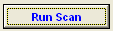















 Sign In
Sign In Create Account
Create Account

