Random System freeze - with screech noise
#16

 Posted 25 October 2011 - 11:31 AM
Posted 25 October 2011 - 11:31 AM

#17

 Posted 25 October 2011 - 11:55 AM
Posted 25 October 2011 - 11:55 AM

Update, tried it again and the test froze after 47 minutes. I was testing both sticks at once, hoping to save myself a few hours. That may have potentially caused the freeze.
I guess I'll try them one at a time for the 5-6 passes, provided memtest doesn't freeze again.
Edited by pz3shwks, 25 October 2011 - 02:46 PM.
#18

 Posted 25 October 2011 - 03:57 PM
Posted 25 October 2011 - 03:57 PM

I am going to do a bit more of this testing tomorrow, to hopefully confirm that I have 1 bad RAM stick causing the freezes.
Could this problem be caused by incompatible RAM? I was looking through my Motherboard manual, and I couldn't find the exact RAM that I have.
I'm using a F3-12800CL9D-8GBRL
The closest match is a F3-12800CL9D-4GBNQ
While I was scanning my first RAM stick again, Memtest froze again. I've included a picture of the screen. I don't know why it keeps freezing, as it seems to work sometimes, and not work others.
Edited by pz3shwks, 25 October 2011 - 11:13 PM.
#19

 Posted 26 October 2011 - 01:59 AM
Posted 26 October 2011 - 01:59 AM

At present your Ram looks to be the cause of the issue so we need to check the QVL (qualified vendors list) of your MB which will identify if the present Ram is suitable.
Also if any attempt at overclocking has been made this may also explain the issue as in incorrect voltage to the Ram and incorrect Ram speed settings, if this has been done restore the MB back to the default settings in the BIOS.
#20

 Posted 26 October 2011 - 06:15 AM
Posted 26 October 2011 - 06:15 AM

I think I found what you were talking about on the motherboard. It was located beneath the CPU, above the first PCI slot. It's the only numbers I saw. KCC-RMM-MSQ-P8Z68-V.
I'm using the ASUS P8Z68-V motherboard, with the 801 BIOS update.
Here's the specific RAM I bought
And the motherboard
I have not changed my Motherboard settings, although I have done that "reset to default" just in case.
At this point I'm 99% sure my 1 RAM stick is bad, since I've put in over 4 hours of gaming, plus two episodes of South Park with absolutely no problems using my other stick.
Also, I emailed GSkill, and they said to "enable XMP so the memory is configured properly". Are you familiar with it? From the quick research I've done, it will overclock my system, which I don't know if I should do.
Edited by pz3shwks, 26 October 2011 - 05:58 PM.
#21

 Posted 27 October 2011 - 03:24 AM
Posted 27 October 2011 - 03:24 AM

Good decision as you now know that the MB has the stable settings it should have.I have not changed my Motherboard settings, although I have done that "reset to default" just in case.
Again good trouble shooting and yes I am inclined to agree the stick may be bad, but to be sure can I ask if what you have identified as a bad stick was tested in the slot that is in use at present and if so did the system freeze, we need to be sure that the actual Dimm slot on the MB is not bad and that the Ram is actually ok.At this point I'm 99% sure my 1 RAM stick is bad, since I've put in over 4 hours of gaming, plus two episodes of South Park with absolutely no problems using my other stick.
For future reference before purchasing a CPU or Ram always check the MBs QVL (qualified vendors list) to ensure that your proposed CPU and Ram are compatible, in this instance your Ram is not on the Memory Support List, this however does not mean it is incompatible and will not work only that it has not been tested and approved by the MB manufacturer (they can`t test everything) I`m sure that had you known about the Memory Support List that you would have purchased Ram that was on the list.
Sorry I have never been a fan of O/Cing so cannot advise you but the attached link may help you decide if it is for youAlso, I emailed GSkill, and they said to "enable XMP so the memory is configured properly". Are you familiar with it? From the quick research I've done, it will overclock my system, which I don't know if I should do.
http://www.geekstogo...w-to-overclock/ I must admit though I don`t understand the reply you got from G-Skill, if both sticks of Ram will not work correctly under default settings then one or both may be no good, the O/Cing ability of any component is an option for the user and not compulsory and enforceable by any retailer.
EDIT: Memory Support List; http://usa.asus.com/...155/P8Z68V/#MSL
Edited by phillpower2, 27 October 2011 - 03:53 AM.
#22

 Posted 27 October 2011 - 06:51 AM
Posted 27 October 2011 - 06:51 AM

Yeah, GSkill said to try enabling XMP first, then test each RAM individually. They remind me of those shady salesman at the state fair that try to sell things that don't really work. At least they have a lifetime warranty.
Thanks for all your help philpower2, I really appreciate it! I tried about 3 other boards, and they were no help at all. Thank you so much!
#23

 Posted 27 October 2011 - 02:00 PM
Posted 27 October 2011 - 02:00 PM

Similar Topics
0 user(s) are reading this topic
0 members, 0 guests, 0 anonymous users
As Featured On:










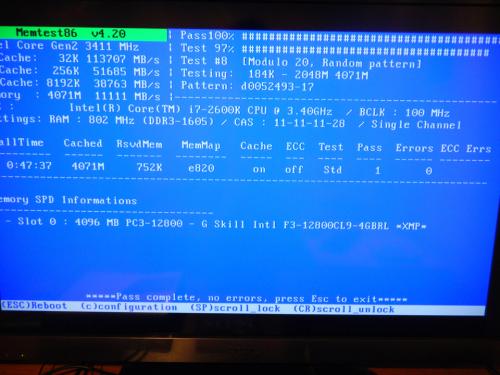




 Sign In
Sign In Create Account
Create Account

