Now I got the blue screen again while Malwarebytes' Anti-Malware is scanning.
The scan paused for a while though before I got the blue screen.
I managed to take down the Malwarebytes' Anti-Malware screen before the system fail.
It shows this:
Objects scanned: 43610
Objects infected: 34
Scan type: Quick scan
Time elapsed: 3 minute(s), 9 second(s)
Currently scanning: C:\PROGRAMDATA\~6DSS92C31Apgik
I tried to run Malwarebytes' Anti-Malware once the system was back.
But it stopped again, and this time, the last scan shows this:
Objects scanned: 43617
Objects infected: 34
Scan type: Quick scan
Time elapsed: 2 minutes, ? seconds
Currently scanning: C:\USERS\OWNER\APPDATA\ROAMING\TempResizeJpeg.JPG
I tried to click on Exit and the window close button, but can't close the Malwarebytes' Anti-Malware window. So I pressed Ctrl-Alt-Delete to stop Malwarebytes' Anti-Malware and hoping to go back to regular windows operation. But I got a black screen and a "Logon process has failed to create the security options dialog" with this message: "Failure - Security Options". I clicked on the popup's OK button. And I was back on the screen with the Malwarebytes' Anti-Malware window still open, but is already grayed out and a "(not responding)" message on the window box title.
Can't do anything on my machine so I forced reboot again.
Edited by maezhou, 22 October 2011 - 04:47 PM.

 This topic is locked
This topic is locked




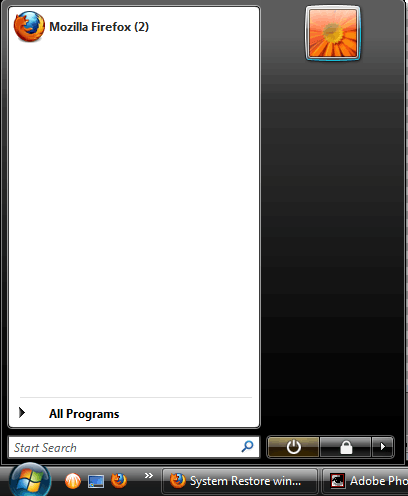
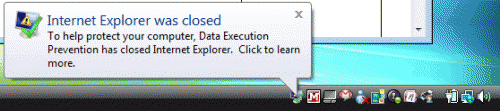
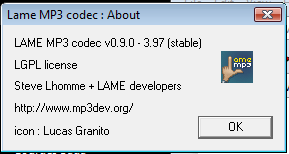
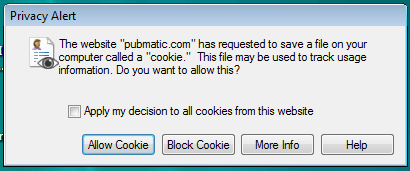
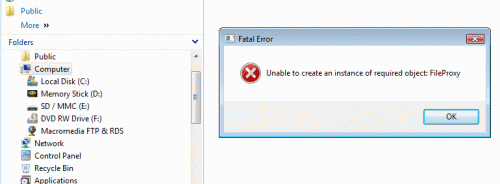
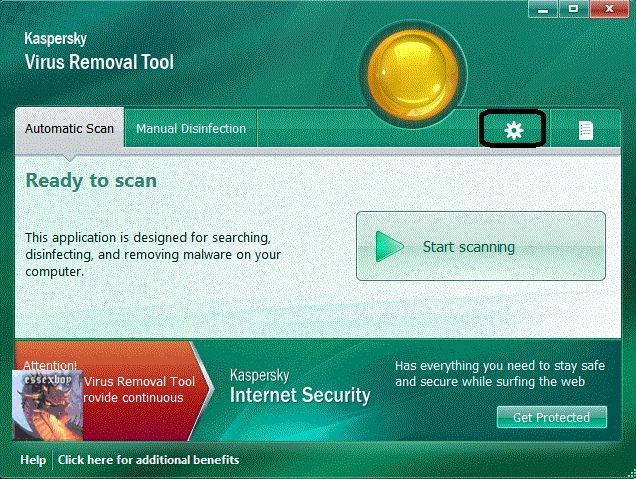
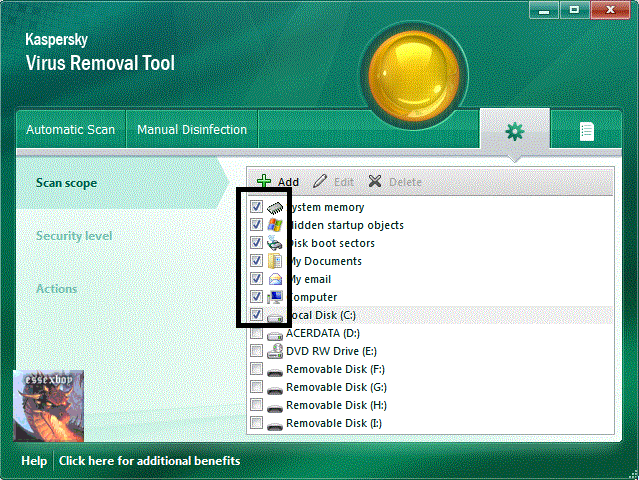
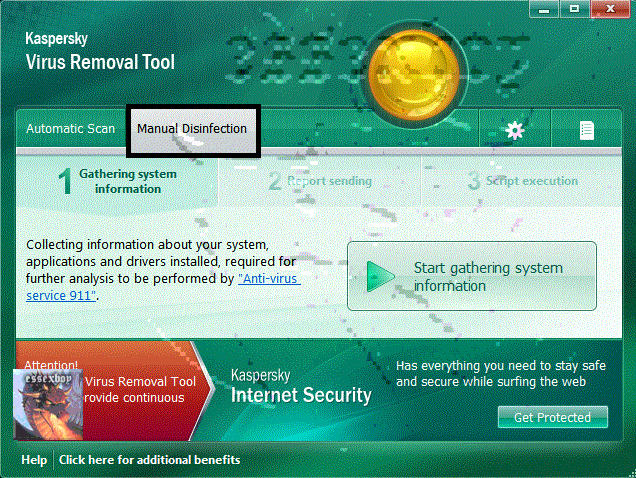
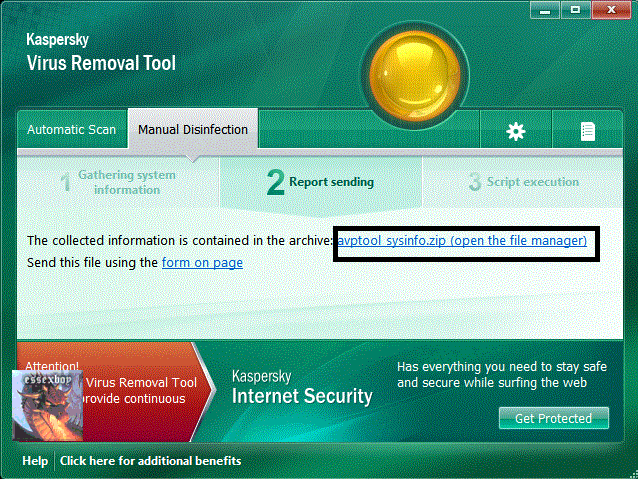











 Sign In
Sign In Create Account
Create Account

