I recently tried to update my ipad 2 to the IOS 5.0 and it will not let me do this either. Not only can I not access the iTunes store but I can not use Safari at all. I can access apples website via Mozilla and Internet Explorer. I have uninstalled and reinstalled iTunes several times to no avail. And now as I am typing all of this and I run a new diagnostic test, the test states everything is fine! But it is not! Itunes store "loads" but without and graphics or functionality... Some of the text is visible in the iTunes store but not functional. Anyways here are the results of my iTunes diagnostic's test:
Microsoft Windows 7 x64 Home Premium Edition Service Pack 1 (Build 7601)
Sony Corporation VGN-NW270F
iTunes 10.5.0.142
QuickTime not available
FairPlay 1.13.35
Apple Application Support 2.1.5
iPod Updater Library 10.0d2
CD Driver 2.2.0.1
CD Driver DLL 2.1.1.1
Apple Mobile Device 4.0.0.96
Apple Mobile Device Driver 1.57.0.0
Bonjour 3.0.0.10 (333.10)
Gracenote SDK 1.9.3.494
Gracenote MusicID 1.9.3.106
Gracenote Submit 1.9.3.136
Gracenote DSP 1.9.3.44
iTunes Serial Number 001DA97C034E8840
Current user is an administrator.
The current local date and time is 2011-10-22 17:20:34.
iTunes is not running in safe mode.
WebKit accelerated compositing is enabled.
HDCP is supported.
Core Media is supported.
Video Display Information
Intel Corporation, Mobile Intel® 4 Series Express Chipset Family
Intel Corporation, Mobile Intel® 4 Series Express Chipset Family
**** External Plug-ins Information ****
No external plug-ins installed.
iPodService 10.5.0.142 (x64) is currently running.
iTunesHelper 10.5.0.142 is currently running.
Apple Mobile Device service 3.3.0.0 is currently running.
**** Network Connectivity Tests ****
Network Adapter Information
Adapter Name: {442B8F4D-A2DD-4DBA-8AC7-745A18ECCA8F}
Description: Generic Marvell Yukon 88E8057 PCI-E Gigabit Ethernet Controller #2
IP Address: 192.168.1.103
Subnet Mask: 255.255.255.0
Default Gateway: 192.168.1.1
DHCP Enabled: Yes
DHCP Server: 192.168.1.1
Lease Obtained: Sat Oct 22 16:33:05 2011
Lease Expires: Sun Oct 23 16:33:05 2011
DNS Servers: 24.196.64.53
68.113.206.10
24.178.162.3
Adapter Name: {A3BD25AE-9534-44B1-9AE6-7C2D3A01BA22}
Description: Microsoft Virtual WiFi Miniport Adapter #2
IP Address: 0.0.0.0
Subnet Mask: 0.0.0.0
Default Gateway: 0.0.0.0
DHCP Enabled: Yes
DHCP Server:
Lease Obtained: Wed Dec 31 18:00:00 1969
Lease Expires: Wed Dec 31 18:00:00 1969
DNS Servers:
Adapter Name: {FCB61A8E-CD73-40F3-B2CD-0DF269746240}
Description: Atheros AR9285 Wireless Network Adapter
IP Address: 0.0.0.0
Subnet Mask: 0.0.0.0
Default Gateway: 192.168.1.1
DHCP Enabled: Yes
DHCP Server:
Lease Obtained: Wed Dec 31 18:00:00 1969
Lease Expires: Wed Dec 31 18:00:00 1969
DNS Servers:
Active Connection: LAN Connection
Connected: Yes
Online: Yes
Using Modem: No
Using LAN: Yes
Using Proxy: No
SSL 3.0 Support: Enabled
TLS 1.0 Support: Enabled
Firewall Information
Windows Firewall is off.
Connection attempt to Apple web site was successful.
Connection attempt to browsing iTunes Store was successful.
Connection attempt to purchasing from iTunes Store was successful.
Connection attempt to iPhone activation server was successful.
Connection attempt to firmware update server was successful.
Connection attempt to Gracenote server was successful.
Last successful iTunes Store access was 2011-10-22 16:47:30.
Please Help.
Travis
Attach: Screen Shot of "itunes store"



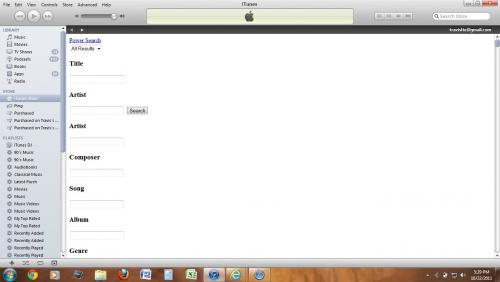












 Sign In
Sign In Create Account
Create Account

