Anyone have a recommendation of a solid bargain out there?
Games I play:
2k12
Mount and blade
Total war series
Primary Adapter
Graphics Card Manufacturer Powered by AMD
Graphics Chipset ATI Radeon HD 4650
Device ID 9498
Vendor 1002
Subsystem ID 2452
Subsystem Vendor ID 1682
Graphics Bus Capability PCI Express 2.0
Maximum Bus Setting PCI Express 2.0 x16
BIOS Version 011.016.000.028
BIOS Part Number 113-AC06100-100-PI
BIOS Date 2008/12/24
Memory Size 512 MB
Memory Type DDR2
Core Clock in MHz 600 MHz
Memory Clock in MHz 400 MHz
Total Memory Bandwidth in GByte/s 12.8 GByte/s






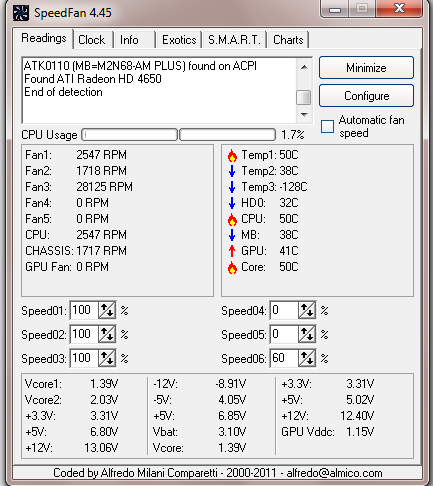
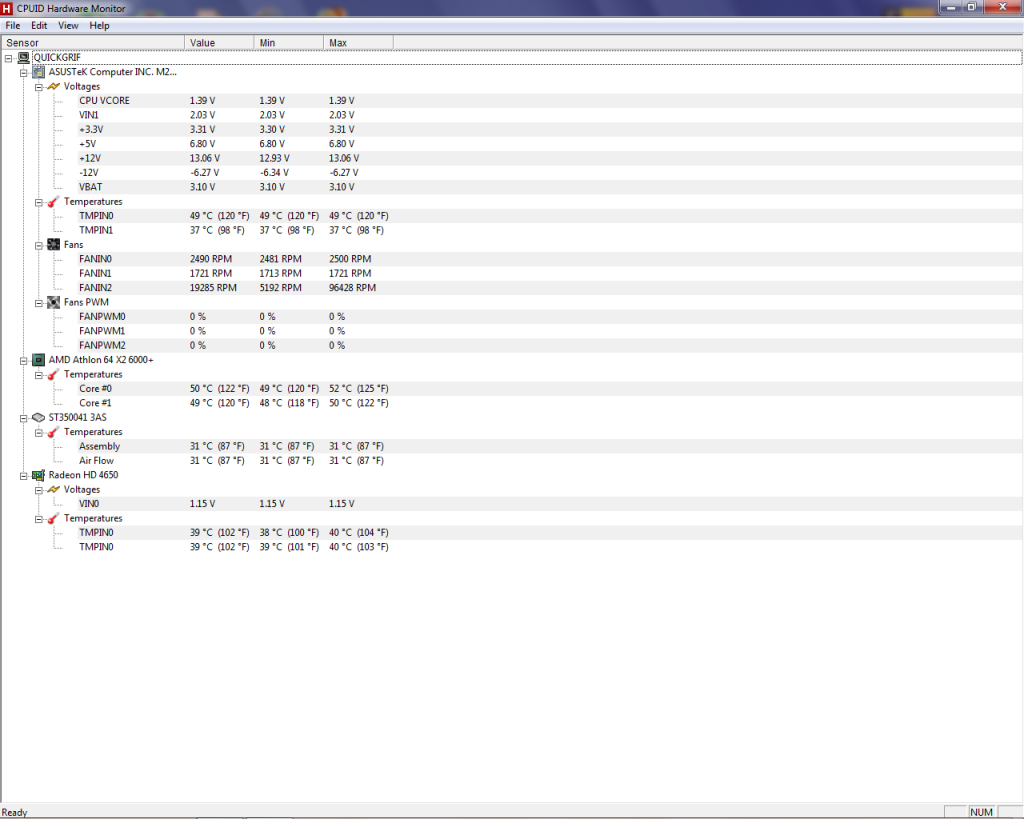
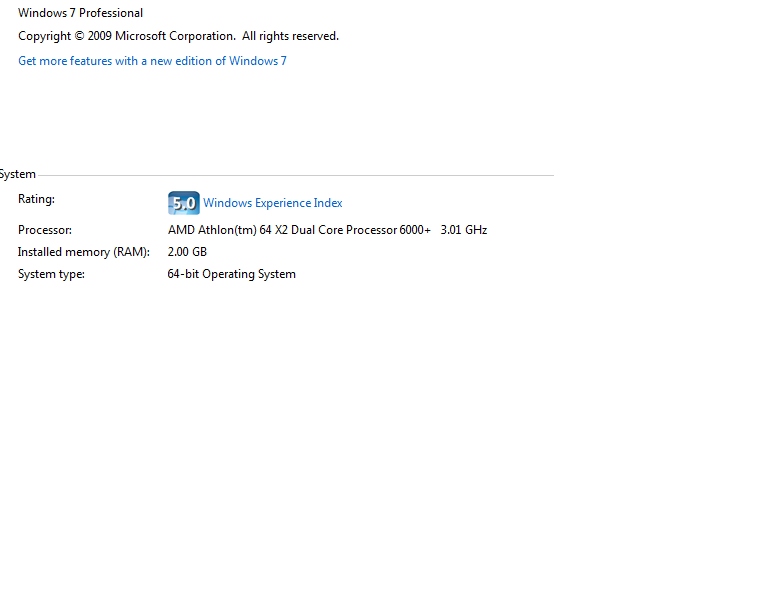











 Sign In
Sign In Create Account
Create Account

