Thanks in advance.
Lenovo IdeaCenter
Intel i5-2310
8 GB RAM
Windows 7 - 64bit


Need help with your computer or device? Want to learn new tech skills? You're in the right place!
Geeks to Go is a friendly community of tech experts who can solve any problem you have. Just create a free account and post your question. Our volunteers will reply quickly and guide you through the steps. Don't let tech troubles stop you. Join Geeks to Go now and get the support you need!





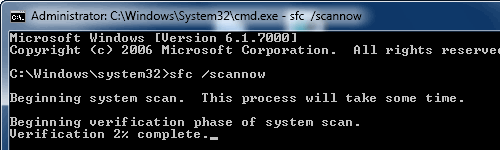






Many people frequently use MSconfig as a long term solution to control startup processes and services. You will also see many websites condoning use of MSconfig and teaching you how to use it for controlling startups. This is a very bad idea for many reasons.
1 MSconfig was designed to be used only as a temporary debugging/troubleshooting tool. It was not meant to be used for long term solutions.
2 MSconfig does not show all startups anyway.
3 If you uninstall programs while they are being disabled with MSconfig, they will not be uninstall properly and you will have to resort to manual registry editing to properly get everything removed. MSconfig will leave orphan entries if/when installed software is uninstalled while under the control of MSconfig . When/if MSconfig is turned back to normal startup, it will give errors on boot due to those orphan entries.
4 MSconfig and Services:
Services (this runs services.msc).
- If you uninstall programs while you have some of the programs services being controlled with MSconfig, the programs will not be uninstall properly and you will have to resort to manual registry editing to get everything properly removed.
- When you uncheck a service in msconfig, you completely disable it. If you uncheck the wrong one, you may not be able to restart your computer.
- It is safer to control services by using Control Panel, Administrative Tools,
5 You can lock malware items into your registry that you may not see anymore until some point in time where you switch back to Normal Startup mode and now you can cause total reinfection of your PC with the malware. You need to remove the malware not mask it.
The System Configuration utility helps you find problems with your Windows configuration. It does not manage the programs that run when Windows starts.

Ok. I was going to post the following link but I see you found the proper shortcut key to return your system back to factory settings.
http://forums.lenovo...ult/ta-p/575279
Do not use Revo to uninstall the crapware that came with your computer. PC Decrapifier is a much better program and is for that purpose. See link below.
http://pcdecrapifier.com/download
Advanced System Care is not a program that I would recommend to anyone. It does include a registry cleaner that we do not advise to use because they tend to remove good registry entries. I'd advise not to reinstall that software.
Let me know if you decide to change the AV that came with as a free trial and I'll show you the proper way to get rid of that. We also have a better tool to remove security software also.
And for future posting, please do not post HJT logs in the computer help forum. If the need for one is required we prefer to keep them in the Security forum where someone who is "trained" to guide you can help.


This is a brand new computer and a lot of preinstalled software is on there. The entry that SuperAntiSpyware found could be a false positive but we need to make for sure.
SuperAntiSpyware is an excellent program. Keep it. You'll have to be patient because they are very busy at this time in the removal forum. DO NOT uninstall/install or run any more programs at this time. You can also post the SuperAntiSpyware log in your new thread so they can see what it removed.

everything is perfect.
Edited by zep516, 09 November 2011 - 01:54 PM.

0 members, 0 guests, 0 anonymous users







Community Forum Software by IP.Board
Licensed to: Geeks to Go, Inc.