Window 7 System - Extremely Sluggish - 1hr+ to boot
#61

 Posted 19 November 2011 - 11:21 AM
Posted 19 November 2011 - 11:21 AM

#62

 Posted 19 November 2011 - 11:58 AM
Posted 19 November 2011 - 11:58 AM

I'd did put a link to this thread on the Malware forum post.
Something interesting. Last night while waiting for something to do, I noticed things were moving pretty good, so I tried running MalwareBytes. For about 10 minutes, it scanned very quickly and went through almost 75,000 items. Then a screeching halt, and it slowed down to a crawl. I ultimately stopped the scan which incidentally, didn't find any infected files. Since then its been back to sloooooow operation on everything.
I tried installing a RAID utility from MARVELL, in hopes of being able to run some diagnostics on the drives ... it didn't work (perhaps the wrong utility - don't know).
Also, I tried scheduling an autorepair, recovery scan of the C drive, which was supposed to run on next start up ... It didn't appear to launch on boot. I may have to go to Safe Mode to do a chkdsk /r.
Edited by MSC2, 19 November 2011 - 12:07 PM.
#63

 Posted 19 November 2011 - 06:17 PM
Posted 19 November 2011 - 06:17 PM

I may have to go to Safe Mode to do a chkdsk /r.
yep...do it now...
#64

 Posted 19 November 2011 - 06:35 PM
Posted 19 November 2011 - 06:35 PM

Edited by MSC2, 19 November 2011 - 06:36 PM.
#65

 Posted 20 November 2011 - 06:21 AM
Posted 20 November 2011 - 06:21 AM

I was able to backup a good amount of data from the drive, without too much difficulty (only sluggish response to my interactions on the desktop applications). The drive itself was responsive and I copied a good amount of data from the C drive and a few large blocks from my data drive to another computer over my LAN.
OK, after about 20 minutes I see the first signs of life - the desktop is beginning to load, but its choppy (the task bar first, then the desktop), so things are still bogged down.
updated: about 1-1/2 hours in and startup stuff is still loading
Edited by MSC2, 20 November 2011 - 07:20 AM.
#66

 Posted 20 November 2011 - 10:05 AM
Posted 20 November 2011 - 10:05 AM

click on start...type in wininit...click on wininit.txt from the search results above..
copy and paste the results back here
#67

 Posted 20 November 2011 - 10:18 AM
Posted 20 November 2011 - 10:18 AM

After running chkdsk, when I rebooted, my system finally attempted to run the logged chkdsk on startup that I had requested during my last desktop session. Having just completed this, I cancelled it before it started.
#68

 Posted 20 November 2011 - 10:28 AM
Posted 20 November 2011 - 10:28 AM

#69

 Posted 21 November 2011 - 05:34 PM
Posted 21 November 2011 - 05:34 PM

Here is the chkdsk log. I think it looks error free. A Malware Expert over on in the malware forum has asked me to run several utilities, which I'll be working on tonight. I'll keep you informed of the progress.
Edited by MSC2, 21 November 2011 - 05:34 PM.
#70

 Posted 21 November 2011 - 05:36 PM
Posted 21 November 2011 - 05:36 PM

#71

 Posted 21 November 2011 - 06:54 PM
Posted 21 November 2011 - 06:54 PM

Source: Microsoft-Windows-Wininit
Date: 11/21/2011 12:06:53 AM
Event ID: 1001
Task Category: None
Level: Information
Keywords: Classic
User: N/A
Computer: MIKE2011
Description:
Checking file system on C:
The type of the file system is NTFS.
A disk check has been scheduled.
Windows will now check the disk.
CHKDSK is verifying files (stage 1 of 5)...
288768 file records processed.
File verification completed.
507 large file records processed.
0 bad file records processed.
2 EA records processed.
60 reparse records processed.
CHKDSK is verifying indexes (stage 2 of 5)...
379518 index entries processed.
Index verification completed.
0 unindexed files scanned.
0 unindexed files recovered.
CHKDSK is verifying security descriptors (stage 3 of 5)...
288768 file SDs/SIDs processed.
Security descriptor verification completed.
45376 data files processed.
CHKDSK is verifying Usn Journal...
34491784 USN bytes processed.
Usn Journal verification completed.
CHKDSK is verifying file data (stage 4 of 5)...
288752 files processed.
File data verification completed.
CHKDSK is verifying free space (stage 5 of 5)...
217330922 free clusters processed.
Free space verification is complete.
Windows has checked the file system and found no problems.
976591871 KB total disk space.
106730280 KB in 224585 files.
118192 KB in 45377 indexes.
0 KB in bad sectors.
419711 KB in use by the system.
65536 KB occupied by the log file.
869323688 KB available on disk.
4096 bytes in each allocation unit.
244147967 total allocation units on disk.
217330922 allocation units available on disk.
Internal Info:
00 68 04 00 95 1e 04 00 30 6a 07 00 00 00 00 00 .h......0j......
79 03 00 00 3c 00 00 00 00 00 00 00 00 00 00 00 y...<...........
00 00 00 00 00 00 00 00 00 00 00 00 00 00 00 00 ................
Windows has finished checking your disk.
Please wait while your computer restarts.
Event Xml:
<Event xmlns="http://schemas.micro.../events/event">
<System>
<Provider Name="Microsoft-Windows-Wininit" Guid="{206f6dea-d3c5-4d10-bc72-989f03c8b84b}" EventSourceName="Wininit" />
<EventID Qualifiers="16384">1001</EventID>
<Version>0</Version>
<Level>4</Level>
<Task>0</Task>
<Opcode>0</Opcode>
<Keywords>0x80000000000000</Keywords>
<TimeCreated SystemTime="2011-11-21T05:06:53.000000000Z" />
<EventRecordID>16296</EventRecordID>
<Correlation />
<Execution ProcessID="0" ThreadID="0" />
<Channel>Application</Channel>
<Computer>MIKE2011</Computer>
<Security />
</System>
<EventData>
<Data>
Checking file system on C:
The type of the file system is NTFS.
A disk check has been scheduled.
Windows will now check the disk.
CHKDSK is verifying files (stage 1 of 5)...
288768 file records processed.
File verification completed.
507 large file records processed.
0 bad file records processed.
2 EA records processed.
60 reparse records processed.
CHKDSK is verifying indexes (stage 2 of 5)...
379518 index entries processed.
Index verification completed.
0 unindexed files scanned.
0 unindexed files recovered.
CHKDSK is verifying security descriptors (stage 3 of 5)...
288768 file SDs/SIDs processed.
Security descriptor verification completed.
45376 data files processed.
CHKDSK is verifying Usn Journal...
34491784 USN bytes processed.
Usn Journal verification completed.
CHKDSK is verifying file data (stage 4 of 5)...
288752 files processed.
File data verification completed.
CHKDSK is verifying free space (stage 5 of 5)...
217330922 free clusters processed.
Free space verification is complete.
Windows has checked the file system and found no problems.
976591871 KB total disk space.
106730280 KB in 224585 files.
118192 KB in 45377 indexes.
0 KB in bad sectors.
419711 KB in use by the system.
65536 KB occupied by the log file.
869323688 KB available on disk.
4096 bytes in each allocation unit.
244147967 total allocation units on disk.
217330922 allocation units available on disk.
Internal Info:
00 68 04 00 95 1e 04 00 30 6a 07 00 00 00 00 00 .h......0j......
79 03 00 00 3c 00 00 00 00 00 00 00 00 00 00 00 y...<...........
00 00 00 00 00 00 00 00 00 00 00 00 00 00 00 00 ................
Windows has finished checking your disk.
Please wait while your computer restarts.
</Data>
</EventData>
</Event>
#72

 Posted 21 November 2011 - 07:03 PM
Posted 21 November 2011 - 07:03 PM

post a link to it back here please
#73

 Posted 21 November 2011 - 07:48 PM
Posted 21 November 2011 - 07:48 PM

#74

 Posted 22 November 2011 - 10:58 AM
Posted 22 November 2011 - 10:58 AM

that is a RAID 0 setup...Also my C Drive is made up of two Western Digital (WD1002FAEX, SATA 6 Gb/s,
can you get a screenshot of whats showing in my computer
#75

 Posted 22 November 2011 - 08:18 PM
Posted 22 November 2011 - 08:18 PM

Also, I've done some searches on the MARVELL RAID interface, and it doesn't get very good press. I'm wondering if I'd be better off moving my system image to a single non-RAID drive. Is it possible to move my existing image over to another drive without have to reinstall everything??
Similar Topics
1 user(s) are reading this topic
0 members, 1 guests, 0 anonymous users
As Featured On:










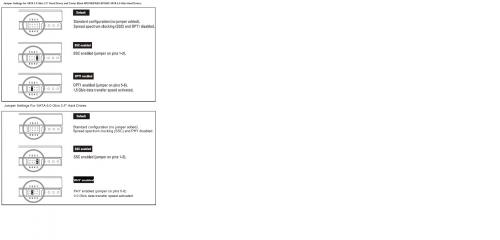




 Sign In
Sign In Create Account
Create Account

