
Google Chrome Downloading
Started by
waynf
, Nov 09 2011 03:55 AM
#1

 Posted 09 November 2011 - 03:55 AM
Posted 09 November 2011 - 03:55 AM

#2

 Posted 09 November 2011 - 09:34 AM
Posted 09 November 2011 - 09:34 AM

No but what's in your Google folder? Chrome installs to Docs and Settings.
#3

 Posted 09 November 2011 - 04:40 PM
Posted 09 November 2011 - 04:40 PM

In Google Folder the following are there: A sub Folder called "Crash Reports" and another sub folder called "Update" which in turn includes the following "Install", "Download" and one called "Google Installer"
#4

 Posted 09 November 2011 - 10:20 PM
Posted 09 November 2011 - 10:20 PM

OK. It seems you used the standalone installer for Chrome. There should be an entry in Add or Remove Programs. Go ahead and uninstall it before installing the beta but make sure to NOT check the box that says "Also delete your browsing data?". Then install the beta. It should install to Docs and Settings.
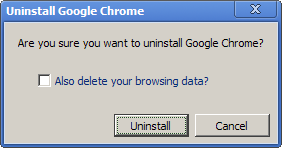
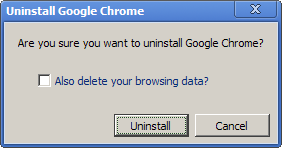
#5

 Posted 10 November 2011 - 04:20 AM
Posted 10 November 2011 - 04:20 AM

I may have caused some confusion here by not being clear. I don't have Google Chrome or ever had it. I had the normal Google, but it was giving me problems with the cursor not blinking on the search bar, and posted the problem on here, but heard no reply, I assume I merely uninstall Google(excluding browsing data) and download Google Chrome Beta and install it in Documents and Settings.
Similar Topics
0 user(s) are reading this topic
0 members, 0 guests, 0 anonymous users
As Featured On:













 Sign In
Sign In Create Account
Create Account

