This post will be sort of following on from a post of mine from the malware section.
Recently I had various infections on my system, now over the last couple of days i have completely removed them all and computer is virus free, hurray!....
Although, im am still having a complete headake, I am unable to connect via my wired connection to virgin using vista, I have rang them and they tried a couple of things, sounded confused and just put it down to a faulty rooter and are sending me another (but I can see it is quite obvious it is not my router, as you will with all the errors lurking.
Now with that, I can use a t-mobile internet dongle to connect to the internet on the same system, now ive checked services/event log and the list of things that seem wrong are as follows. heelpppp
Services:-
The DHCP client, DNS client, have stopped and will not start, if i try to start them, i get the following error :-
"Windows could not start the DHCP client service on local computer. error 1075: the dependency service does not exist or has been marked for deletion"
Also PC tools security service has stopped and on trying to start that I get:
"Windows could not start the PC tools security service service on local computer. Error 3: the system cannot find the path specified"
Eventlog :-
All I can find related to DHCP are these errors 3 days ago:
"The DHCP Client service depends the following service: Tdx. This service might not be installed."
and
"The WinHTTP Web Proxy Auto-Discovery Service service depends on the DHCP Client service which failed to start because of the following error:
The dependency service does not exist or has been marked for deletion."
Also, windows updates will install, but upon rebooting to configure them, they get to 3 of 3 100%, comp reboots and I get the amazing "updates were not configured correctly reverting changes"
Event log throws up these messages relating to update:
Windows Servicing identified that package KB2572075(Security Update) is not applicable for this system.
and
Windows Servicing identified that package KB2564958(Security Update) is not applicable for this system.
(related/similar to this)
Installation Failure: Windows failed to install the following update with error 0x80070005: Security Update for Windows Vista (KB2564958).
and
Windows Servicing identified that package KB2567053(Security Update) is not applicable for this system.
Now this screenshot is of my event log, now this particular error highlighted started 3-4 days ago, and since is reported every few seconds, now this is roughly when my wired connection packed in so I am hoping someone knows what this means and can help resolve it as I have exhausted all my knowledge in the matter. Also find the lower screen shot is when the event seemed to first start and another log that seemed to run as much as the latest one.
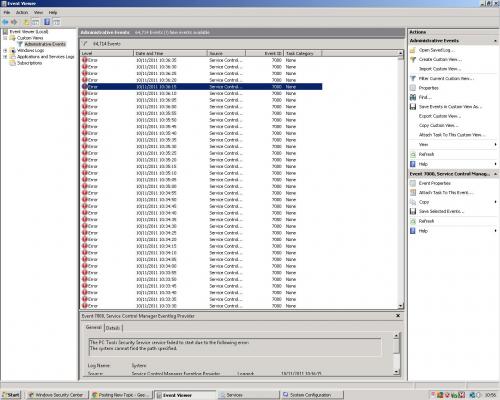
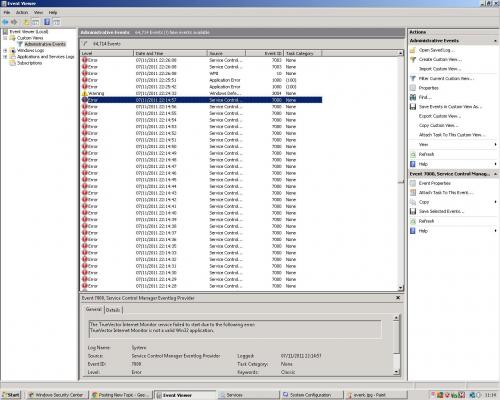
Now please guys I am in desperate need of your help, baring in mind, a restore is useless as the earliest one I have is 3-4 days ago when I was rammed with infections, I am thinking maybe upon removing these viruses something in the registry has been corrupted/removed (although I have run plenty to resolve that)
The following are programs I have used over the past week trying to restore order to my comp.
Malwarebytes
Dr.web
lavasoft registry cleaner
AVG
OTL
Combofix (which is what removed all infections successfully)
Most recent being last night: Tweaking.com windows repair allinone, ran this last night and haven't ran anything since, used steps 2, 3, 4 & 5.
please guys, as-well as this being a huge problem restricting me, it is also a matter of pride now lol! I do not want to let my system beat me!
Any help is much appreciated, who accepts this challenge!




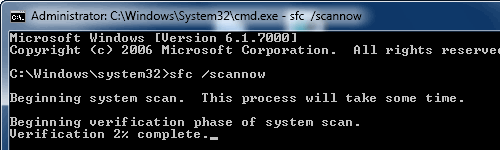
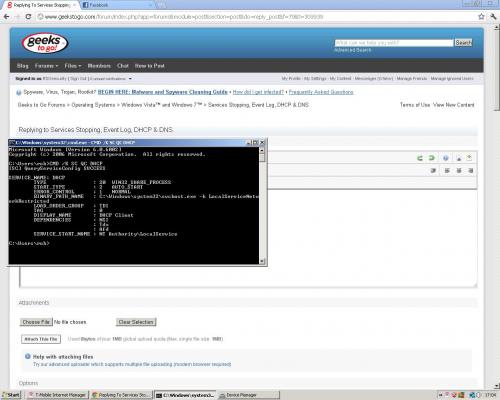
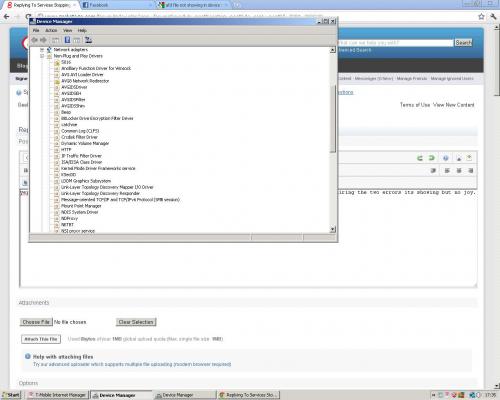












 Sign In
Sign In Create Account
Create Account

