'Cannot install because another installation is in progress'
Started by
Josh Pellowski
, Nov 11 2011 10:28 PM
#1

 Posted 11 November 2011 - 10:28 PM
Posted 11 November 2011 - 10:28 PM

#2

 Posted 12 November 2011 - 08:55 AM
Posted 12 November 2011 - 08:55 AM

Hi Josh and  .
.
Please tell us about your computer and the version of Windows you are using.
Have you scanned for malware?
Please tell us about your computer and the version of Windows you are using.
Have you scanned for malware?
#3

 Posted 12 November 2011 - 11:03 AM
Posted 12 November 2011 - 11:03 AM

You clicked the uninstall button twice. Nothing appears sometimes when you are uninstalling files, the uninstaller is still loading. When you try to run it again (because you can't see it) it says that.
But it should not happen like that when you are downloading and installing. Did you scan your computer for viruses with your AV and your secondary scanners?
But it should not happen like that when you are downloading and installing. Did you scan your computer for viruses with your AV and your secondary scanners?
#4

 Posted 18 November 2011 - 07:34 PM
Posted 18 November 2011 - 07:34 PM

Sorry for the late response, I have a Windows 7 64 bit, I ran AVG and Malwarebytes and found no threats with either.
#5

 Posted 19 November 2011 - 08:28 AM
Posted 19 November 2011 - 08:28 AM

Next time it happens look in Task Manager to see what is running.
Is that "something" something specific? Or does this happen with anything you are trying to install or uninstall?So whenever I try and install or uninstall something
#6

 Posted 19 November 2011 - 08:36 PM
Posted 19 November 2011 - 08:36 PM

Next time it happens look in Task Manager to see what is running.
Is that "something" something specific? Or does this happen with anything you are trying to install or uninstall?
No nothing specific, I just tried to uninstall a couple different programs that I don't use and I got the same error for all of them. Is there something I should be looking for in the task manager? I looked through it and didn't see anything that had the words 'setup', 'install' or 'uninstall'. Everything looked like an actual program.
#7

 Posted 20 November 2011 - 09:15 AM
Posted 20 November 2011 - 09:15 AM

Well, I found a couple things. In Task Manager, do you see msiexec.exe? If so, that is the installer routine. It (or they) should not be there if you are not installing or uninstalling anything. If there, click on it to highlight, then click the End Process button and see what happens.
If no luck, see this MS KB Article, Troubleshooting problems installing and uninstalling programs on Windows-based computers.
Roxio has been known to cause this problem. Do you have that installed?
If no luck, see this MS KB Article, Troubleshooting problems installing and uninstalling programs on Windows-based computers.
Roxio has been known to cause this problem. Do you have that installed?
Similar Topics
0 user(s) are reading this topic
0 members, 0 guests, 0 anonymous users
As Featured On:










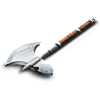




 Sign In
Sign In Create Account
Create Account

