As you have observed I currently use the computer as "Administrator.
Well, I would for the reasons outlined.
If that account profuile is corrupted - on which account are you going to access Windows with- answer NONE as you do not have one.
How - please see the link
http://www.microsoft...w.mspx?mfr=trueand follow the instructions there and in User Accounts in Control Panel.
CAUTION - be extremely careful, checking each move regarding the copying of your details to the new User account.
We now know of course why you could not access the system admin account - using Ctrl Alt Del
You could uninstall using REVO - however I would WAIT until you have the new account - see what the situation is and then address the issue.
http://www.geekstogo...vo-uninstaller/CAUTION - CARE is required. ENSURE and check AGAIN what it is you are uninstalling.
I very much doubt whether an uninstall and reinstall of JAVA will deal with that issue.
AUTORUNSAre you familiar with Autoruns.
It is an extremely powerful program.
If you understand the difference between removing the checkmark to prevent item loading and the highlight of the entry and then clicking on the Entry tab and clicking delete - just for one example - then use it.
Autoruns is excellent, however in my opinion - NEVER invoke the delete - unless you know for certain and beyond doubt that the report "file not found" is totally and absolutely correct.
See the fourth post on this link please
http://forum.sysinte..._topic5226.htmlAutoruns is great, however, and please do not think I include youi in this remark, it is like any other program with such capabilities, it should not be used, except for viewing purposes, unless you have read HOW to USE it.
My kind regards and it has been great to work with you.Thank you for your readily expressed appreciation.
I am NOT leaving you as such, and will receive notification of your posts on the thread, so if you have further questions you only have to ask.




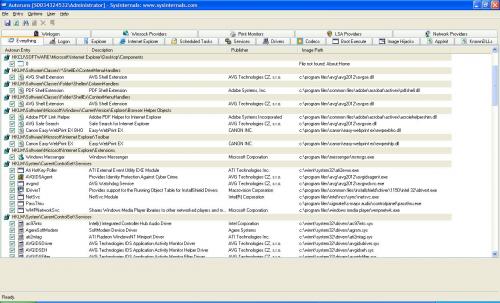
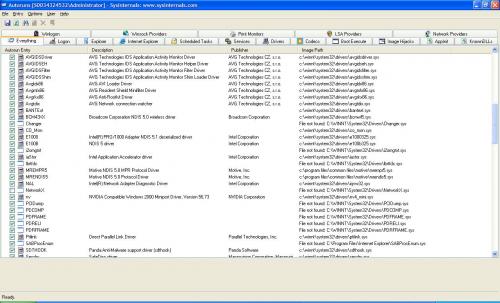











 Sign In
Sign In Create Account
Create Account

