Yes I did see the images.
1. Did you do please as per my original post dealing with this issue.
Therefore you should always have another account created in the User Accounts with Administrative rights.
Whether or NOT you also want an account without Admin rights is a matter for you.
As this is then the situation
The Administrator account logon option appears only in Safe mode, if more than one account is created on the system. The Administrator account is available in Normal mode only if there are no other accounts on the system. 2. I can now only suggest that you
either do, as below, but please appreciate that it must be your decision, rather than a recommend from me. Please do not take that as me being in anyway dismissive of the problem. WHAT has actually now happened after you used Tweak UI power toy, or WHY the system account was not visible to log into on Safe Mode or at Ctrl Alt Del twice etc I do not know.
Start, run and type
Control Userpasswords2
This will take you to
CHECKING and please take care - select the account you want to remove. Then click on Remove.
Check again before you do so that it is the account you created.
If you select the wrong one you will have severe problems.
The other way and the SAFER way is here. BUT you have said it does not work
To open the User Accounts tool, open Control Panel from the
Start menu, and then double click
User Accounts.
To Make Changes to an Account
- Click Change an account in the Pick a task list box.
- Click the account that you want to change.
- Select the item that you would like to change:
- Click Change the name to change the name that appears on the Welcome screen for the account.
- Click Change the picture to change the picture that is used to represent the user account. You can use any image file on the computer for the user's picture.
- Click Change the account type to change the account type to increase or decrease the user's rights on the computer.
- Click Create/change the password to create or change the password for the user and create or change the password hint.
- Click Delete the account to delete the user account from the computer. When you delete the account, you are given the option to save the user's files on the computer.
Note: You can not delete the account for a user that is currently logged on to the computer
Therefore although I do not use it and cannot advise.
you may be back to this.




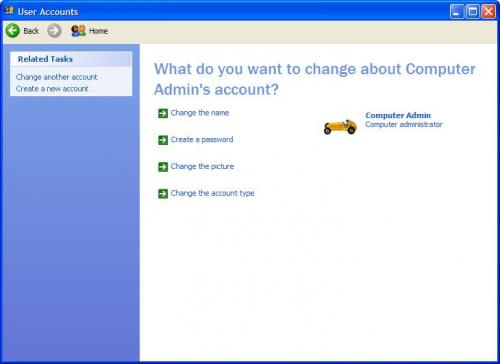











 Sign In
Sign In Create Account
Create Account

