Edited by Aukake, 23 November 2011 - 10:47 AM.
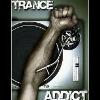
Speakers making random thumps.
Started by
Aukake
, Nov 23 2011 10:11 AM
#1

 Posted 23 November 2011 - 10:11 AM
Posted 23 November 2011 - 10:11 AM

#2

 Posted 23 November 2011 - 02:33 PM
Posted 23 November 2011 - 02:33 PM

Aukake,
There are many things that could cause the behavior you are describing.
Most likely you will have to go through a troubleshooting "process of elimination" to find the actual cause.
I don't know what kind of speakers you have but here is something to try.
If they are powered, ie: have an on / off switch or a power cord that plugs into a wall outlet I would simply turn them on and off and see if you hear the same thump or noise you have described.
Most audio equipment has a turn on / off thump when you apply or remove power.
If that is the sound you hear then try moving the power cable around a bit, with the speakers on and see if you can recreate the sound. Look for signs of damage on the power cable. Pets LOVE to chew on cables
If there is a connector where the power plugs into the speaker try moving it around a bit. Those connectors are known to wear and just the slightest movement can make you turn on and off for just a moment.
There are many here who are much better qualified to help you with Soundcard and Software issues that may be causing your problem as well . However I have 20 plus years experience with loose and damaged power and audio cables
Last thing...if you have access to another set of speakers....try them. If you still have the problem it is pretty safe to say you have a problem on the computer side...... if not , well it looks like time to go get another set unless you want to break out a soldering iron and test meter. (Not really worth it in most cases ).
RR
There are many things that could cause the behavior you are describing.
Most likely you will have to go through a troubleshooting "process of elimination" to find the actual cause.
I don't know what kind of speakers you have but here is something to try.
If they are powered, ie: have an on / off switch or a power cord that plugs into a wall outlet I would simply turn them on and off and see if you hear the same thump or noise you have described.
Most audio equipment has a turn on / off thump when you apply or remove power.
If that is the sound you hear then try moving the power cable around a bit, with the speakers on and see if you can recreate the sound. Look for signs of damage on the power cable. Pets LOVE to chew on cables
If there is a connector where the power plugs into the speaker try moving it around a bit. Those connectors are known to wear and just the slightest movement can make you turn on and off for just a moment.
There are many here who are much better qualified to help you with Soundcard and Software issues that may be causing your problem as well . However I have 20 plus years experience with loose and damaged power and audio cables
Last thing...if you have access to another set of speakers....try them. If you still have the problem it is pretty safe to say you have a problem on the computer side...... if not , well it looks like time to go get another set unless you want to break out a soldering iron and test meter. (Not really worth it in most cases ).
RR
Similar Topics
0 user(s) are reading this topic
0 members, 0 guests, 0 anonymous users
As Featured On:














 Sign In
Sign In Create Account
Create Account

